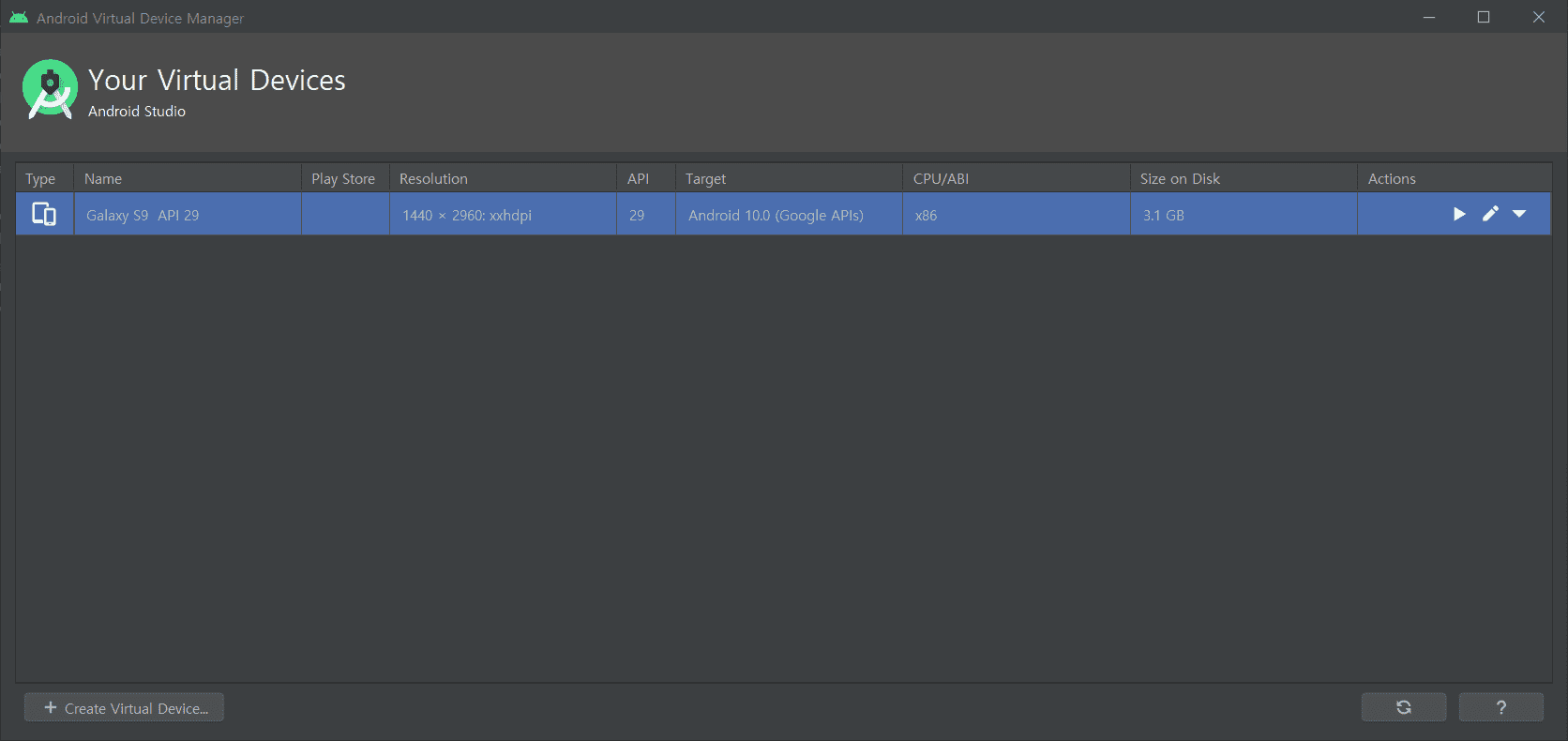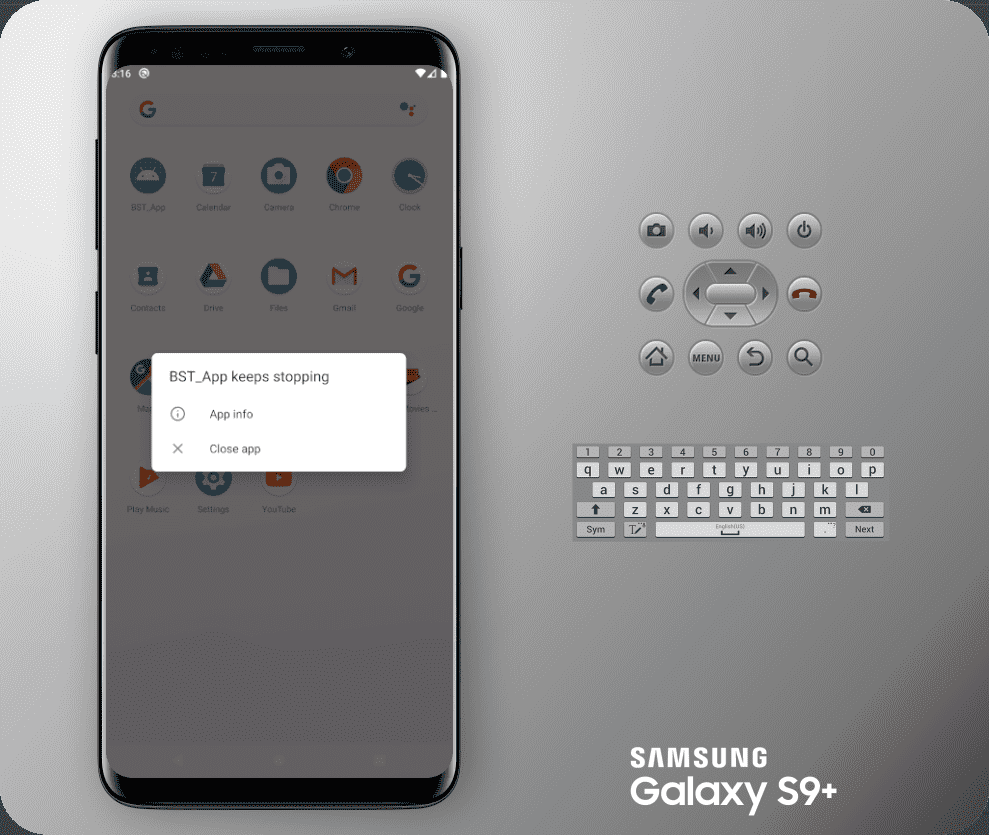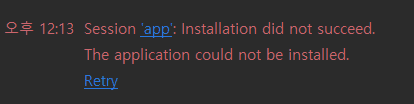인프런 커뮤니티 질문&답변
<LinearLayout>에 에러가 발생합니다..
작성
·
806
답변 4
0
개복치개발자
지식공유자
안녕하세요
https://lcw126.tistory.com/29
https://coding-cat.tistory.com/entry/Session-app-Error-Installing-APK-%EC%97%90%EB%9F%AC-%ED%95%B4%EA%B2%B0%EB%B0%A9%EB%B2%95
이 블로그 참조해보실까요?
오류 코드로 검색해보면 좋은 해결 방법들이 나옵니다~
0
코드는 그대로 입력했는데 실행이 안됩니다. 코드들은 아래와 같습니다.
[.kt 파일]
package com.example.bst_app
import androidx.appcompat.app.AppCompatActivity
import android.os.Bundle
import android.widget.Toast
import kotlinx.android.synthetic.main.activity_main.*
class MainActivity : AppCompatActivity() {
override fun onCreate(savedInstanceState: Bundle?) {
super.onCreate(savedInstanceState)
setContentView(R.layout.activity_main)
button_one_name.setOnClickListener {
Toast.makeText(this, "토스트입니다.", Toast.LENGTH_LONG).show()
}
}
}
[.xml 파일]
<?xml version="1.0" encoding="utf-8"?>
<LinearLayout xmlns:android="http://schemas.android.com/apk/res/android"
xmlns:tools="http://schemas.android.com/tools"
android:layout_width="match_parent"
android:layout_height="match_parent"
android:orientation="vertical"
tools:context=".MainActivity">
<Button
android:id="@+id/button_one_name"
android:layout_width="wrap_content"
android:layout_height="wrap_content"
android:text="정국"/>
<Button
android:layout_width="wrap_content"
android:layout_height="wrap_content"
android:text="슈가"/>
<Button
android:layout_width="wrap_content"
android:layout_height="wrap_content"
android:text="제이홉"/>
<Button
android:layout_width="wrap_content"
android:layout_height="wrap_content"
android:text="뷔"/>
<Button
android:layout_width="wrap_content"
android:layout_height="wrap_content"
android:text="진"/>
<Button
android:layout_width="wrap_content"
android:layout_height="wrap_content"
android:text="지민"/>
<Button
android:layout_width="wrap_content"
android:layout_height="wrap_content"
android:text="RM"/>
</LinearLayout>
[AVD 설정]
[실행화면]
[오류내용]
왜 안되는 건가요... ㅠㅜ
0
0