인프런 커뮤니티 질문&답변
class값을 못 찾아요.
작성
·
453
0
아래와 같이 작성했는데.. photo요소를 찾을 수 없다는 에러메시지가 나타나는데 왜 그러는걸까요?
from selenium import webdriver
import time
driver = webdriver.Chrome("./chromedriver")
#driver.get("https://nid.naver.com/nidlogin.login?mode=form&url=https%3A%2F%2Fwww.naver.com")
# 로그인
#driver.find_element_by_id("id").send_keys("아무거나")
#driver.find_element_by_id("pw").send_keys("아무거나")
#driver.find_element_by_id("log.login").click()
driver.get("https://pann.nate.com/")
driver.find_element_by_class_name("talk").click()
driver.find_element_by_class_name("photo").click()
답변 7
0
0
0
0
0
개복치개발자
지식공유자
from selenium import webdriver
import time
import time
driver = webdriver.Chrome("./chromedriver2")
#driver.get("https://nid.naver.com/nidlogin.login?mode=form&url=https%3A%2F%2Fwww.naver.com")
# 로그인
#driver.find_element_by_id("id").send_keys("아무거나")
#driver.find_element_by_id("pw").send_keys("아무거나")
#driver.find_element_by_id("log.login").click()
driver.get("https://pann.nate.com/")
driver.find_element_by_class_name("talk").click()
time.sleep(3)
driver.find_element_by_class_name("photo").click()
time.sleep(3)
driver.find_element_by_class_name("fan").click()
0
0
개복치개발자
지식공유자
안녕하세요~ 저기 pan.nate.com에 class가 photo인 것이 있을까요~~??
어디 html을 보셧는지 스크린샷을 보내주시면 제가 답변 드리는데 도움이 될 것 같습니다!

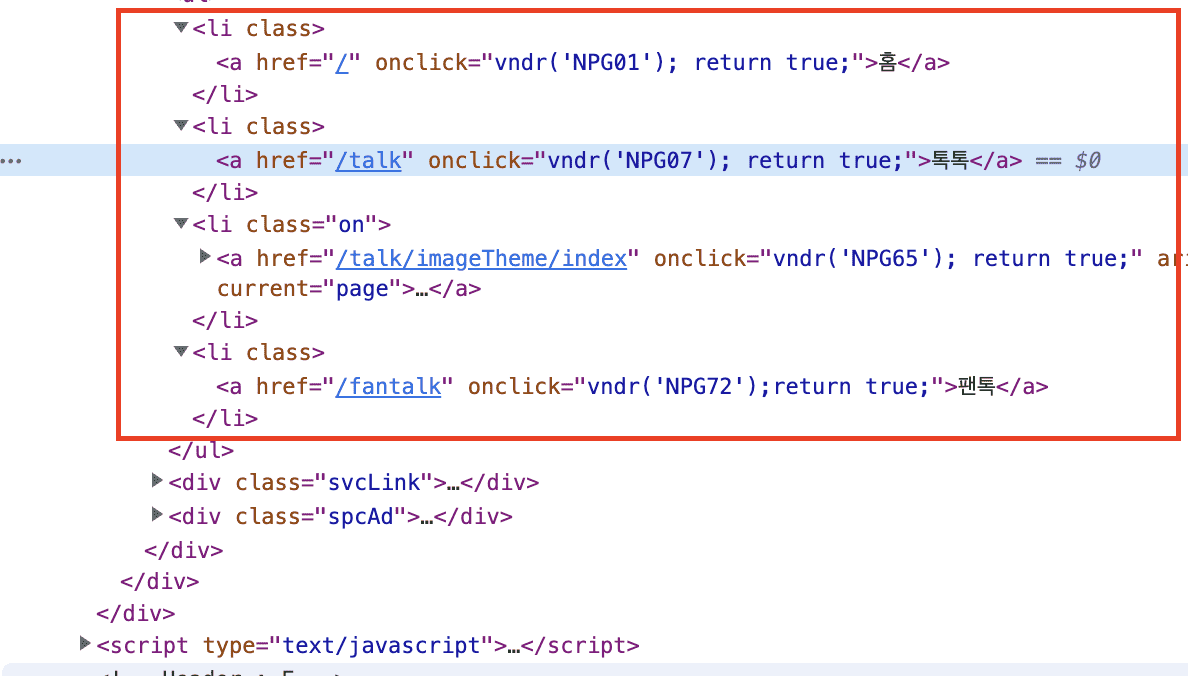

안녕하세요 네이트판 눌러보기 바로 뒤에 강의를 보면 x path를 이용하는 방법이 있습니다.
class명이 나와 있지 않을 때 x path를 이용할 수 있는데 아래와 같이 시도해보시겠어요?
X Path로 눌러보기 강의를 보시고 코드를 보면 이해가 빠르실 것 같습니다