인프런 커뮤니티 질문&답변
pandas_profiling 실행 오류
해결된 질문
작성
·
4.1K
답변 12
2
2
보통 최신버전으로 설치가 되는 편인데 설치 때문에 고생이 많으세요 ㅠㅠ
다음의 버전으로 설치해 보시겠어요?
conda install -c conda-forge/label/cf202003 pandas-profiling
위 방법으로 해보시고 안 되면 아래 방법으로 다시 설치해 보세요.
pip install pandas-profiling
0
0
0
설치가 된 것으로 보여져요.
그런데 판다스프로파일링의 버전이 현재 2.8.0 까지 나왔는데 너무 낮은 버전이 설치되어 있어요.
이민형님의 버전은 1.4.1 로 설치된 것으로 보여집니다.
아래의 명령어로 삭제하시고 최신버전으로 재설치를 해주시는게 좋을거 같아요.
또, 아래 설치는 주피터 노트북이 아닌 콘다프롬프트에서 해주세요.
[삭제]
conda 사용시 : conda uninstall -c conda-forge pandas-profiling
pip 사용시 : pip uninstall pandas-profiling
[설치]
conda 사용시: conda install -c conda-forge pandas-profiling
pip 사용시: pip install pandas-profiling
0
0
설치 확인이 필요할거 같습니다.
아래의 코드를 실행했을 때 설치 정보가 나오는지 확인을 해주세요.
!pip show pandas_profiling
그리고 import 가 되었다면
아래 코드를 실행했을 때 pandas_profiling 모듈에 대한 정보가 뜹니다.
pandas_profiling?
0
0
0
안녕하세요.
실행하신 코드를 같이 올려주시면 도움을 드릴 수 있을거 같아요.
그리고 아래의 코드 두 줄을 그대로 복사해서 붙여넣기 하고 실행해 보세요.
import pandas_profiling
pandas_profiling.__version__
그리고 버전 확인이 안 되더라도 아래 코드가 동작하는지 확인해 보시겠어요?
from pandas_profiling import ProfileReport
%time profile = ProfileReport(df, title="도시공원 표준 데이터")
profile.to_file(output_file="05-park_pandas_profile.html")
0
재설치 했는데도
AttributeError: module 'pandas_profiling' has no attribute '__version__'
이런 오류가 납니다.
그냥 import pandas_profiling 쳤을 때는 오류 없이 실행이 돼요...
0
안녕하세요.
오늘 제가 다시 설치해 봤는데 판다스 1.0 이상에서도 정상동작 하는 것을 확인했습니다.
판다스 1.0에서 설치했는데 오류가 발생했나요? 만약 오류가 나서 재설치 하고자 한다면 아래의 코드로 삭제해 주시고 재설치 해보세요.
conda 사용시 : conda uninstall -c conda-forge pandas-profiling
pip 사용시 : pip uninstall pandas-profiling

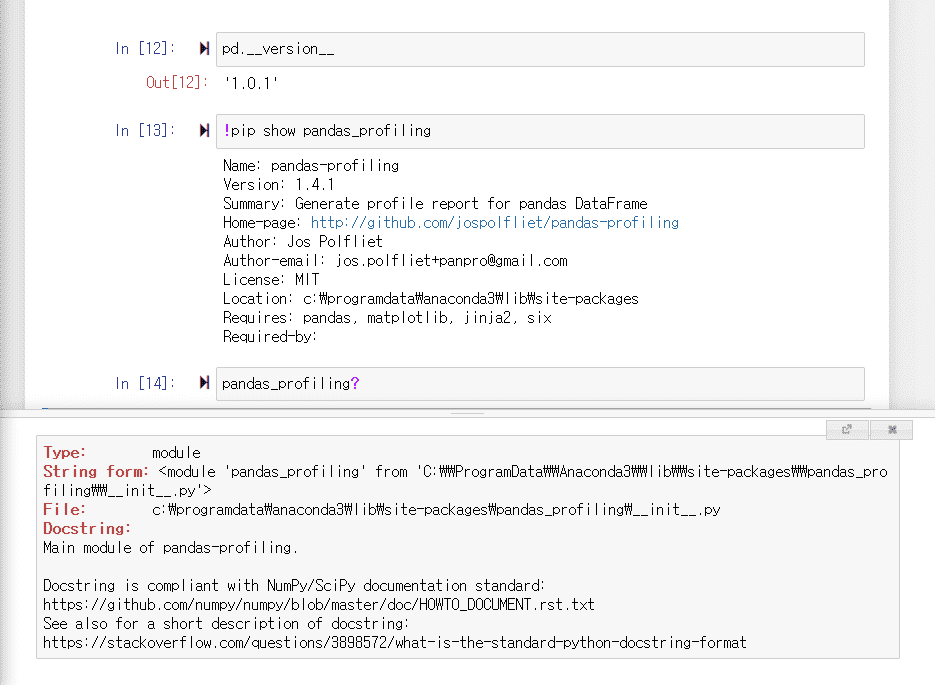 이렇게 나오는데 설치 된건가요?
이렇게 나오는데 설치 된건가요?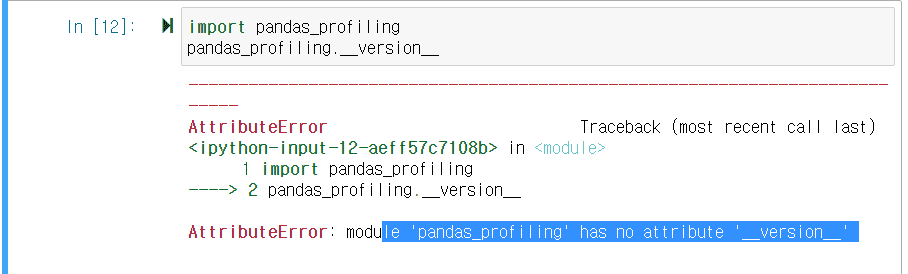
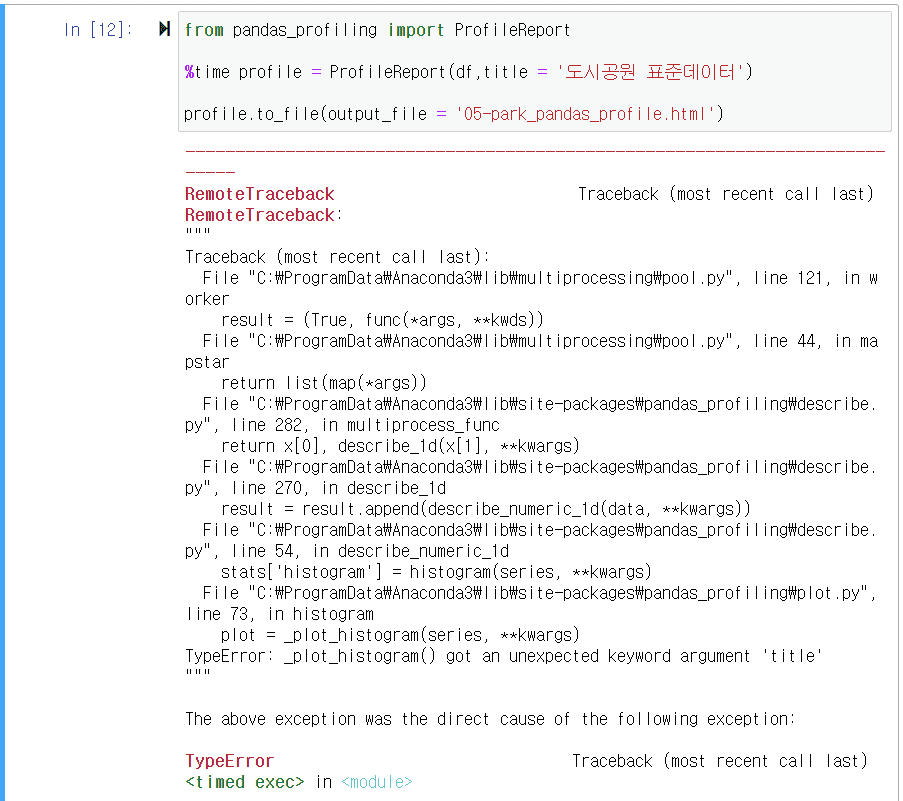
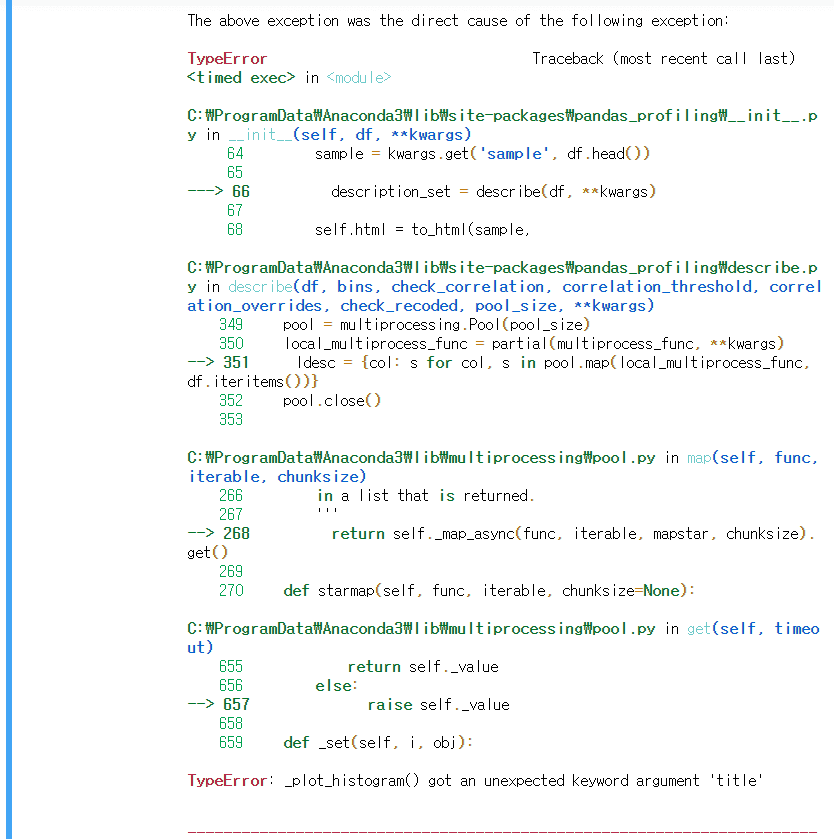
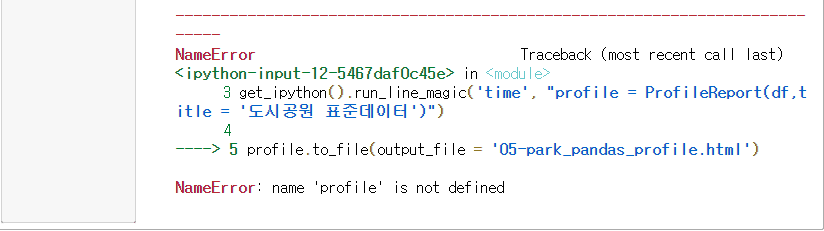 이렇게 에러가 납니다
이렇게 에러가 납니다