인프런 커뮤니티 질문&답변
server npm install 오류
작성
·
457
0
서버에서 npm install 을 하였는데
gyp ERR! find Python
gyp ERR! find Python Python is not set from command line or npm configuration
gyp ERR! find Python Python is not set from environment variable PYTHON
gyp ERR! find Python checking if "python" can be used
gyp ERR! find Python - "python" is not in PATH or produced an error
gyp ERR! find Python checking if "python2" can be used
gyp ERR! find Python - "python2" is not in PATH or produced an error
gyp ERR! find Python checking if "python3" can be used
gyp ERR! find Python - "python3" is not in PATH or produced an error
gyp ERR! find Python checking if the py launcher can be used to find Python 2
gyp ERR! find Python - "py.exe" is not in PATH or produced an error
gyp ERR! find Python checking if Python is C:\Python27\python.exe
gyp ERR! find Python - "C:\Python27\python.exe" could not be run
gyp ERR! find Python checking if Python is C:\Python37\python.exe
gyp ERR! find Python - "C:\Python37\python.exe" could not be run
gyp ERR! find Python
gyp ERR! find Python **********************************************************
gyp ERR! find Python You need to install the latest version of Python.
gyp ERR! find Python Node-gyp should be able to find and use Python. If not,
gyp ERR! find Python you can try one of the following options:
gyp ERR! find Python - Use the switch --python="C:\Path\To\python.exe"
gyp ERR! find Python (accepted by both node-gyp and npm)
gyp ERR! find Python - Set the environment variable PYTHON
gyp ERR! find Python - Set the npm configuration variable python:
gyp ERR! find Python npm config set python "C:\Path\To\python.exe"
gyp ERR! find Python For more information consult the documentation at:
gyp ERR! find Python https://github.com/nodejs/node-gyp#installation
gyp ERR! find Python **********************************************************
gyp ERR! find Python
gyp ERR! configure error
gyp ERR! stack Error: Could not find any Python installation to use
gyp ERR! stack at PythonFinder.fail (C:\Program Files\nodejs\node_modules\npm\node_modules\node-gyp\lib\find-python.js:307:47)
gyp ERR! stack at PythonFinder.runChecks (C:\Program Files\nodejs\node_modules\npm\node_modules\node-gyp\lib\find-python.js:136:21)
gyp ERR! stack at PythonFinder.<anonymous> (C:\Program Files\nodejs\node_modules\npm\node_modules\node-gyp\lib\find-python.js:225:16)
gyp ERR! stack at PythonFinder.execFileCallback (C:\Program Files\nodejs\node_modules\npm\node_modules\node-gyp\lib\find-python.js:271:16)
gyp ERR! stack at exithandler (child_process.js:397:5)
gyp ERR! stack at ChildProcess.errorhandler (child_process.js:409:5)
gyp ERR! stack at ChildProcess.emit (events.js:400:28)
gyp ERR! stack at Process.ChildProcess._handle.onexit (internal/child_process.js:275:12)
gyp ERR! stack at onErrorNT (internal/child_process.js:467:16)
gyp ERR! stack at processTicksAndRejections (internal/process/task_queues.js:82:21)
gyp ERR! System Windows_NT 10.0.19043
gyp ERR! command "C:\\Program Files\\nodejs\\node.exe" "C:\\Program Files\\nodejs\\node_modules\\npm\\node_modules\\node-gyp\\bin\\node-gyp.js" "configure" "--fallback-to-build" "--module=C:\\react-youtube-clone-master\\node_modules\\bcrypt\\lib\\binding\\bcrypt_lib.node" "--module_name=bcrypt_lib" "--module_path=C:\\react-youtube-clone-master\\node_modules\\bcrypt\\lib\\binding" "--napi_version=8" "--node_abi_napi=napi" "--napi_build_version=0" "--node_napi_label=node-v83"
gyp ERR! cwd C:\react-youtube-clone-master\node_modules\bcrypt
gyp ERR! node -v v14.17.6
gyp ERR! node-gyp -v v5.1.0
gyp ERR! not ok
node-pre-gyp ERR! build error
node-pre-gyp ERR! stack Error: Failed to execute 'C:\Program Files\nodejs\node.exe C:\Program Files\nodejs\node_modules\npm\node_modules\node-gyp\bin\node-gyp.js configure --fallback-to-build --module=C:\react-youtube-clone-master\node_modules\bcrypt\lib\binding\bcrypt_lib.node --module_name=bcrypt_lib --module_path=C:\react-youtube-clone-master\node_modules\bcrypt\lib\binding --napi_version=8 --node_abi_napi=napi --napi_build_version=0 --node_napi_label=node-v83' (1)
node-pre-gyp ERR! stack at ChildProcess.<anonymous> (C:\react-youtube-clone-master\node_modules\node-pre-gyp\lib\util\compile.js:83:29)
node-pre-gyp ERR! stack at ChildProcess.emit (events.js:400:28)
node-pre-gyp ERR! stack at maybeClose (internal/child_process.js:1055:16)
node-pre-gyp ERR! stack at Process.ChildProcess._handle.onexit (internal/child_process.js:288:5)
node-pre-gyp ERR! System Windows_NT 10.0.19043
node-pre-gyp ERR! command "C:\\Program Files\\nodejs\\node.exe" "C:\\react-youtube-clone-master\\node_modules\\node-pre-gyp\\bin\\node-pre-gyp" "install" "--fallback-to-build"
node-pre-gyp ERR! cwd C:\react-youtube-clone-master\node_modules\bcrypt
node-pre-gyp ERR! node -v v14.17.6
node-pre-gyp ERR! node-pre-gyp -v v0.12.0
node-pre-gyp ERR! not ok
Failed to execute 'C:\Program Files\nodejs\node.exe C:\Program Files\nodejs\node_modules\npm\node_modules\node-gyp\bin\node-gyp.js configure --fallback-to-build --module=C:\react-youtube-clone-master\node_modules\bcrypt\lib\binding\bcrypt_lib.node --module_name=bcrypt_lib --module_path=C:\react-youtube-clone-master\node_modules\bcrypt\lib\binding --napi_version=8 --node_abi_napi=napi --napi_build_version=0 --node_napi_label=node-v83' (1)
npm WARN rollback Rolling back node-pre-gyp@0.12.0 failed (this is probably harmless): EPERM: operation not permitted, scandir 'C:\react-youtube-clone-master\node_modules\fsevents\node_modules'
npm WARN react-chat-app@1.0.0 No repository field.
npm WARN optional SKIPPING OPTIONAL DEPENDENCY: fsevents@1.2.9 (node_modules\fsevents):
npm WARN notsup SKIPPING OPTIONAL DEPENDENCY: Unsupported platform for fsevents@1.2.9: wanted {"os":"darwin","arch":"any"} (current: {"os":"win32","arch":"x64"})
npm ERR! code ELIFECYCLE
npm ERR! errno 1
npm ERR! bcrypt@3.0.6 install: `node-pre-gyp install --fallback-to-build`
npm ERR! Exit status 1
npm ERR!
npm ERR! Failed at the bcrypt@3.0.6 install script.
npm ERR! This is probably not a problem with npm. There is likely additional logging output above.
npm ERR! A complete log of this run can be found in:
npm ERR! C:\Users\82102\AppData\Roaming\npm-cache\_logs\2021-11-08T02_42_50_702Z-debug.log
이런 오류가 뜨는데 파이썬을 깔아야하는건가요???
완성본 위에 있는 깃허브는 404에러가 떠서 완성본에서 다운 받고 실행한겁니다!
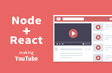
수고하셨습니다 !!!