

인프런 커뮤니티 질문&답변
작성자 없음
작성자 정보가 삭제된 글입니다.
ESLint 가 제대로 적용되는건지 잘 모르겠습니다
작성
·
790
1
강사님이 제공해주신 셋업가이드 를 따라서 모두 설정했는데, ESLint가 적용이 제대로 되는지 잘 모르겠습니다ㅠㅠ
예를 들어 var a = 10; 을 입력하고 save했을때 const 로 변환되기도 하고, eslint 서버가 돌아가는 것도 확인이 되는 것 같은데,
vscode 하단 상태표시줄에 ESLint에 체크 표시가 없고 Prettier에는 더블체크표시가 됩니다.
현재 화면과 settings.json 첨부합니다..도와주세요!
{
"workbench.colorTheme": "Material Theme Darker High Contrast",
"prettier.semi": false,
"prettier.useTabs": true,
"prettier.tabWidth": 2,
"explorer.confirmDelete": false,
"editor.tabSize": 2,
"editor.defaultFormatter": "esbenp.prettier-vscode",
"[javascript]": {
"editor.defaultFormatter": "esbenp.prettier-vscode"
},
"files.autoSave": "off",
"workbench.iconTheme": "material-icon-theme",
"liveServer.settings.donotVerifyTags": true,
"liveServer.settings.donotShowInfoMsg": true,
"tabnine.experimentalAutoImports": true,
"window.zoomLevel": 1,
"solidity.compileUsingRemoteVersion": "v0.5.6+commit.b259423e",
"vetur.format.defaultFormatterOptions": {
"js-beautify-html": {
"wrap_attributes": "force-expand-multiline"
},
"prettyhtml": {
"printWidth": 100,
"singleQuote": false,
"wrapAttributes": false,
"sortAttributes": false
}
},
"workbench.editor.untitled.hint": "hidden",
"security.workspace.trust.untrustedFiles": "open",
"editor.suggestSelection": "first",
"vsintellicode.modify.editor.suggestSelection": "automaticallyOverrodeDefaultValue",
"prettier.endOfLine": "auto",
"eslint.alwaysShowStatus": true,
"eslint.workingDirectories": [
{ "mode": "auto" }
],
"eslint.validate": [
"javascript",
"typescript"
],
"editor.codeActionsOnSave": {
"source.fixAll.eslint": true
},
"editor.formatOnSave": false
}
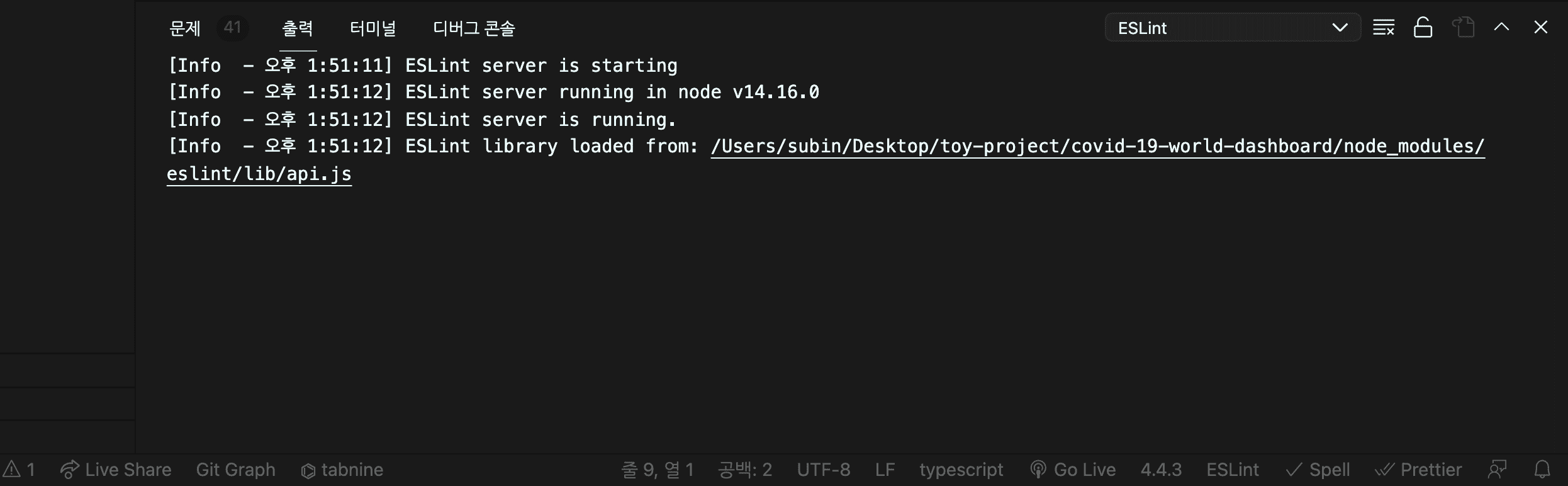
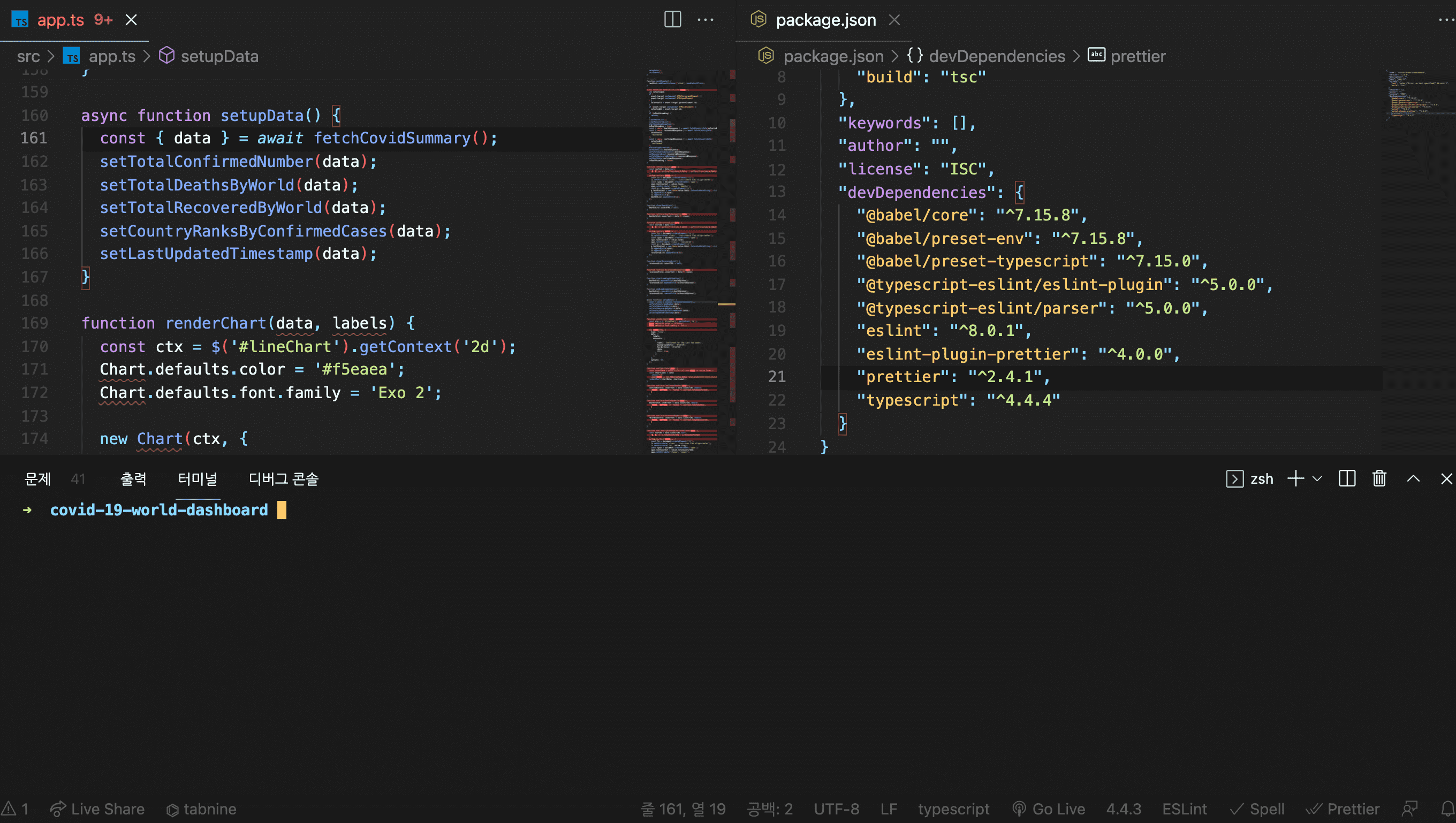
포맷팅 플러그인은 Prettier 밖에 없어서 제거하고 다시 vscode를 실행해봤는데도 eslint에 더블체크 표시가 들어오지 않아요...