인프런 커뮤니티 질문&답변
서버구축시 문제ㅠㅠ
21.09.18 16:35 작성
·
307
0
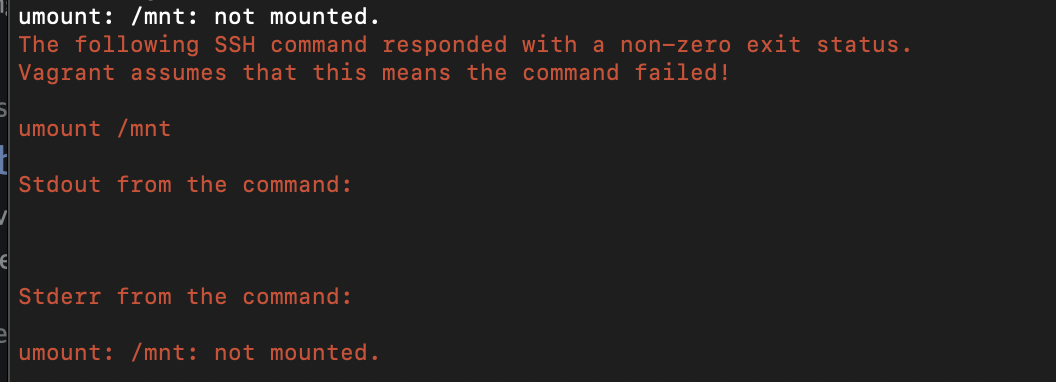
vagrant vbguest 0.21 버전을 깔면 해결이 된다하여 깔았는데..
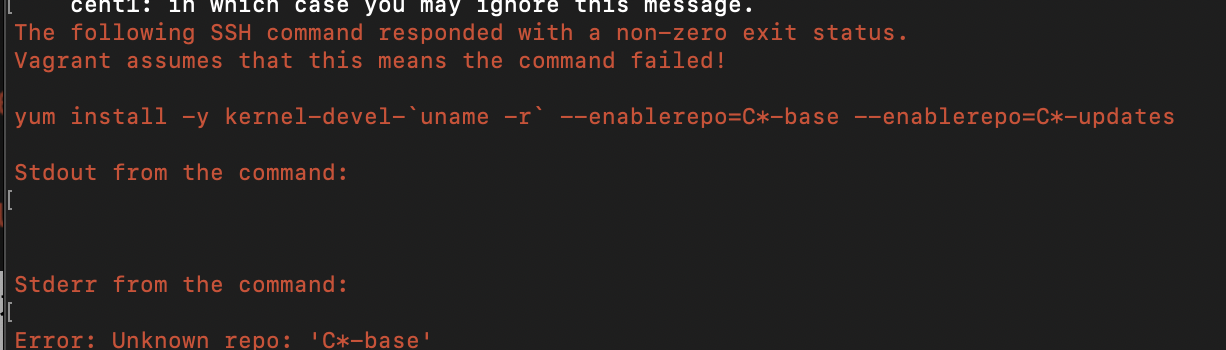
해결방법이 있을까요??
답변 3
0
Stderr: VBoxManage.exe: error: The virtual machine 'cent1' has terminated unexpectedly during startup with exit code -1073741819 (0xc0000005). More details may be available in 'C:\Users\lee\VirtualBox VMs\cent1\Logs\VBoxHardening.log'
VBoxManage.exe: error: Details: code E_FAIL (0x80004005), component MachineWrap, interface IMachine
이오류 뜨고 설치가 안되는데요?? ;;
Complete!
Error: Unknown repo: 'C*-base'
==> cent1: Checking for guest additions in VM...
cent1: No guest additions were detected on the base box for this VM! Guest
cent1: additions are required for forwarded ports, shared folders, host only
cent1: networking, and more. If SSH fails on this machine, please install
cent1: the guest additions and repackage the box to continue.
cent1:
cent1: This is not an error message; everything may continue to work properly,
cent1: in which case you may ignore this message.
The following SSH command responded with a non-zero exit status.
Vagrant assumes that this means the command failed!
yum install -y kernel-devel-`uname -r` --enablerepo=C*-base --enablerepo=C*-updates
도저히 설치가 안되는데요;;;
0
2021. 09. 23. 18:00
구축하는 중에 생긴 에러입니다 ㅠㅠ
Bringing machine 'cent1' up with 'virtualbox' provider...
Bringing machine 'cent2' up with 'virtualbox' provider...
Bringing machine 'cent3' up with 'virtualbox' provider...
==> cent1: Preparing master VM for linked clones...
cent1: This is a one time operation. Once the master VM is prepared,
cent1: it will be used as a base for linked clones, making the creation
cent1: of new VMs take milliseconds on a modern system.
==> cent1: Importing base box 'centos/8'...
==> cent1: Cloning VM...
==> cent1: Matching MAC address for NAT networking...
==> cent1: Checking if box 'centos/8' version '2011.0' is up to date...
==> cent1: Setting the name of the VM: cent1
==> cent1: Clearing any previously set network interfaces...
==> cent1: Preparing network interfaces based on configuration...
cent1: Adapter 1: nat
cent1: Adapter 2: hostonly
cent1: Adapter 3: hostonly
==> cent1: Forwarding ports...
cent1: 22 (guest) => 2222 (host) (adapter 1)
==> cent1: Running 'pre-boot' VM customizations...
==> cent1: Booting VM...
==> cent1: Waiting for machine to boot. This may take a few minutes...
cent1: SSH address: 127.0.0.1:2222
cent1: SSH username: vagrant
cent1: SSH auth method: private key
cent1:
cent1: Vagrant insecure key detected. Vagrant will automatically replace
cent1: this with a newly generated keypair for better security.
cent1:
cent1: Inserting generated public key within guest...
cent1: Removing insecure key from the guest if it's present...
cent1: Key inserted! Disconnecting and reconnecting using new SSH key...
==> cent1: Machine booted and ready!
[cent1] No Virtualbox Guest Additions installation found.
Last metadata expiration check: 0:00:02 ago on Thu 23 Sep 2021 08:59:24 AM UTC.
Package centos-linux-release-8.3-1.2011.el8.noarch is already installed.
Dependencies resolved.
================================================================================
Package Arch Version Repository Size
================================================================================
Upgrading:
centos-linux-release noarch 8.4-1.2105.el8 baseos 22 k
Transaction Summary
================================================================================
Upgrade 1 Package
Total download size: 22 k
Downloading Packages:
centos-linux-release-8.4-1.2105.el8.noarch.rpm 630 kB/s | 22 kB 00:00
--------------------------------------------------------------------------------
Total 65 kB/s | 22 kB 00:00
warning: /var/cache/dnf/baseos-31c79d9833c65cf7/packages/centos-linux-release-8.4-1.2105.el8.noarch.rpm: Header V3 RSA/SHA256 Signature, key ID 8483c65d: NOKEY
CentOS Linux 8 - BaseOS 1.6 MB/s | 1.6 kB 00:00
Importing GPG key 0x8483C65D:
Userid : "CentOS (CentOS Official Signing Key) <security@centos.org>"
Fingerprint: 99DB 70FA E1D7 CE22 7FB6 4882 05B5 55B3 8483 C65D
From : /etc/pki/rpm-gpg/RPM-GPG-KEY-centosofficial
Key imported successfully
Running transaction check
Transaction check succeeded.
Running transaction test
Transaction test succeeded.
Running transaction
Preparing : 1/1
Running scriptlet: centos-linux-release-8.4-1.2105.el8.noarch 1/1
Upgrading : centos-linux-release-8.4-1.2105.el8.noarch 1/2
Cleanup : centos-linux-release-8.3-1.2011.el8.noarch 2/2
Running scriptlet: centos-linux-release-8.3-1.2011.el8.noarch 2/2
Verifying : centos-linux-release-8.4-1.2105.el8.noarch 1/2
Verifying : centos-linux-release-8.3-1.2011.el8.noarch 2/2
Upgraded:
centos-linux-release-8.4-1.2105.el8.noarch
Complete!
Last metadata expiration check: 0:00:03 ago on Thu 23 Sep 2021 08:59:24 AM UTC.
No match for argument: kernel-devel-4.18.0-240.1.1.el8_3.x86_64
Error: Unable to find a match: kernel-devel-4.18.0-240.1.1.el8_3.x86_64
Unmounting Virtualbox Guest Additions ISO from: /mnt
umount: /mnt: not mounted.
==> cent1: Checking for guest additions in VM...
cent1: No guest additions were detected on the base box for this VM! Guest
cent1: additions are required for forwarded ports, shared folders, host only
cent1: networking, and more. If SSH fails on this machine, please install
cent1: the guest additions and repackage the box to continue.
cent1:
cent1: This is not an error message; everything may continue to work properly,
cent1: in which case you may ignore this message.
The following SSH command responded with a non-zero exit status.
Vagrant assumes that this means the command failed!
umount /mnt
Stdout from the command:
Stderr from the command:
umount: /mnt: not mounted.
2021. 09. 23. 22:41
와우 엄청나네요 지원님!!!
우선 아래 명령으로 vagrant-vbguest를 삭제하고 재설치 해보세요!
그래도 안될 경우에는 vagrant와 virtualbox를 완전히 제거한 후에 다시 설치 해보셔야 할 것 같아요 :)
# 삭제 vagrant plugin uninstall vagrant-vbguest # 설치 vagrant plugin install vagrant-vbguest --plugin-version 0.21
0
2021. 09. 23. 13:13
안녕하세요! 지원님 추석이라 답변이 늦었어요 ㅠㅠ
잘 보내셨죠...?
질문에 답변 드릴게요!
서버 구축 중에 나오는 에러라고 하셨는데
어떤 작업 중에 저런 메세지가 나오는 지 확인을 해주셔야 할 것 같습니다.
vagrant + shell 스크립트로 서버를 구축하는 중에 nfs서버를 마운트하거나 확인하는 항목이 없거든요.혹시 구축 이후에 무언가 테스트를 하다가 발생한 에러라면
다운받으신 소스의 SHELL/init.sh 의 20번째 라인 내용이 /etc/fstab에 들어가 있는 지 확인 해 주시고mount /mnt 명령어로 에러 없이 마운트가 되는 지 확인 해 주세요.
마운트가 잘 되었는지 확인은 df 로 보실 수 있습니다.
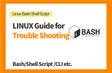
2021. 10. 04. 09:57
설치에러 답변입니다.질문하신 분의 정확한 환경을 몰라 제가 가진 윈도우에서 동일한 에러를 확인할 수 없었습니다.
웹에서 검색해보니 오래된 글이지만 같은 에러코드가 발생한 경우 다음과 같은 방법으로 해결을 할 수 있다고합니다.
또는 에러에 나와있는 ‘C:\Users\lee\VirtualBox VMs\cent1\Logs\VBoxHardening.log’ 이 파일 내용을 확인해보시고 다시 질문을 올려주시면 방법을 찾아볼 수 있을 것 같습니다.