인프런 커뮤니티 질문&답변
npm start 가 되지 않습니다.
해결된 질문
작성
·
4.1K
0
좋은 강의 만들어주셔서 감사합니다.
강의와 질의응답 내용들을 참고하여 현재 프로젝트 파일 설치까지 완료하였으나, npm start가 되지 않고 있어 문의글을 남깁니다.
프로젝트 생성을 위해 사용한 명령어는 다음과 같습니다.
npm install -g create-tidory-app
npx create-tidory-app second-app
cd second-app/
second-app 경로 아래에서 ls 를 한 결과:
app.pug docs/ index.pug package.json README.md views/
assets/ images/ LICENSE package-lock.json tidory.config.jspackage.json 안에 내용은 다음과 같았습니다.
$ cat package.json
{
"scripts": {
"start": "cross-env NODE_ENV=development tidory start",
"preview": "cross-env NODE_ENV=development tidory preview",
"build": "cross-env NODE_ENV=production tidory build",
"build:compress": "cross-env NODE_ENV=build tidory build --compress",
"deploy": "tidory deploy",
"store": "tidory store",
"lint": "eslint --ext .js assets tidory.config.js"
},
"license": "MIT",
"repository": {
"type": "git",
"url": "https://github.com/tidory/tidory"
},
"devDependencies": {
"cheerio": "^1.0.0-rc.2",
"cross-env": "^7.0.2",
"eslint": "^6.8.0",
"eslint-config-standard": "^14.1.0",
"eslint-plugin-import": "^2.20.0",
"eslint-plugin-node": "^11.0.0",
"eslint-plugin-promise": "^4.2.1",
"eslint-plugin-standard": "^4.0.1"
},
"dependencies": {
"@tidory/default-header": "github:tidory/default-header",
"@tidory/default-sidebar": "github:tidory/default-sidebar",
"tidory": "^7.2"
}
}강의에서와 달리 root 경로 아래에 package-lock.json은 설치되어 있었지만 node_modules가 설치되어 있지 않아서 package-lock.json 파일을 삭제해주고 npm install 명령어를 실행시켜 주었습니다.
rm -rf package-lock.json && npm install
vulnerabilities 가 존재하여 npm audit fix 명령어를 실행시켜 주었습니다.
npm audit fix
$ npm audit fix
npm WARN acorn-jsx@5.2.0 requires a peer of acorn@^6.0.0 || ^7.0.0 but none is installed. You must install peer dependencies yourself.
npm WARN optional SKIPPING OPTIONAL DEPENDENCY: fsevents@1.2.12 (node_modules\chokidar\node_modules\fsevents):
npm WARN notsup SKIPPING OPTIONAL DEPENDENCY: Unsupported platform for fsevents@1.2.12: wanted {"os":"darwin","arch":"any"} (current: {"os":"win32","arch":"x64"})
added 2 packages from 4 contributors and updated 4 packages in 10.093s
33 packages are looking for funding
run `npm fund` for details
fixed 21 of 26 vulnerabilities in 11404 scanned packages
5 vulnerabilities required manual review and could not be updated그런 다음에 npm start 명령어를 실행시켜주었으나, 다음과 같은 error가 났습니다.
npm start
$ npm start
> @ start C:\Users\John Doe\git\second-app
> cross-env NODE_ENV=development tidory start
internal/modules/cjs/loader.js:976
throw err;
^
Error: Cannot find module 'C:\Users\John'
at Function.Module._resolveFilename (internal/modules/cjs/loader.js:973:15)
at Function.Module._load (internal/modules/cjs/loader.js:855:27)
at Function.executeUserEntryPoint [as runMain] (internal/modules/run_main.js:71:12)
at internal/main/run_main_module.js:17:47 {
code: 'MODULE_NOT_FOUND',
requireStack: []
}'C:\Users\John' 을 못찾는 이유가 John Doe 처럼 가운데 띄어쓰기가 있는 경로여서 모듈을 못찾는 것일까요? ㅠㅠ (이름은 임의로 변경하였습니다.)
혹시 제가 간과하고 넘어간 부분이 있다면 알려주시면 감사하겠습니다. 😊
답변 4
1
말씀해주신대로 티도리 프로젝트 템플릿 (second-app)을 C:\tidory\ 로 옮겨서 npm start 명령어를 다시 시도해보았더니 아래와 같이 프로젝트 첫 화면을 확인할 수 있었습니다. 늦은 시간까지 도움 주셔서 감사합니다! 😊
$ npm start
> @ start C:\tidory\second-app
> cross-env NODE_ENV=development tidory start
Project is running at http://localhost:8080/
webpack output is served from /
webpack: wait until bundle finished: /
webpack: Compiled successfully.
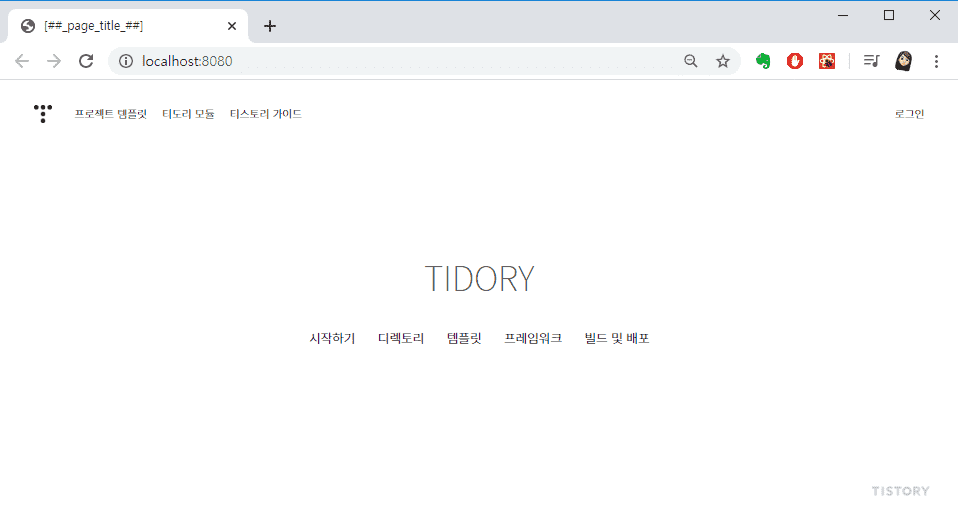
1
create-tidory-app 의 경로는 중요하지 않습니다.
바꿔야 하는 것은 티도리 프로젝트 템플릿이 다운로드 되어있는 경로입니다.
second-app 이 위치하는 절대 경로에 공백이 포함에 있는 것을 볼 수 있습니다.
Windows Username 에 공백이 있는 것이 주요 원인이므로
사용자의 이름이 포함되지 않는 경로(예를 들면 C:\)로 second-app 을 옮기면 해결 될 것으로 생각됩니다.
0
빠른 답변 감사합니다!
예전에 windows OS에서 nvm을 설치하다가 이와 비슷한 경우가 있었어서 github issue 에 있는 comment를 뒤져서 해결했던 적이 있었는데요.
당시 참고했던 url: https://github.com/coreybutler/nvm-windows/issues/41#issuecomment-464799741
cmd 창을 관리자 권한으로 실행한 다음, dir /? 와 dir /X 명령어를 입력해줘서 경로를 구했었습니다.
C:\Users>dir /?
디렉터리에 있는 파일과 하위 디렉터리 목록을 보여 줍니다.
( 자체 생략 ... )
/X 8dot3 파일 이름이 아닌 파일에 대한 짧은 이름을 보여 줍니다
이 형식은 긴 이름 앞에 짧은 이름이 추가된 것으로 /N 포맷과
같습니다. 짧은 이름이 없으면
공백을 보여 줍니다.
/4 4자릿수 연도를 표시합니다.
스위치를 DIRCMD 환경 변수로 미리 설정할 수 있습니다. 하이픈(-)을
스위치 앞에 접두사로 붙이면 미리 설정된 스위치를 재정의합니다(예, /-W).
C:\Users>dir /X
C 드라이브의 볼륨에는 이름이 없습니다.
볼륨 일련 번호: 846D-6E73
C:\Users 디렉터리
2020-01-04 오전 12:33 <DIR> .
2020-01-04 오전 12:33 <DIR> ..
2019-09-06 오전 01:27 <DIR> Public
2020-01-19 오후 10:53 <DIR> JOHN~1 John Doe
0개 파일 0 바이트
4개 디렉터리 156,419,928,064 바이트 남음당시 nvm의 경우 root 경로 아래에 setting.txt 파일이 있어서 그곳의 root 경로를 수정해주는 것을 통해 에러를 해결했었는데요.
$ nvm root
Current Root: C:\Users\JOHN~1\AppData\Roaming\nvmcreate-tidory-app의 경우, 혹시 어디에서 프로젝트 경로를 수정하면 되는 것인지 알려주시면 감사하겠습니다.
현재 create-tidory-app 설치 경로
C:\Users\JOHN~1\AppData\Roaming\nvm\v13.6.0\node_modules\create-tidory-app
해당 create-tidory-app 경로 아래에 파일
$ ls -a
. create-tidory-app create-tidory-app.ps1 node_modules npm.cmd npx.cmd
.. create-tidory-app.cmd node.exe npm npx감사합니다 😊
0
안녕하세요. :)
Q. 'C:\Users\John' 을 못찾는 이유가 John Doe 처럼 가운데 띄어쓰기가 있는 경로여서 모듈을 못찾는 것일까요?
A. 이미 정답을 말씀하셨습니다. 프로젝트 경로를 바꿔주셔야 해요 ㅜㅜ
