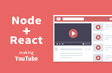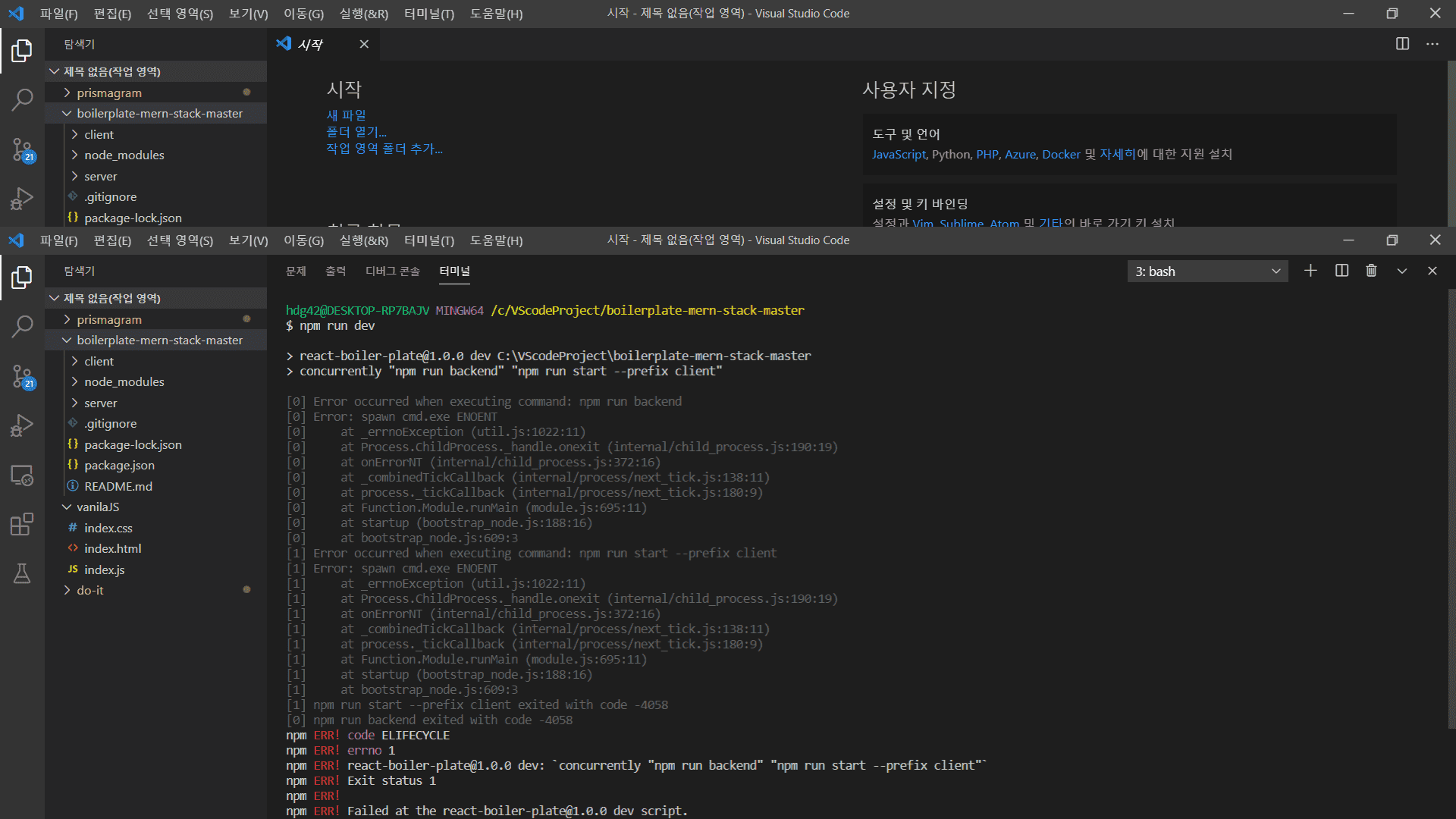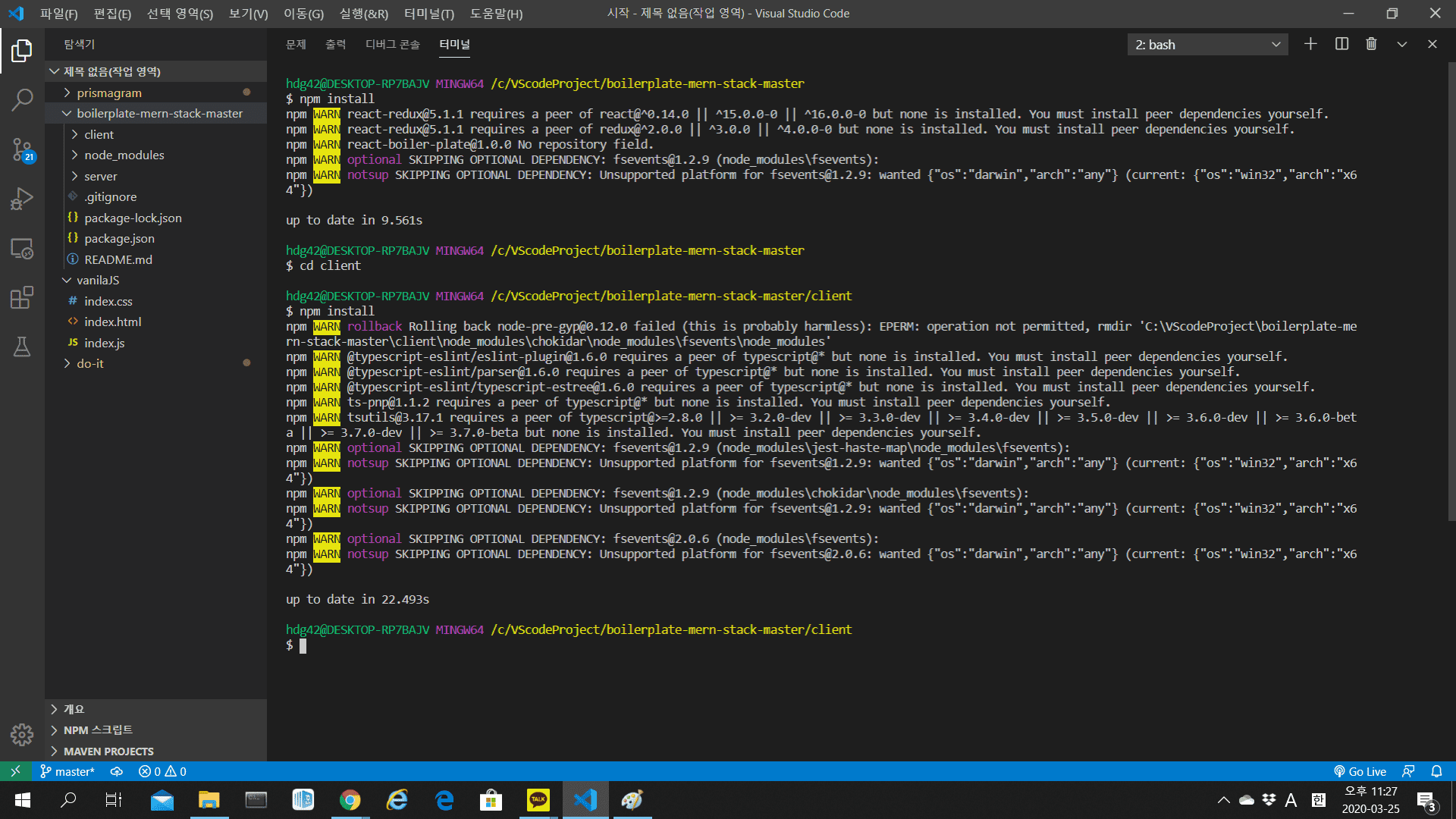안녕하세요 !


인프런 커뮤니티 질문&답변
답변 11
2
1
1
0
module.exports = {
mongoURI:'mongodb+srv://Username:<password>@cluster0.xpl7k.mongodb.net/<dbname>?retryWrites=true&w=majority'
}
몽고디비 유저네임이랑 패스워드 안적어서 생긴 오류
아닌가요?
0
전 package-lock.json 삭제하고 npm install 다시 하니까 해결됐습니다! https://qastack.kr/programming/42308879/npm-err-code-elifecycle
0
혹시 yarn 사용시 에러 나시는 분 참고 하세요. ^^
--prefix client 말고 아래와 같이 --cwd ./client 로 바꿔주세요.
"scripts": {
"start": "node index.js",
"server": "nodemon index.js",
"client": "yarn --cwd ./client run start",
"dev": "concurrently -k \"yarn run server\" \"yarn run client\""
},0
Path 환경변수에 C:\windows\system32 추가해보시고 그래도 안 되시면
export PATH="$PATH:/mnt/c/Windows/System32" npm run dev 해보세요.
0
Donggun Han
질문자
이게 실행시켰을때 오류 나오는 부분입니다. 다른 예제 리액트 기본 create-react-app 하고 yarn start 할때도 똑같이는 안나오지만 실행이 안되거든요.. 왜 그럴까요. node 파일 에 문제가 생긴건지.
0
0
0