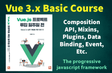인프런 커뮤니티 질문&답변
found 7 moderate severity vulnerabilities
작성
·
804
0
va code 터미널에서 vue create vue-default 실행하면
아래와 같은 메시지가 나타납니다.
found 7 moderate severity vulnerabilities
run `npm audit fix` to fix them, or `npm audit` for details
⚓ Running completion hooks...
📄 Generating README.md...
🎉 Successfully created project vue-default.
👉 Get started with the following commands:
$ cd vue-default
$ npm run serve
지시대로 npm audit fix 를 실행해도 도대체 알 수가 없습니다. 강사님의 vs code 화면을 보면 군더더기 없이 깔끔하던데 해결 방법이 있는지요?
답변 2
0
jusanamsan33
질문자
감사합니다~~^^
계속 취약점 몇개가 있다고 나오기는 하는데, 'npm audit fix'를 한 번만 실행하면... 아래처럼 발견된 취약점이 0개라고 나옵니다.
➜ vue-lecture npm audit fix
up to date, audited 1 package in 344ms
found 0 vulnerabilities
0
개발자의 품격
지식공유자
Vue 최시버전 재설치,
Vue CLI 최시 버전으로 재설치 해보시면 좋을것 같습니다.
기존에 설치된 것을 삭제하고
npm i -g vue@next
npm i -g @vue/cli 로 재설치하고 시도해보세요