인프런 커뮤니티 질문&답변
Cannot resolve symbol 'javax.persistence.jdbc.driver' 에러 관련 질문
작성
·
3.3K
답변 5
1
김영한
지식공유자
안녕하세요. 조충범님
프로젝트 설정 자체가 잘 안된 것 같습니다.
여기서는 gradle이 아니라 maven을 사용합니다.
강의를 따라서 처음부터 다시 maven으로 진행해보시겠어요?
그리고 자바 11을 사용하시면 pom.xml 설정을 다음과 같이 사용해주세요. (8, 11 모두 호환되는 버전)
<?xml version="1.0" encoding="UTF-8"?>
<project xmlns="http://maven.apache.org/POM/4.0.0"
xmlns:xsi="http://www.w3.org/2001/XMLSchema-instance"
xsi:schemaLocation="http://maven.apache.org/POM/4.0.0 http://maven.apache.org/xsd/maven-4.0.0.xsd">
<modelVersion>4.0.0</modelVersion>
<groupId>jpa-basic</groupId>
<artifactId>ex1-hello-jpa</artifactId>
<version>1.0.0</version>
<build>
<plugins>
<plugin>
<groupId>org.apache.maven.plugins</groupId>
<artifactId>maven-compiler-plugin</artifactId>
<configuration>
<source>8</source>
<target>8</target>
</configuration>
</plugin>
</plugins>
</build>
<dependencies>
<!-- JPA 하이버네이트 -->
<dependency>
<groupId>org.hibernate</groupId>
<artifactId>hibernate-core</artifactId>
<version>5.4.29.Final</version>
</dependency>
<dependency>
<groupId>javax.xml.bind</groupId>
<artifactId>jaxb-api</artifactId>
<version>2.3.1</version>
</dependency>
<!-- H2 데이터베이스 -->
<dependency>
<groupId>com.h2database</groupId>
<artifactId>h2</artifactId>
<version>1.4.200</version>
</dependency>
<!-- logback -->
<dependency>
<groupId>ch.qos.logback</groupId>
<artifactId>logback-classic</artifactId>
<version>1.2.3</version>
</dependency>
</dependencies>
</project>
감사합니다.
0
김영한
지식공유자
1. 설정하신 persistence.xml은 맞습니다.
2. 스크린샷에 올려주신 부분도 정상입니다. Class 부분만 잘 나오면 됩니다.
3. pom.xml을 다음과 같이 수정해주세요. 기존과 비슷하지만 약간 다릅니다. <version>이 추가되었습니다.
<?xml version="1.0" encoding="UTF-8"?>
<project xmlns="http://maven.apache.org/POM/4.0.0"
xmlns:xsi="http://www.w3.org/2001/XMLSchema-instance"
xsi:schemaLocation="http://maven.apache.org/POM/4.0.0 http://maven.apache.org/xsd/maven-4.0.0.xsd">
<modelVersion>4.0.0</modelVersion>
<groupId>jpa-basic</groupId>
<artifactId>ex1-hello-jpa</artifactId>
<version>1.0.0</version>
<build>
<plugins>
<plugin>
<groupId>org.apache.maven.plugins</groupId>
<artifactId>maven-compiler-plugin</artifactId>
<version>3.8.1</version>
<configuration>
<source>8</source>
<target>8</target>
</configuration>
</plugin>
</plugins>
</build>
<dependencies>
<!-- JPA 하이버네이트 -->
<dependency>
<groupId>org.hibernate</groupId>
<artifactId>hibernate-core</artifactId>
<version>5.4.29.Final</version>
</dependency>
<dependency>
<groupId>javax.xml.bind</groupId>
<artifactId>jaxb-api</artifactId>
<version>2.3.1</version>
</dependency>
<!-- H2 데이터베이스 -->
<dependency>
<groupId>com.h2database</groupId>
<artifactId>h2</artifactId>
<version>1.4.200</version>
</dependency>
<!-- logback -->
<dependency>
<groupId>ch.qos.logback</groupId>
<artifactId>logback-classic</artifactId>
<version>1.2.3</version>
</dependency>
</dependencies>
</project>
이걸 수정하고 다음 과정을 꼭 진행해주세요.
프로젝트 초기화를 진행해야 합니다.
먼저 프로젝트를 닫은 다음에
File -> Open -> 해당 프로젝트의 pom.xml을 선택해주세요. 그 다음에 선택창이 뜨는데, Open as Project를 선택해주세요.
4. 이제 실행해주세요. JpaMain에 있는 main 메서드를 실행해주세요.
0
김영한
지식공유자
안녕하세요. 충권님 pom.xml이 제가 드린 것과 약간 다릅니다.
다시 한번 확인해주세요.
그래도 잘 안되면 전체 프로젝트를 압축해서 구글 드라이브로 공유해주세요.
감사합니다.
0
조충범
질문자
빠른 답변 감사합니다!
하지만 Maven으로 바꾸고, 같은 설정을 해주어도 똑같은 에러가 나옵니다 !
javax.persistence 파일을 들어가 보았을 떄, jdbc가 없는 것 같습니다ㅠ
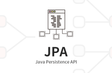
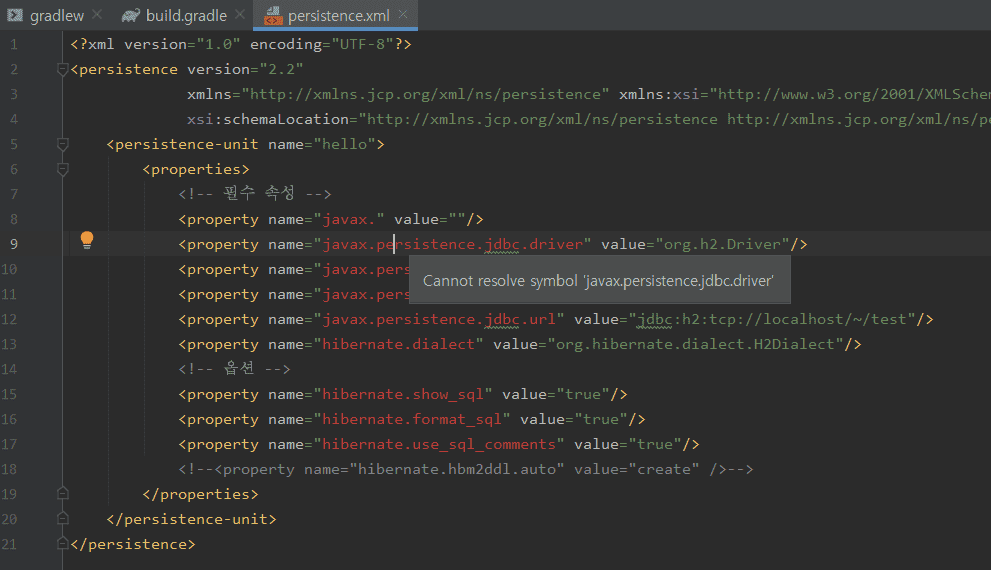
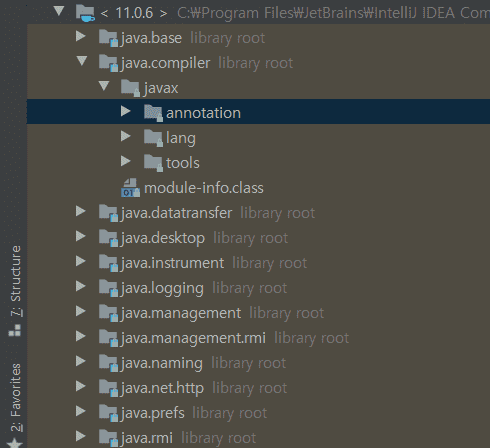
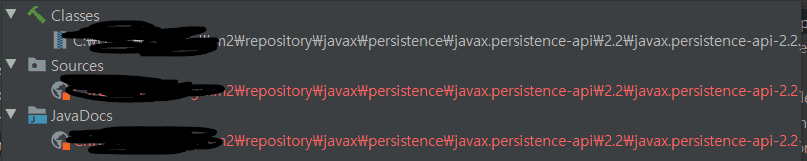
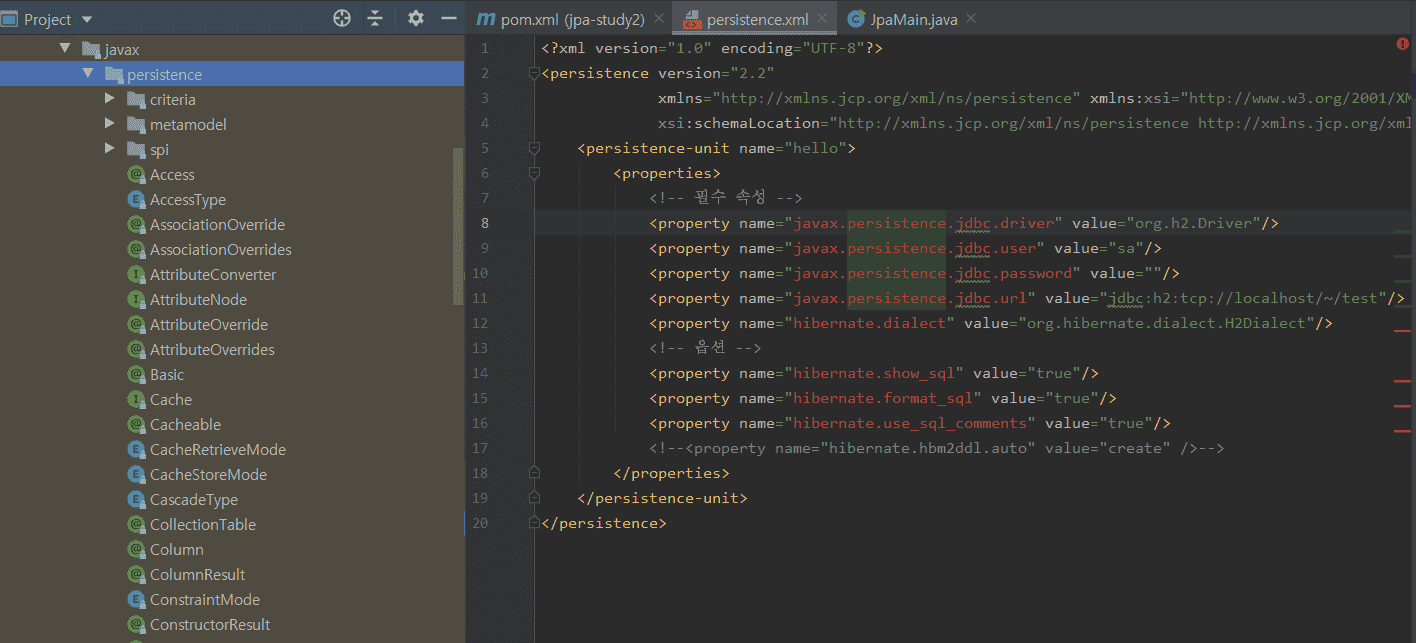
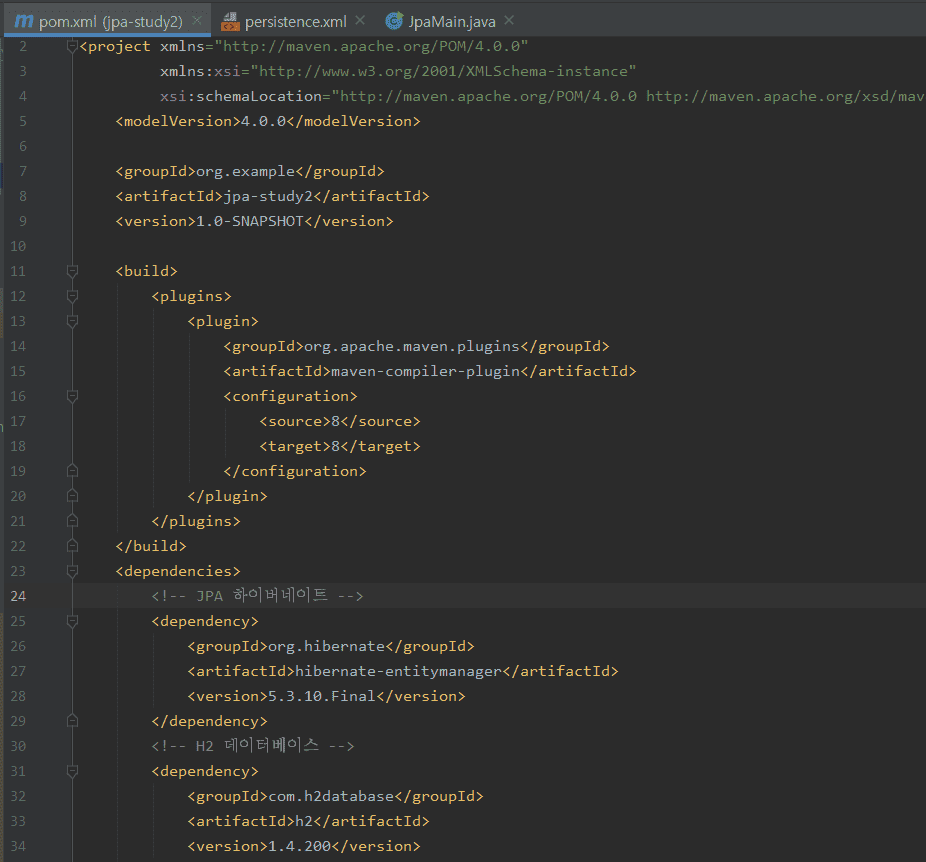
넵! 설명대로 똑같이 해보았으나, 똑같은 에러가 발생하고 있습니다 ㅠ
Cannot resolve symbol 부분은 신경쓰지 않아도 되는 부분일까요??