

인프런 커뮤니티 질문&답변
테스트 에러 문의 (Execution failed for task ':test'.)
작성
·
9.2K
2
안녕하세요 선생님. ANDY BAE입니다.
테스트 시도 중 아래와 같은 오류가 발생하였습니다. 원인을 찾지 못하여 문의드립니다!
Execution failed for task ':test'.
> No tests found for given includes: [jpabook.jpashop.MemberRepositoryTest](filter.includeTestsMatching)
* Try:
Run with --stacktrace option to get the stack trace. Run with --info or --debug option to get more log output. Run with --scan to get full insights.
답변 4
2
김영한
지식공유자
안녕하세요. Andy Bae님
build.gradle을 메뉴얼의 프로젝트 환경설정에 있는 build.gradle로 변경해보시겠어요?
다음과 같이요.
plugins {
id 'org.springframework.boot' version '2.4.1'
id 'io.spring.dependency-management' version '1.0.10.RELEASE'
id 'java'
}
group = 'jpabook'
version = '0.0.1-SNAPSHOT'
sourceCompatibility = '11'
configurations {
compileOnly {
extendsFrom annotationProcessor
}
}
repositories {
mavenCentral()
}
dependencies {
implementation 'org.springframework.boot:spring-boot-starter-data-jpa'
implementation 'org.springframework.boot:spring-boot-starter-validation'
implementation 'org.springframework.boot:spring-boot-starter-thymeleaf'
implementation 'org.springframework.boot:spring-boot-starter-web'
compileOnly 'org.projectlombok:lombok'
runtimeOnly 'com.h2database:h2'
annotationProcessor 'org.projectlombok:lombok'
testImplementation 'org.springframework.boot:spring-boot-starter-test'
//JUnit4 추가
testImplementation("org.junit.vintage:junit-vintage-engine") {
exclude group: "org.hamcrest", module: "hamcrest-core"
}
}
test {
useJUnitPlatform()
}
0
0
0

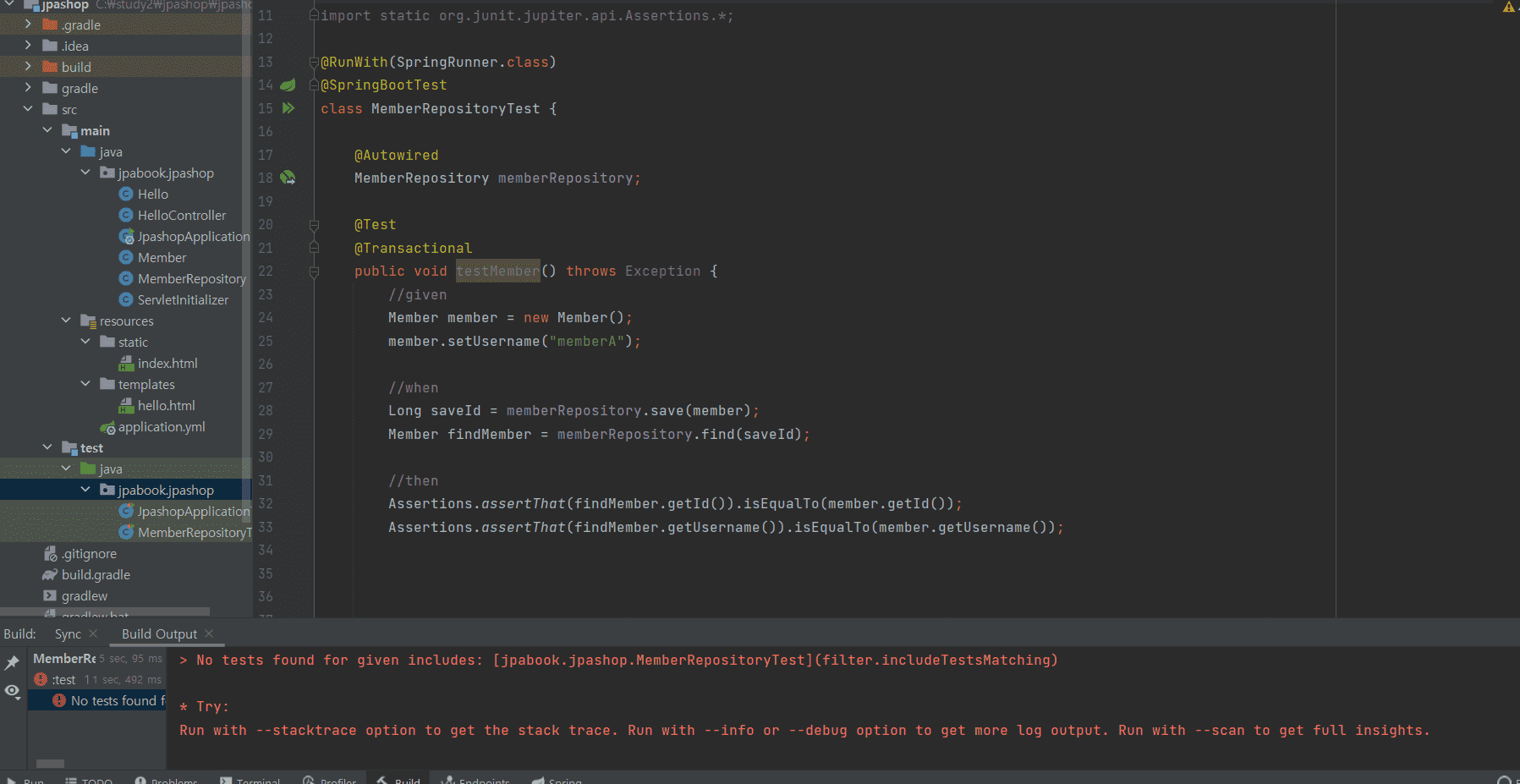
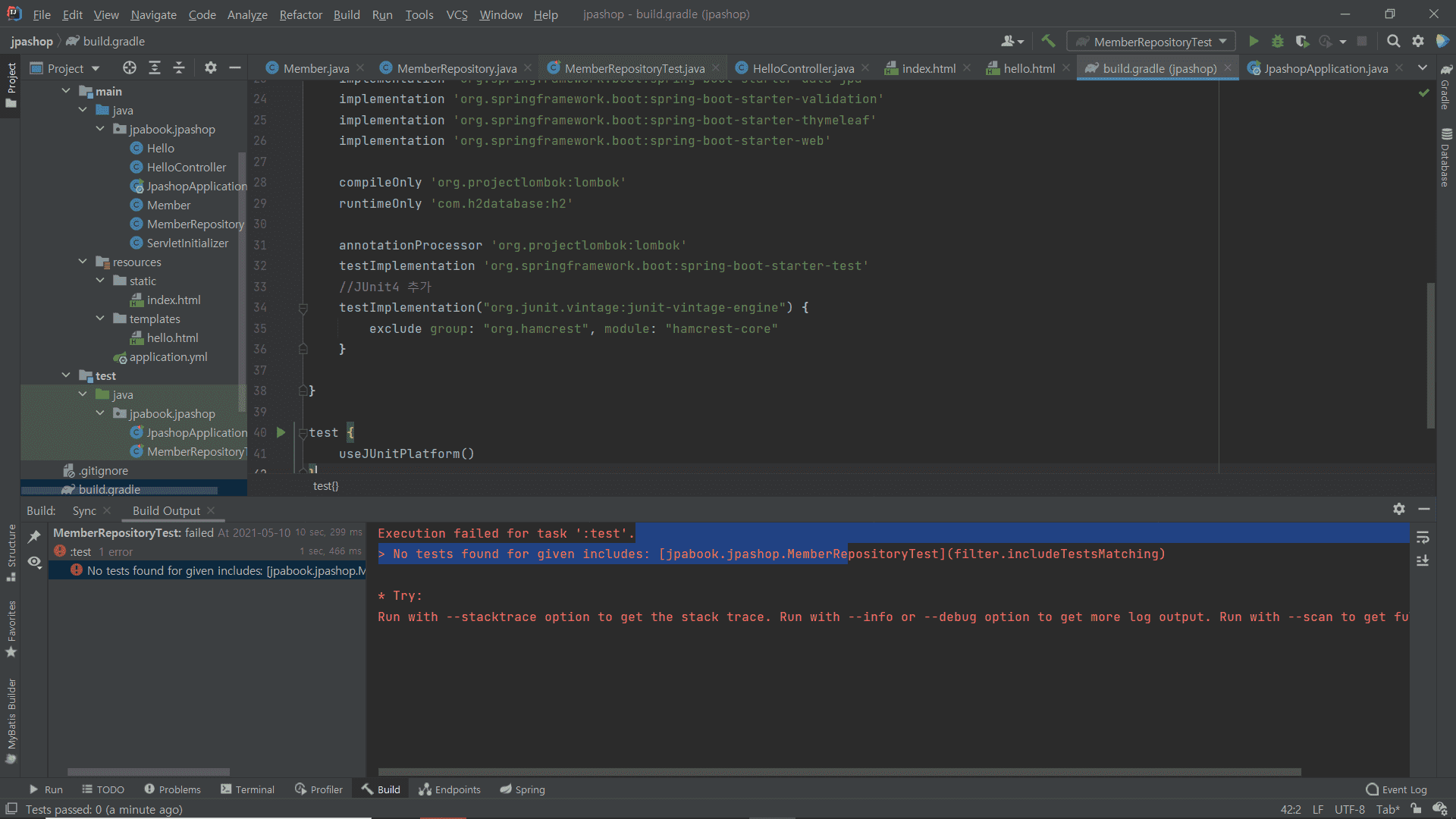
인텔리제이 설정 에서 build Tools > Run tests using 항목을 IntelliJ IDEA로 변경하면 해결 됩니다