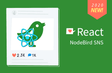인프런 커뮤니티 질문&답변
next.config.js 에러 질문입니다
해결된 질문
작성
·
727
0
이번에 next + antd 로 진행하다가 antd customize theme를 써보고싶어져서
https://ant.design/docs/react/customize-theme#Customize-in-webpack
여기에 나와있는대로 웹팩 설정을
이렇게 기존에서 less 설정만 추가했습니다.
그런데
> next -p 3080
Browserslist: caniuse-lite is outdated. Please run:
npx browserslist@latest --update-db
ready - started server on http://localhost:3080
Warning: Reverting webpack devtool to 'inline-source-map'.
Changing the webpack devtool in development mode will cause severe performance regressions.
Read more: https://err.sh/next.js/improper-devtool
Warning: Built-in CSS support is being disabled due to custom CSS configuration being detected.
See here for more info: https://err.sh/next.js/built-in-css-disabled
info - Using external babel configuration from E:\programming\nodejs\utopia\client\.babelrc
error - ./node_modules/antd/dist/antd.css 13:6
Module parse failed: Unexpected token (13:6)
You may need an appropriate loader to handle this file type, currently no loaders are configured to process this file. See https://webpack.js.org/concepts#loaders
| /* stylelint-disable */
| /* stylelint-disable declaration-bang-space-before,no-duplicate-selectors,string-no-newline */
> [class^=ant-]::-ms-clear,
| [class*= ant-]::-ms-clear,
| [class^=ant-] input::-ms-clear,
이런 오류가 뜹니다. custom css configuration 을 해서 built in css support가 중단되었다고하는거 같은데, 해당 링크에 들어가보면 외부 css 관련 플러그인을 사용했을때 뜰 수 있다라고 하는데 그 상황은 아닌거같고요.
혹시 어떻게 해야 웹팩 오류가 안나게 설정을 할 수 있을까요?