

인프런 커뮤니티 질문&답변
npm create vite@lastest 명령어 입력 시 오류 질문드립니다.
해결된 질문
작성
·
358
0
안녕하세요.
npm create vite@lastest 명령어 입력시 아래와 같이 오류가 발생하고 있습니다. 어떻게 해결해야 하는지 알수있을까요?
=> 노드 버전 (v22. 12. 0)
=> 사용자 계정명 영어
오류 발생했을 때 확인 부분
1. npm 버전이 낮아 현재 11버전으로 업데이트 진행
2. npm chche clean --force 진행 후 명령어 재실행
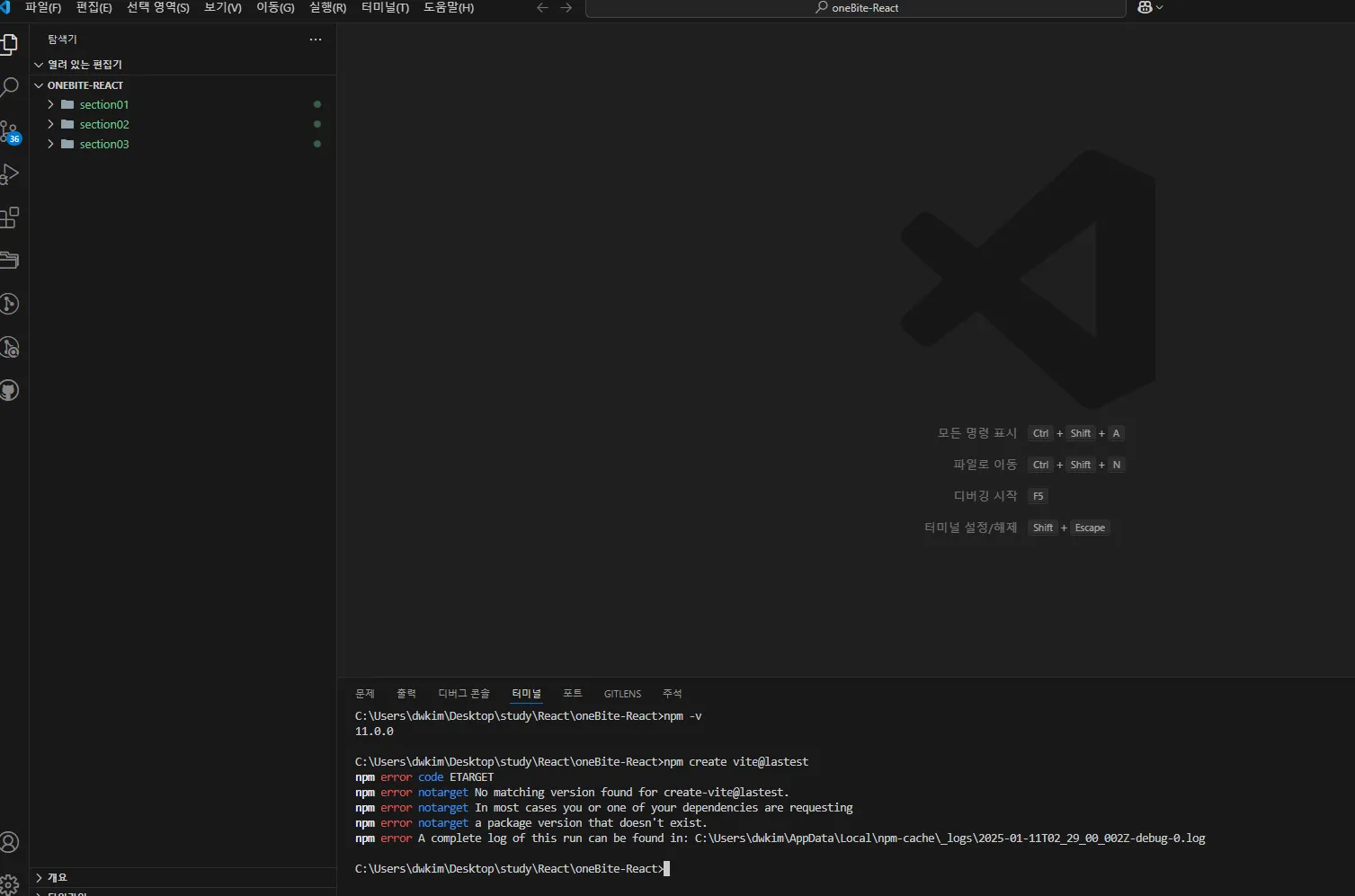
발생한 에러 메세지
C:\Users\dwkim\Desktop\study\React\oneBite-React>npm create vite@lastest
npm error code ETARGET
npm error notarget No matching version found for create-vite@lastest.
npm error notarget In most cases you or one of your dependencies are requesting
npm error notarget a package version that doesn't exist.
npm error A complete log of this run can be found in: C:\Users\dwkim\AppData\Local\npm-cache\_logs\2025-01-11T02_29_00_002Z-debug-0.log
답변 3
0
0
0
create-vite@latest 패키지와 매칭 되지 않아서 생기는 문제로 보입니다.
해당 패키지가 검색되는지 다음과 같이 확인해 보세요.
npm view create-vite versions
[
'0.0.0-alpha.0', '0.0.0', '2.5.0', '2.5.1',
'2.5.2', '2.5.3', '2.5.4', '2.6.0',
'2.6.1', '2.6.2', '2.6.3', '2.6.4',
'2.6.5', '2.6.6', '2.7.0', '2.7.1',
'2.7.2', '2.8.0', '2.9.0', '2.9.1',
'2.9.2', '2.9.3', '2.9.4', '2.9.5',
'3.0.0', '3.0.1', '3.0.2', '3.1.0',
'3.2.0', '3.2.1', '4.0.0-beta.0', '4.0.0',
'4.1.0-beta.0', '4.1.0', '4.2.0-beta.0', '4.2.0-beta.1',
'4.2.0', '4.3.0-beta.0', '4.3.0', '4.3.1',
'4.3.2', '4.4.0', '4.4.1', '5.0.0-beta.0',
'5.0.0-beta.1', '5.0.0', '5.1.0', '5.2.0',
'5.2.1', '5.2.2', '5.2.3', '5.3.0',
'5.4.0', '5.5.0', '5.5.1', '5.5.2',
'5.5.3', '5.5.4', '5.5.5', '6.0.0',
'6.0.1', '6.1.0', '6.1.1'
]버전이 확인이 되면 패키지 연결에는 문제가 없습니다. 패키지 스펠링에 주의하세요.
npx create-vite@latest <프로젝트명> --template react-ts
#또는
npm create vite@latest <프로젝트명> -- --template react-ts
