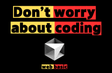인프런 커뮤니티 질문&답변
프로젝트 생성 에러
작성
·
9
0
node 버전은 20.18.1 설치했습니다
알려주신 방법대로 터미널에서 명령어가 만들어졌습니다
npx create-react-app . --template typescript && npm install -D tailwindcss postcss autoprefixer && npx tailwindcss init -p실행하니 아래 에러가 발생합니다
Installing template dependencies using npm...
npm error code ERESOLVE
npm error ERESOLVE unable to resolve dependency tree
npm error
npm error While resolving: pomodoro@0.1.0
npm error Found: react@19.0.0
npm error node_modules/react
npm error react@"^19.0.0" from the root project
npm error
npm error Could not resolve dependency:
npm error peer react@"^18.0.0" from @testing-library/react@13.4.0
npm error node_modules/@testing-library/react
npm error @testing-library/react@"^13.0.0" from the root project
npm error
npm error Fix the upstream dependency conflict, or retry
npm error this command with --force or --legacy-peer-deps
npm error to accept an incorrect (and potentially broken) dependency resolution.
npm error
npm error
npm error For a full report see:인터넷을 통해 찾아본 바로는 리엑트 19 버전 호환성 문제로 에러가 나는거라는데 vite 를 사용해서 프로젝트를 생성하는걸 추천하네요
해결 방법이 없을까요?
답변
답변을 기다리고 있는 질문이에요
첫번째 답변을 남겨보세요!