

인프런 커뮤니티 질문&답변
select값이 출력이 안돼요
해결된 질문
작성
·
160
·
수정됨
1
input 값은 나오는데 select 값은 출력이 안돼요 ㅠ 오류 메세지도 따로 나오는 건 없고 console.log로 cities 값을 볼려고 했는데 빈 Array가 나옵니다 ㅠ
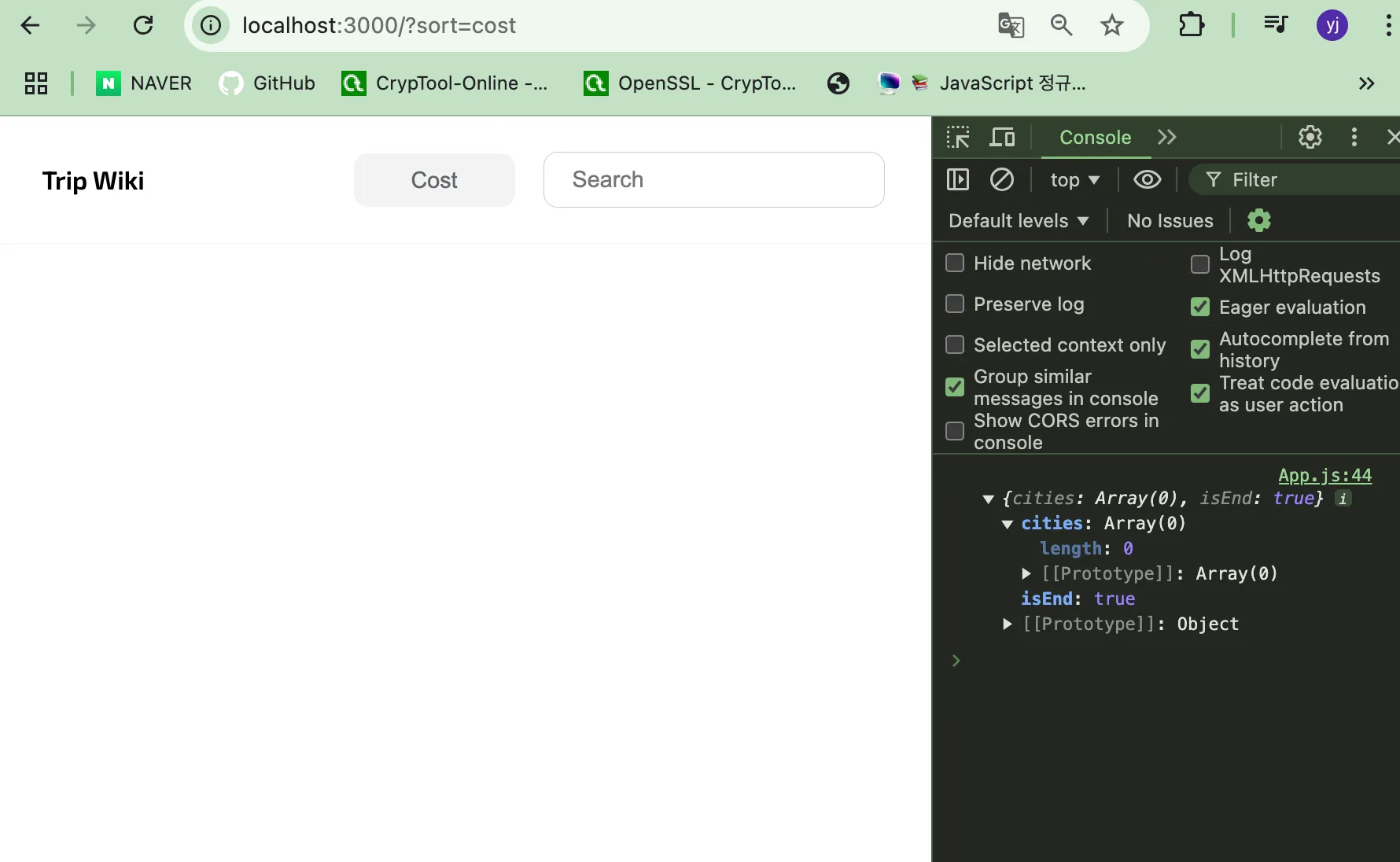
import Header from "./components/Header.js";
import RegionList from "./components/RegionList.js";
import CityDetail from "./components/CityDetail.js";
import CityList from "./components/CityList.js";
import { request } from "./components/api.js";
export default function App($app){
const getSortBy = () => {
if (window.location.search){
return window.location.search.split('sort=')[1].split('&')[0];
}
return 'total';
};
const getSearchWorld = () => {
if(window.location.search && window.location.search.includes('search=')){
return window.location.search.split('search=')[1]
} //뒤에 있는 값을 반환
return '';
};
this.state={
startIdx : 0,
sortBy : getSortBy(),
searchWorld: getSearchWorld(),
region: '',
cities:'',
};
const header = new Header({
$app,
initialState:{
sortBy:this.state.sortBy,
searchWorld:this.state.searchWorld
},
handleSortChange: async(sortBy) => {
const pageUrl = `/${this.state.region}?sort=${sortBy}`;
history.pushState(
null,
null,
this.state.searchWorld ? pageUrl + `&search=${this.state.searchWorld}` : pageUrl
);
//변경된 정렬기준을 적용한 새로운 데이터를 불러옴 (매개변수로 전달받은 새로운 정렬기준인 sortBy 값을 넣어야함)
const cities = await request(0, this.state.region, sortBy, this.state.searchWorld);
console.log(cities)
// 변경된 상태값을 업데이트
this.setState({
...this.state,
startIdx:0,
sortBy: sortBy,
cities: cities,
});
},
handleSearch: async(searchWorld) => {
//웹사이트 주소를 알맞게 변경
history.pushState(
null,
null,
`/${this.state.region}?sort=${this.state.sortBy}&search=${searchWorld}`
);
const cities = await request(0, this.state.region, this.state.sortBy, searchWorld);
this.setState({
...this.state,
startIdx:0,
searchWorld: searchWorld,
cities: cities
})
},
});
const regionList = new RegionList();
const cityList = new CityList({
$app,
initialState:this.state.cities,
// 아래는 더보기 버튼을 눌렀을 때 실행되는 것
handleLoadMore: async() => {
const newStartIdx = this.state.startIdx + 40;
const newCities = await request(newStartIdx, this.state.sortBy, this.state.region, this.state.searchWorld);
this.setState({
...this.state,
startIdx : newStartIdx,
cities:{
cities:[...this.state.cities.cities, ...newCities.cities],
isEnd: newCities.isEnd,
}
})
}
});
const cityDetail = new CityDetail();
this.setState = (newState) => {
this.state = newState;
cityList.setState(this.state.cities);
header.setState({sortBy:this.state.sortBy, searchWorld:this.state.searchWorld});
};
const init = async() => {
const cities = await request(this.state.startIdx, this.state.sortBy, this.state.region, this.state.searchWorld);
this.setState({
...this.state,
cities: cities, //api 호출의 결과인 cities
});
};
init();
}
답변 2
1
0
효빈 Hyobin
지식공유자
안녕하세요 🙂
보내주신 코드로 테스트 결과, CityList가 알맞게 출력되는 것으로 보입니다 🥲
hbin12212@gmail.com으로 작성하신 코드 파일들을 보내주시면 제가 다시 전체적으로 확인 후 알려드리겠습니다..!
효빈 Hyobin
지식공유자
안녕하세요 🙂 보내주신 메일 잘 받았습니다.
확인 결과 api.js 파일에서 request 함수의 매개변수들의 순서가 startIdx, sortBy, region, searchWord 순서인데요, App.js 에서 request 함수를 호출할 때에는 다음과 같이 작성해주셨어요.
const cities = await request(0, this.state.region, sortBy, this.state.searchWorld);
순서를 알맞게 변경해주시고, 되도록이면 제가 강의에서 작성한 코드와 동일하게 작성해주시면 좋을 것 같습니다!
추가적으로 searchWord를 searchWorld로 작성해주셨는데요, 이 부분에서는 오류가 발생하지는 않지만, 이후 강의를 수강하실 때 오류가 발생할 수 있으니 수정해주시면 좋을 것 같습니다! 감사합니다 :)

여기 있씁니다 !
export default function Header({$app, initialState, handleSortChange, handleSearch}){ this.state = initialState; this.$target = document.createElement('div'); this.$target.className = 'header'; this.handleSortChange = handleSortChange; this.handleSearch = handleSearch; $app.appendChild(this.$target); this.template = () => { //구조분해할당 const {sortBy, searchWorld} = this.state; let temp = ` <div class="title"> <a href="/">Trip Wiki</a> </div> <div class="filter-search-container"> <div class="filter"> <select id="sortList" class="sort-list"> <option value="total" ${sortBy === 'total' ? 'selected':''}>Total</option> <option value="cost" ${sortBy === 'cost' ? 'selected':''}>Cost</option> <option value="fun" ${sortBy === 'fun' ? 'selected':''}>Fun</option> <option value="safety" ${sortBy === 'safety' ? 'selected':''}>Safety</option> <option value="internet" ${sortBy === 'internet' ? 'selected':''}>Internet</option> <option value="air" ${sortBy === 'air' ? 'selected':''}>Air Quality</option> <option value="food" ${sortBy === 'food' ? 'selected':''}>Food</option> </select> </div> <div class="search"> <input type="text" placeholder="Search" id="search" autocomplete="off" value=${searchWorld}> </div> </div>`; return temp; }; this.render = () => { this.$target.innerHTML = this.template(); document.getElementById('sortList').addEventListener('change',(event) => { this.handleSortChange(event.target.value); }); const $searchInput = document.getElementById('search'); $searchInput.addEventListener('keydown',(event) => { if(event.key === 'Enter'){ this.handleSearch($searchInput.value); } }); }; this.setState = (newState) => { this.state = newState; this.render() }; this.render(); }