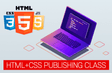인프런 커뮤니티 질문&답변
delay 적용 안됨
작성
·
42
1
딜레이가 적용이 안되는데 코드에서 어떤 부분이 잘못된 것일까요?? animation-fill-mode와 animation-delay 모두 다 주었습니다.
<!DOCTYPE html>
<html lang="ko">
<head>
<meta charset="UTF-8">
<title></title>
<link rel="stylesheet" href="https://cdn.jsdelivr.net/npm/bootstrap-icons@1.11.3/font/bootstrap-icons.min.css">
<style>
body {
display: flex;
justify-content: center;
align-items: center;
height: 100vh;
}
.skill-progress {
background-color: #333;
width: 500px;
border-radius: 10px;
color : white;
text-align: center;
padding: 10px;
}
.item {
margin-bottom: 35px;
}
.item p{
overflow: hidden;
margin-bottom: 5px;
}
.item span:nth-child(1) {
float: left;
}
.item span:nth-child(2) {
float: right;
}
.progress {
border : 1px solid aquamarine;
padding: 5px;
border-radius: 3px;
}
.progress-level {
background: linear-gradient(to right, #fc6c85 0%, gold 100%);
height: 7px;
animation: ani 1s;
animation-fill-mode: both;
}
@keyframes ani {
0% {
width: 0;
}
}
.skill-progress .item:nth-of-type(1) .progress-level {
animation-delay: 0s;
}
.skill-progress .item:nth-of-type(2) .progress-level {
animation-delay: 0.2s;
}
.skill-progress .item:nth-of-type(3) .progress-level {
animation-delay: 0.4s;
}
.skill-progress .item:nth-of-type(4) .progress-level {
animation-delay: 0.6s;
}
.skill-progress .item:nth-of-type(5) .progress-level {
animation-delay: 0.8s;
}
</style>
</head>
<body>
<div class="skill-progress">
<h1>SOFTWARE SKILLS</h1>
<div class="item">
<p>
<span>HTML5</span><span>90%</span>
</p>
<div class="progress">
<div class="progress-level" style="width: 90%"></div>
</div>
<p>
<span>CSS3</span><span>80%</span>
</p>
<div class="progress">
<div class="progress-level" style="width: 80%"></div>
</div>
<p>
<span>jQuery</span><span>65%</span>
</p>
<div class="progress">
<div class="progress-level" style="width: 65%"></div>
</div>
<p>
<span>Photoshop</span><span>70</span>
</p>
<div class="progress">
<div class="progress-level" style="width: 70%"></div>
</div>
<p>
<span>illustrator</span><span>82%</span>
</p>
<div class="progress">
<div class="progress-level" style="width: 82%"></div>
</div>
</div>
</div>
<script src="script\jquery-1.12.4.js"></script>
<script src="script\custom.js"></script>
</body>
</html>답변 1
0
코딩웍스(Coding Works)
지식공유자
.item이 여러개 있는게 아니라 .progress가 여러개 있으므로 nth-of-type을 .progress에 주어야 합니다. 아래 2번째처럼 해주면 됩니다.
.skill-progress .item:nth-of-type(1) .progress-level {
animation-delay: 0s;
}
.skill-progress .item .progress:nth-of-type(1) .progress-level {
animation-delay: 0s;
}