

인프런 커뮤니티 질문&답변
1-5 안드로이드 시물레이터 연결 FAILURE: Build failed with an exception 문제
해결된 질문
작성
·
140
·
수정됨
0
❗질문 작성시 꼭 참고해주세요
최대한 상세히 현재 문제(또는 에러)와 코드(또는 github)를 첨부해주셔야 그만큼 자세히 답변드릴 수 있습니다.
맥/윈도우, 안드로이드/iOS, ReactNative 버전 등의 개발환경도 함께 적어주시면 도움이 됩니다.
에러메세지는 일부분이 아닌 전체 상황을 올려주세요. (일부만 잘라서 올리지 말아주세요.)
yarn start로 하면 정의가 안되어 있다고 해서 npm start로 했구요 run on android를 하게 되면 이런 오류가 납니다. 어떻게 해결해야될까요??
info Opening the app on Android...
info JS server already running.
info Launching emulator...
info 💡 Tip: Make sure that you have set up your development environment correctly, by running react-native doctor. To read more about doctor command visit: https://github.com/react-native-community/cli/blob/main/packages/cli-doctor/README.md#doctor
FAILURE: Build failed with an exception.
* What went wrong:
Gradle could not start your build.
> Cannot create service of type DependencyLockingHandler using method DefaultDependencyManagementServices$DependencyResolutionScopeServices.createDependencyLockingHandler() as
there is a problem with parameter #2 of type ConfigurationContainerInternal.
> Cannot create service of type ConfigurationContainerInternal using method DefaultDependencyManagementServices$DependencyResolutionScopeServices.createConfigurationContainer() as there is a problem with parameter #13 of type DefaultConfigurationFactory.
> Cannot create service of type DefaultConfigurationFactory using method DefaultDependencyManagementServices$DependencyResolutionScopeServices.createDefaultConfigurationFactory() as there is a problem with parameter #2 of type ConfigurationResolver.
> Cannot create service of type ConfigurationResolver using method DefaultDependencyManagementServices$DependencyResolutionScopeServices.createDependencyResolver() as
there is a problem with parameter #1 of type ArtifactDependencyResolver.
> Cannot create service of type ArtifactDependencyResolver using method DependencyManagementBuildScopeServices.createArtifactDependencyResolver() as there is a problem with parameter #4 of type List<ResolverProviderFactory>.
> Could not create service of type VersionControlRepositoryConnectionFactory using VersionControlBuildSessionServices.createVersionControlSystemFactory().
> Failed to create parent directory 'C:\Windows\System32\Matzip\android\.gradle' when creating directory 'C:\Windows\System32\Matzip\android\.gradle\vcs-1'
* Try:
> Run with --stacktrace option to get the stack trace.
> Run with --info or --debug option to get more log output.
> Run with --scan to get full insights.
* Get more help at https://help.gradle.org
BUILD FAILED in 842ms
FAILURE: Build failed with an exception.
* What went wrong:
Could not update C:\Windows\System32\Matzip\android\.gradle\8.0.1\fileChanges\last-build.bin
> C:\Windows\System32\Matzip\android\.gradle\8.0.1\fileChanges\last-build.bin (������ ��θ� ã�� �� �����ϴ�)
�����ϴ�)
* Try:
> Run with --stacktrace option to get the stack trace.
> Run with --info or --debug option to get more log output.
> Run with --scan to get full insights.
* Get more help at https://help.gradle.org
BUILD FAILED in 844ms
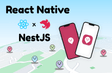
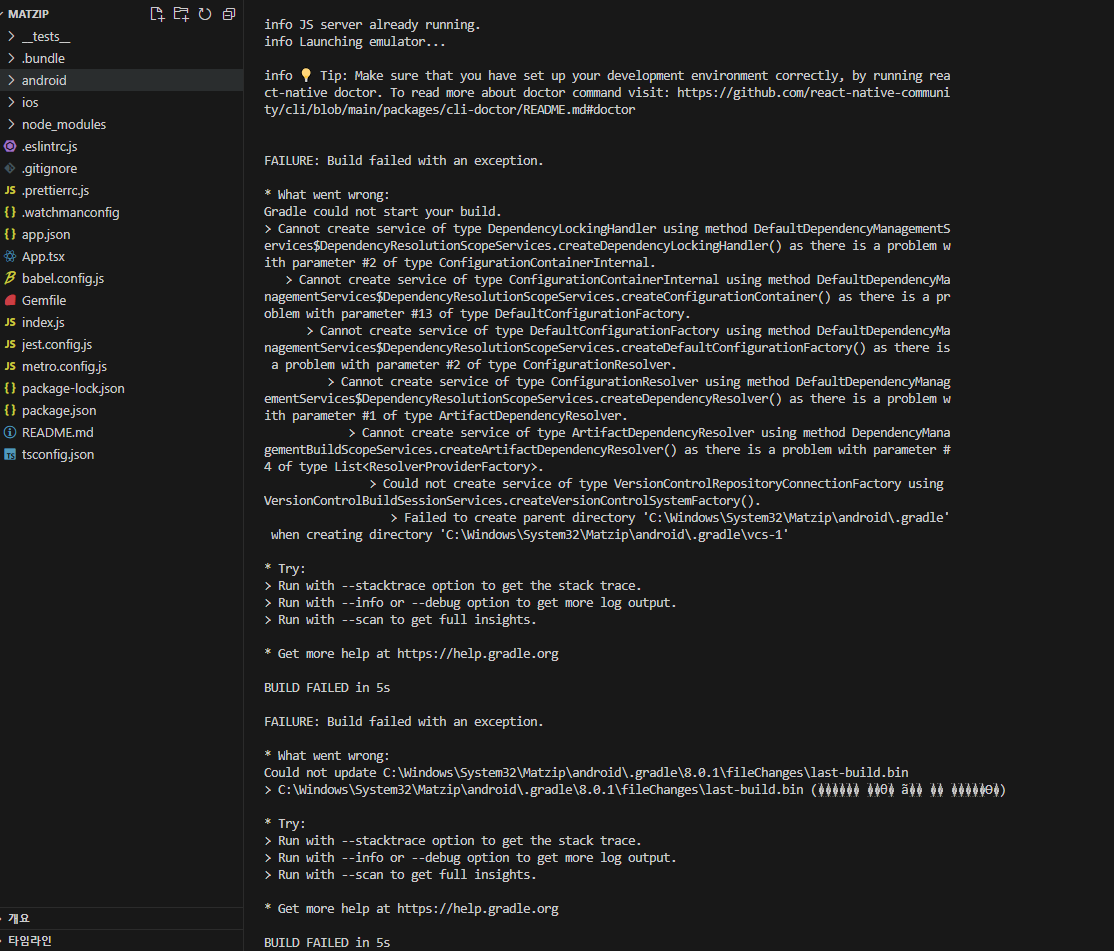
2.0.1입니다. system32폴더 안에서 프로젝트를 만든 이유는 없고 강의 따라서 하다보니 그렇게 생성된것 같습니다. 프로젝트를 다시 만들어야 할까요?