

인프런 커뮤니티 질문&답변
MemberApp오류
해결된 질문
작성
·
141
0
> Run with --stacktrace option to get the stack trace.
> Run with --info or --debug option to get more log output.
> Run with --scan to get full insights.
> Get more help at https://help.gradle.org.
Deprecated Gradle features were used in this build, making it incompatible with Gradle 9.0.
You can use '--warning-mode all' to show the individual deprecation warnings and determine if they come from your own scripts or plugins.
For more on this, please refer to https://docs.gradle.org/8.8/userguide/command_line_interface.html#sec:command_line_warnings in the Gradle documentation.
BUILD FAILED in 3s
3 actionable tasks: 1 executed, 2 up-to-date
================================
Unsupported Java.
Your build is currently configured to use Java 21.0.4 and Gradle 8.8.
Possible solution:
- Use Java 20 as Gradle JVM: Open Gradle settings
- Open Gradle wrapper settings, change distributionUrl property to use compatible Gradle version and reload the project
두개의 오류가뜨고 있습니다 ㅠ
답변 1
2
안녕하세요. 알고리즘가즈앙님, 공식 서포터즈 OMG입니다.
(1) 아래를 참고하여 gradle 버전을 8.5로 변경하시고,
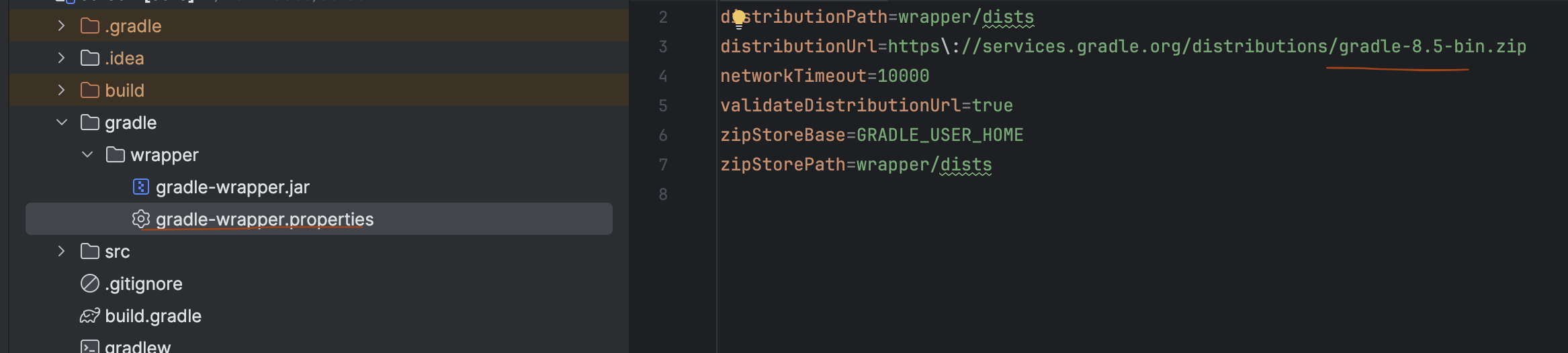
(2) 다음 링크(여기를 클릭)를 참고하여 모든 JDK를 '21' 버전으로 통일해주세요.
(3) build.gradle에서도 자바 버전이 '17'이나 '22'면 '21'로 통일해주세요.
호환되는 버전끼리 설정이 통일되지 않으면 오류가 발생할 수 있습니다 😀
해결이 안될 경우 댓글 남겨주세요
감사합니다.
