인프런 커뮤니티 질문&답변
Expanded 하니 에러가 나는데 이유를 모르겠습니다.
해결된 질문
24.08.21 22:00 작성
·
30
·
수정됨
2
사진에 빨간 박스 부분 Expanded 하는데 정답 코드와 비슷한데 무슨 이유인지 에러가 나는데 잘 모르겠네요.
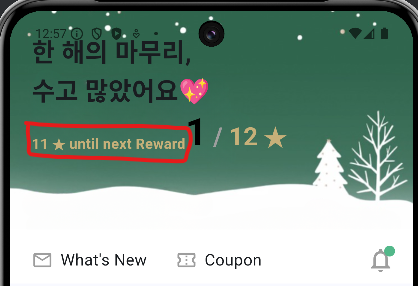
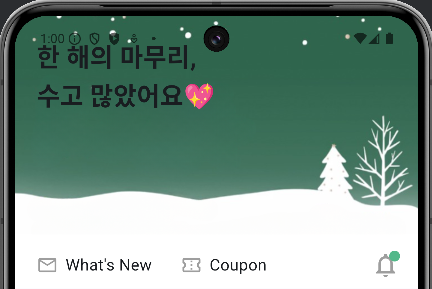
Expanded 적용 전 코드
Row(
crossAxisAlignment: CrossAxisAlignment.end,
children: [
Column(
crossAxisAlignment: CrossAxisAlignment.start,
children: [
/// 11 ★ until next Reward
Text(
"11 ★ until next Reward",
style: TextStyle(
color: starbucksAccentColor,
fontWeight: FontWeight.bold,
fontSize: 16,
),
),
/// 진행율
],
),
...Expanded 적용 후 코드(일부분)
Row(
crossAxisAlignment: CrossAxisAlignment.end,
children: [
Expanded(
child: Column(
crossAxisAlignment: CrossAxisAlignment.start,
children: [
/// 11 ★ until next Reward
Text(
"11 ★ until next Reward",
style: TextStyle(
color: starbucksAccentColor,
fontWeight: FontWeight.bold,
fontSize: 16,
),
),
/// 진행율
],
),
),
...전체코드
import 'package:flutter/material.dart';
/// Starbucks 메인 색상
Color starbucksPrimaryColor = Color.fromARGB(255, 83, 184, 138);
/// Starbucs 포인트 색상
Color starbucksAccentColor = Color.fromARGB(255, 199, 176, 121);
class StarbucksHome extends StatelessWidget {
const StarbucksHome({super.key});
@override
Widget build(BuildContext context) {
/// 배경 이미지 URL
final String backImg = "https://i.ibb.co/2Pz33q7/2021-12-16-12-21-42-cleanup.png";
/// Frequency 이미지 URL
final String frequencyImg = "https://i.ibb.co/QcVn97y/2021-12-16-1-33-11.png";
/// 추천 메뉴
final List<Map<String, String>> recommendMenu = const [
{
"name": "돌체쿠키라떼",
"imgUrl": "https://i.ibb.co/SwGPpzR/9200000003687-20211118142543832.jpg",
},
{
"name": "아이스 홀리데이 돌체 쿠키 라떼",
"imgUrl": "https://i.ibb.co/JHVXZ72/9200000003690-20211118142702357.jpg",
},
{
"name": "스노우 민트 초콜릿",
"imgUrl": "https://i.ibb.co/M91G17c/9200000003693-20211118142933650.jpg",
},
{
"name": "아이스 스노우 민트 초콜릿",
"imgUrl": "https://i.ibb.co/jyZK4C9/9200000003696-20211118143125337.jpg",
},
{
"name": "스노우 민트 초콜릿 블렌디드",
"imgUrl": "https://i.ibb.co/DKkV0rw/9200000003699-20211118143249044.jpg",
},
];
/// 크리스마스 이벤트 이미지 URL
final String eventImg = "https://i.ibb.co/Fb0q43T/IMG-F9-BA5-CBCB476-1.jpg";
return Scaffold(
body: CustomScrollView(
slivers: [
/// Tip: 스크롤시 배경이 사라지게 할려면 SliverAppBar를 사용
SliverAppBar(
// automaticallyImplyLeading: false,
expandedHeight: 252, // 최대확장되었을때 높이
pinned: true, // 스크롤시 bottom 영역을 화면 상단에 고정할지 여부
snap: false, // 스크롤 중간에 멈출때 자동으로 AppBar를 펼쳐서 배경을 모두 보여줄지 여부
floating: true, // ??
backgroundColor: Colors.white,
/// 스크롤시 사라지는 영역
flexibleSpace: FlexibleSpaceBar(
collapseMode: CollapseMode.pin,
background: Stack(
children: [
/// 배경이미지
Positioned.fill(
bottom: 60,
child: Image.network(
backImg,
fit: BoxFit.cover,
),
),
/// 배경 위 위젯
Positioned(
top: 24,
left: 24,
bottom: 60,
child: Column(
crossAxisAlignment: CrossAxisAlignment.start,
children: [
Text(
"한 해의 마무리,\n수고 많았어요💖",
style: TextStyle(fontSize: 28, fontWeight: FontWeight.bold),
),
Row(
crossAxisAlignment: CrossAxisAlignment.end,
children: [
Column(
crossAxisAlignment: CrossAxisAlignment.start,
children: [
/// 11 ★ until next Reward
Text(
"11 ★ until next Reward",
style: TextStyle(
color: starbucksAccentColor,
fontWeight: FontWeight.bold,
fontSize: 16,
),
),
/// 진행율
],
),
/// 1/12 ★
RichText(
text: TextSpan(
children: [
TextSpan(
text: '1',
style: TextStyle(
color: Colors.black,
fontSize: 42,
fontWeight: FontWeight.bold,
),
),
TextSpan(
text: ' / ',
style: TextStyle(
color: Colors.grey,
fontSize: 28,
fontWeight: FontWeight.bold,
),
),
TextSpan(
text: '12 ★',
style: TextStyle(
color: starbucksAccentColor,
fontSize: 28,
fontWeight: FontWeight.bold,
),
),
],
),
),
],
)
],
),
),
],
),
),
/// 스크롤시 남아있는 영역
bottom: PreferredSize(
preferredSize: Size.fromHeight(52), // 영역 높이
child: Container(
height: 52,
color: Colors.white,
padding: EdgeInsets.only(left: 24, right: 12),
child: Row(
children: [
/// What's New
GestureDetector(
onTap: () {},
child: Row(
children: [
Icon(
Icons.mail_outline,
color: Colors.grey,
),
SizedBox(width: 8),
Text(
"What's New",
style: TextStyle(fontSize: 18),
),
],
),
),
SizedBox(width: 32),
/// Coupon
GestureDetector(
onTap: () {},
child: Row(
children: [
Icon(
Icons.confirmation_num_outlined,
color: Colors.grey,
),
SizedBox(width: 8),
Text(
"Coupon",
style: TextStyle(fontSize: 18),
),
],
),
),
Spacer(),
/// Alarm
IconButton(
onPressed: () {},
icon: Badge(
backgroundColor: starbucksPrimaryColor,
smallSize: 12,
child: Icon(
Icons.notifications_outlined,
size: 32,
color: Colors.grey,
),
),
)
],
),
),
),
),
],
),
);
}
}
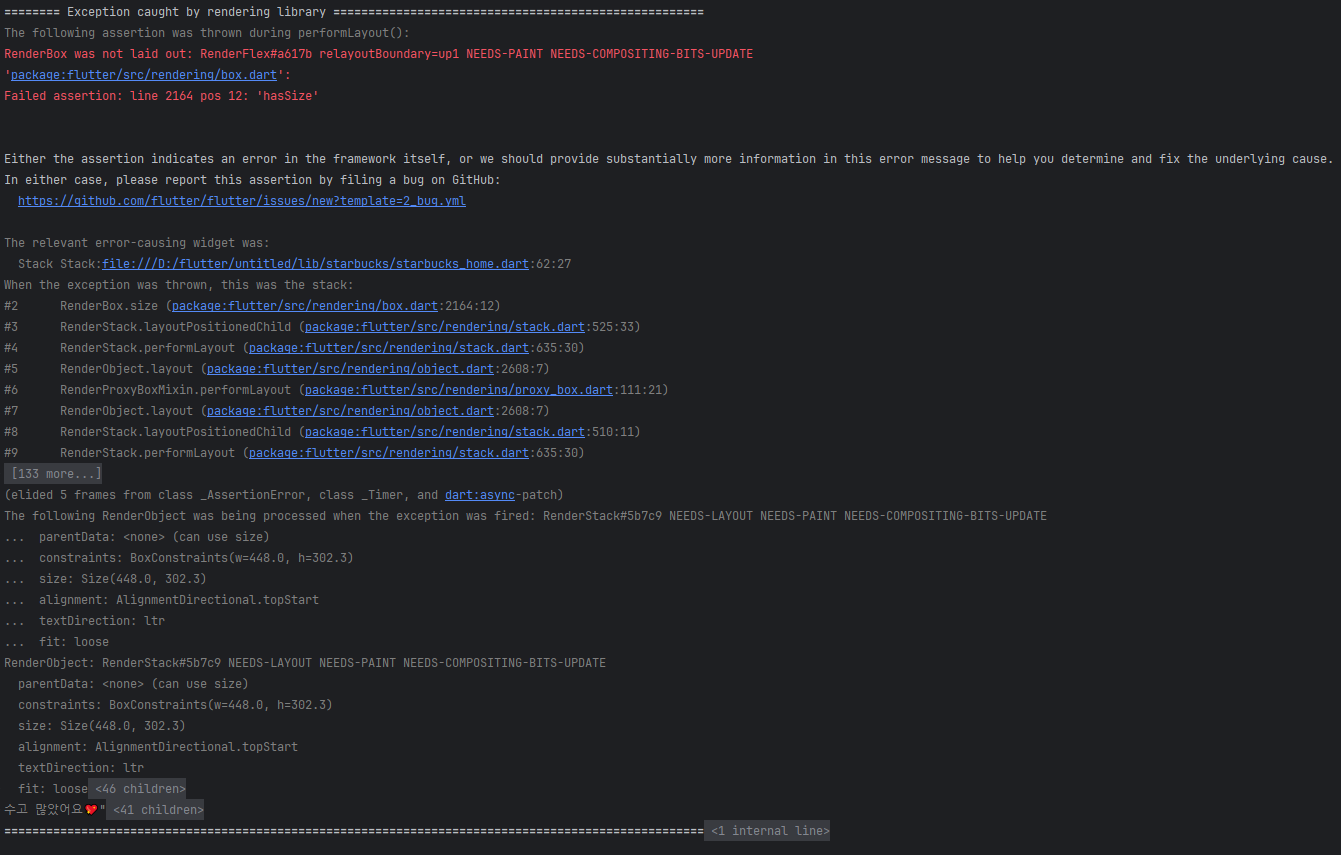
답변 1
2
DevStory
지식공유자
2024. 08. 22. 20:58
안녕하세요.
Row 위젯 안에서 Expanded를 넣으면 Row가 길어지는데 부모인 Positioned위젯에 right 속성에 대한 제약조건이 없어서 무한히 오른쪽으로 길어지면서 발생하는 에러입니다. 따라서 아래 이미지와 같이 Positioned 위젯에 right 속성을 넣어주시면 문제가 해결되실겁니다.
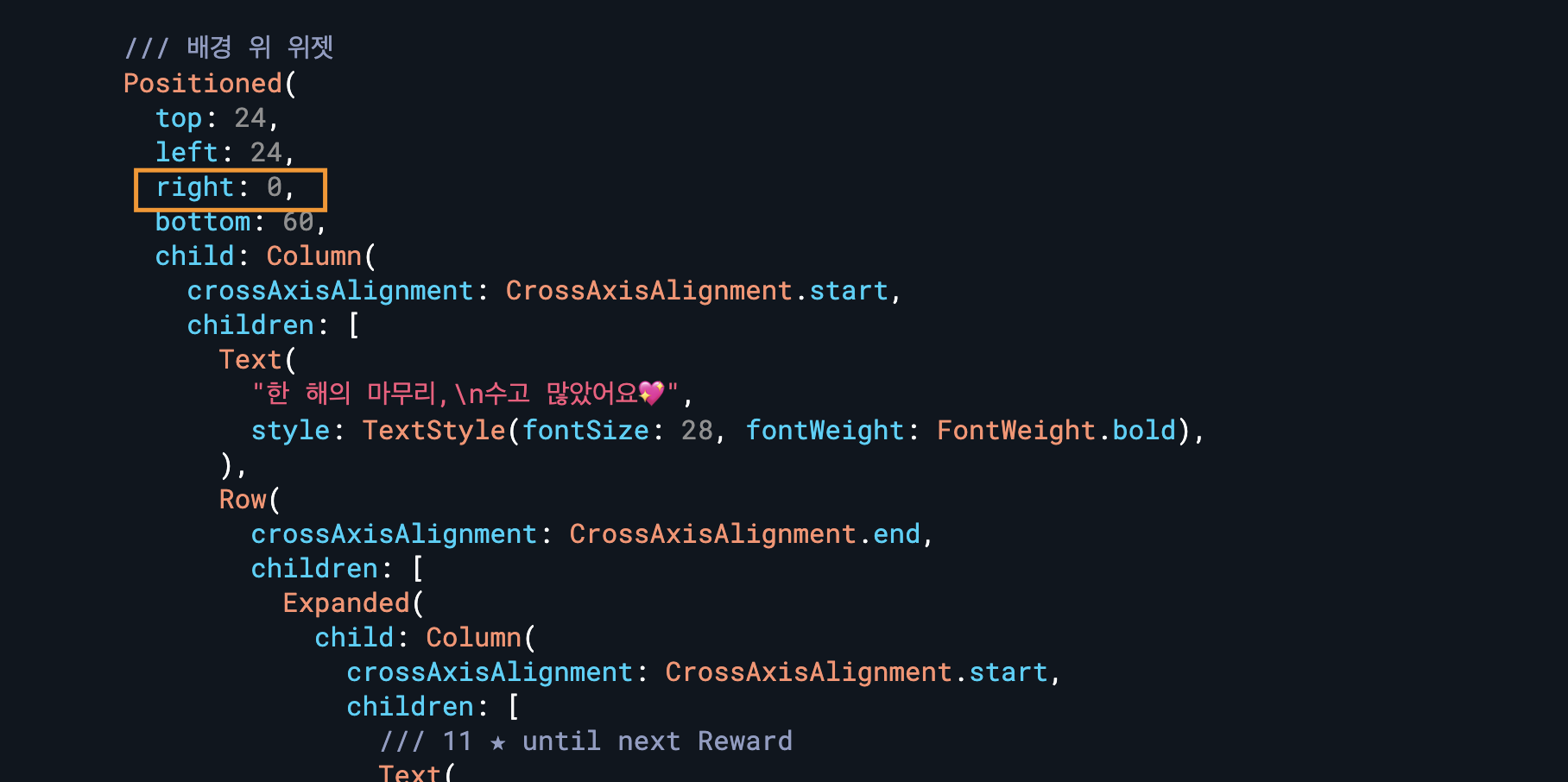
감사합니다.

2024. 08. 22. 21:28
Positioned가 폭을 잡아줄거라 생각은 했는데 제가 right를 빼먹은거였군요. 감사합니다^^