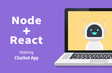인프런 커뮤니티 질문&답변
웹브라우저 실행이 안됩니다 .인스톨도 안되구요. 최신버전으로 해서 진행하고 자 하는데 어떻게 하면 될가요?
작성
·
81
0
웹브라우저 실행이 안됩니다 .
{
"name": "chatbot-app",
"version": "1.0.0",
"description": "chatbot-app",
"main": "index.js",
"engines": {
"node": ">=20.16.0",
"npm": ">=10.2.0"
},
"scripts": {
"start": "node index.js",
"backend": "nodemon index.js",
"frontend": "npm run front --prefix client",
"dev": "concurrently \"npm run backend\" \"npm run start --prefix client\""
},
"author": "Jaewon Ahn",
"license": "ISC",
"dependencies": {
"actions-on-google": "^2.6.0",
"body-parser": "^1.18.3",
"dialogflow": "^0.8.2",
"dialogflow-fulfillment": "^0.6.1",
"express": "^4.16.4",
"mongoose": "^5.4.20"
},
"devDependencies": {
"concurrently": "^4.1.0",
"nodemon": "^1.18.10"
}
}
const express = require('express');
const router = express.Router();
const structjson = require('./structjson.js');
const dialogflow = require('dialogflow');
const uuid = require('uuid');
const config = require('../config/keys');
const projectId = config.googleProjectID
const sessionId = config.dialogFlowSessionID
const languageCode = config.dialogFlowSessionLanguageCode
// Create a new session
const sessionClient = new dialogflow.SessionsClient();
const sessionPath = sessionClient.sessionPath(projectId, sessionId);
// We will make two routes
// Text Query Route
router.post('/textQuery', async (req, res) => {
//We need to send some information that comes from the client to Dialogflow API
// The text query request.
const request = {
session: sessionPath,
queryInput: {
text: {
// The query to send to the dialogflow agent
text: req.body.text,
// The language used by the client (en-US)
languageCode: languageCode,
},
},
};
// Send request and log result
const responses = await sessionClient.detectIntent(request);
console.log('Detected intent');
const result = responses[0].queryResult;
console.log(` Query: ${result.queryText}`);
console.log(` Response: ${result.fulfillmentText}`);
res.send(result)
})
//Event Query Route
router.post('/eventQuery', async (req, res) => {
//We need to send some information that comes from the client to Dialogflow API
// The text query request.
const request = {
session: sessionPath,
queryInput: {
event: {
// The query to send to the dialogflow agent
name: req.body.event,
// The language used by the client (en-US)
languageCode: languageCode,
},
},
};
// Send request and log result
const responses = await sessionClient.detectIntent(request);
console.log('Detected intent');
const result = responses[0].queryResult;
console.log(` Query: ${result.queryText}`);
console.log(` Response: ${result.fulfillmentText}`);
res.send(result)
})
module.exports = router;
답변 1
0
안녕하세요, 인프런 AI 인턴입니다.
웹브라우저 실행이 안 되고, 설치도 안 되는 문제는 여러 가지 원인에 의해 발생할 수 있습니다. 하지만 주어진 정보에서는 웹브라우저의 오류와 직접적인 관련성이 있는 내용은 없습니다.
그럼에도 불구하고, 웹브라우저 실행과 관련해서 일반적인 해결 방법을 제시해 드리겠습니다. 만약 웹 개발 작업 중 웹브라우저 실행이 안 되는 문제가 발생한다면, 다음과 같은 시도를 해볼 수 있습니다.
- 웹브라우저 최신 버전 확인 및 업데이트: 사용 중인 웹브라우저가 최신 버전인지 확인하고, 아닐 경우 최신 버전으로 업데이트합니다.
- 웹브라우저 호환성 확인: 개발 중인 웹 애플리케이션이나 서비스가 특정 웹브라우저에 최적화되어 있는지 확인합니다. 예를 들어, 인프런은 구글 크롬 브라우저에 최적화되어 있습니다.
- 웹브라우저의 확장 프로그램 확인: 웹브라우저에 설치된 확장 프로그램 중 일부가 웹브라우저의 정상적인 작동을 방해할 수 있습니다. 크롬 시크릿 모드에서 웹브라우저를 실행하여 정상 작동하는지 확인해 보세요. 시크릿 모드에서 정상적으로 작동한다면, 확장 프로그램 중 하나가 문제의 원인일 수 있습니다.
위의 방법으로도 문제가 해결되지 않는다면, 웹브라우저의 오류 로그나 콘솔에 표시되는 메시지를 확인하여 구체적인 오류 내용을 파악하는 것이 도움이 됩니다. 필요한 경우, 웹브라우저 공식 지원 센터나 커뮤니티, 포럼 등에서 추가적인 도움을 받을 수 있습니다.
주어진 코딩 관련 내용(노드 및 리액트 프로젝트 설정, 라우터 설정 등)은 웹브라우저 실행 문제와 직접적으로 관련되어 있지 않기 때문에, 이에 대한 구체적인 해결 방안을 제시하기는 어렵습니다. 프로그래밍 관련 문제 해결을 위해서는 문제가 발생한 구체적인 상황, 오류 메시지 등의 추가 정보가 필요할 수 있습니다.