인프런 커뮤니티 질문&답변
Run JpashopApplication 시간 초과
해결된 질문
작성
·
64
·
수정됨
0
안녕하세요, 마지막 커리큘럼 웹계층 강의를 따라하면서 JpashopApplication.main()을 실행시켰는데 5분이 지나도 계속 실행중이고 콘솔도 어느 지점에서 멈춰서 해결방법 질문드립니다.
https://drive.google.com/file/d/1vK3NAMKt6E7nTU69Rb0F6qELZEF3pCwU/view?usp=drive_link

-
실행 중지시키면 아래와 같이 뜨는데 제가 빨간색 강조해놓은 부분이 원인일까요?
Execution failed for task ':JpashopApplication.main()'.
> Build cancelled while executing task ':JpashopApplication.main()'
* Try:
> Run with --stacktrace option to get the stack trace.
> Run with --info or --debug option to get more log output.
> Run with --scan to get full insights.
> Get more help at https://help.gradle.org.
Deprecated Gradle features were used in this build, making it incompatible with Gradle 9.0.
You can use '--warning-mode all' to show the individual deprecation warnings and determine if they come from your own scripts or plugins.
For more on this, please refer to https://docs.gradle.org/8.8/userguide/command_line_interface.html#sec:command_line_warnings in the Gradle documentation.
BUILD FAILED in 5m 56s
3 actionable tasks: 2 executed, 1 up-to-date
답변 1
0
영한님 화면의 경우 빌드 실행이 Gradle가 아닌, IntelliJ IDEA여서 차이가 있는데요.
현재 시점에서는 IntelliJ IDEA로 할 경우 문제가 발생하는 부분이 있어 Gradle로 권장드리고 있습니다.
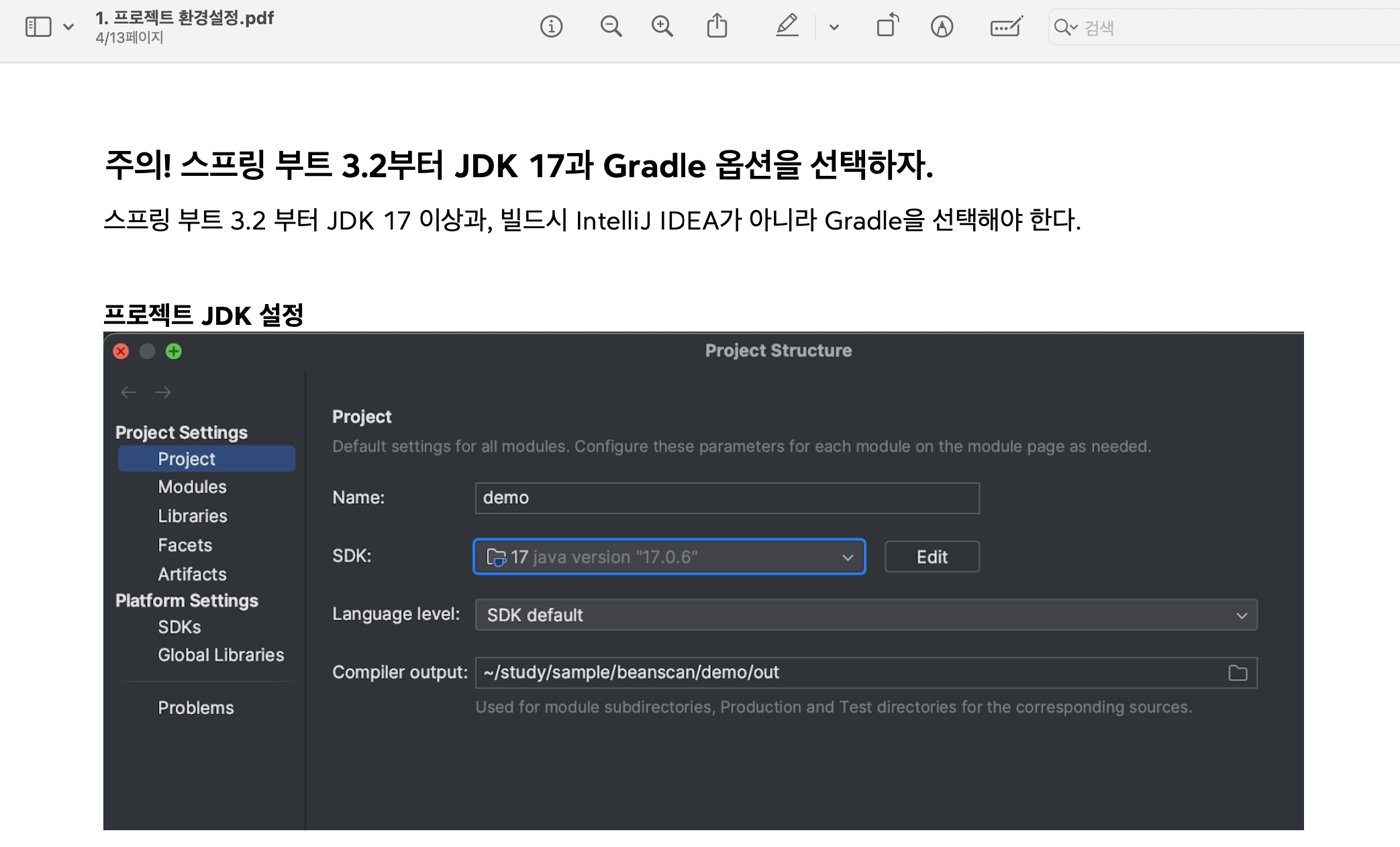

강사님이 실행시키면 금방 결과가 뜨던데, 저는 8분이 넘어가도 계속 실행중인데 정상인가요..?