인프런 커뮤니티 질문&답변
스프링 부트 2.4 이후 profile yml 설정 질문입니다.
작성
·
206
·
수정됨
0
학습하는 분들께 도움이 되고, 더 좋은 답변을 드릴 수 있도록 질문전에 다음을 꼭 확인해주세요.
1. 강의 내용과 관련된 질문을 남겨주세요.
2. 인프런의 질문 게시판과 자주 하는 질문(링크)을 먼저 확인해주세요.
(자주 하는 질문 링크: https://bit.ly/3fX6ygx)
3. 질문 잘하기 메뉴얼(링크)을 먼저 읽어주세요.
(질문 잘하기 메뉴얼 링크: https://bit.ly/2UfeqCG)
질문 시에는 위 내용은 삭제하고 다음 내용을 남겨주세요.
=========================================
[질문 템플릿]
1. 강의 내용과 관련된 질문인가요? (예/아니오)
2. 인프런의 질문 게시판과 자주 하는 질문에 없는 내용인가요? (예/아니오)
3. 질문 잘하기 메뉴얼을 읽어보셨나요? (예/아니오)
[질문 내용]
여기에 질문 내용을 남겨주세요.
여태 영한님 수업을 들으면서나, 혼자서 뭔가 해보면서 오류가 나도 어떻게든 이 방법 저 방법 붙잡고 해보면 해결이 됐었는데, 스프링 공식 문서를 보고 따라해도 안되고, 구글링을 해도 안 돼서 도저히 못 하겠어서 여쭙게 되었습니다. 먼저 저의 Gradle 컴파일 시 세팅과 샘플 데이터 코드 부터 보여드리겠습니다.
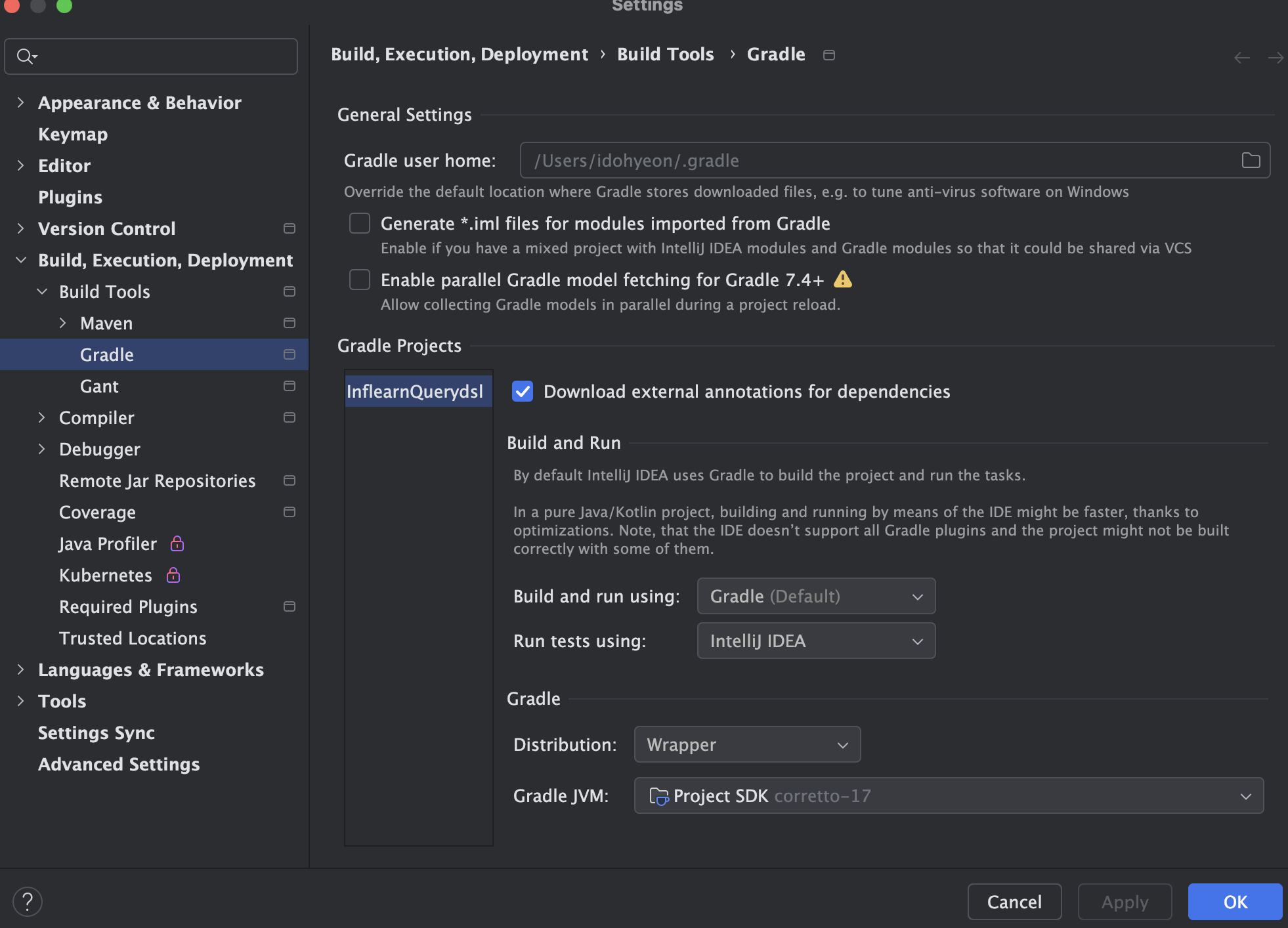
package study.querydsl.controller;
import jakarta.annotation.PostConstruct;
import jakarta.persistence.EntityManager;
import jakarta.persistence.PersistenceContext;
import lombok.RequiredArgsConstructor;
import org.springframework.context.annotation.Profile;
import org.springframework.stereotype.Component;
import org.springframework.transaction.annotation.Transactional;
import study.querydsl.entity.Member;
import study.querydsl.entity.Team;
@Profile("local")
@Component
@RequiredArgsConstructor
public class InitMember {
private final InitMemberService initMemberService;
@PostConstruct
public void init() {
initMemberService.init();
}
static class InitMemberService {
@PersistenceContext
private EntityManager em;
@Transactional
public void init() {
Team teamA = new Team("teamA");
Team teamB = new Team("teamB");
em.persist(teamA);
em.persist(teamB);
for (int i = 0; i < 100; i++) {
Team selectedTeam = i % 2 == 0 ? teamA : teamB;
em.persist(new Member("member" + i, i, selectedTeam));
}
}
}
}이 부분은 제가 봤을땐 문제 없는 것 같습니다. 이제 제가 yml 파일에서 시도해봤던 방법들을 보여드리겠습니다.
spring:
profiles:
active: local
---
spring:
config:
activate:
on-profile: local
---
spring:
datasource:
url: jdbc:h2:tcp://localhost/~/querydsl
username: sa
password:
driver-class-name: org.h2.Driver
jpa:
hibernate:
ddl-auto: create
properties:
hibernate:
# show_sql: true # show_sql : `System.out` 에 하이버네이트 실행 SQL을 남긴다
format_sql: true
use_sql_comments: true # 실행되는 JPQL을 볼 수 있다.
logging.level:
org.hibernate.SQL: debug # org.hibernate.SQL : logger를 통해 하이버네이트 실행 SQL을 남긴다.
# org.hibernate.type: trace # SQL 실행 파라미터를 로그로 남긴다.첫 번째로 시도했던 방법입니다. application.yml입니다. 아래에 오류 첨부 하겠습니다.
Execution failed for task ':QuerydslApplication.main()'.
> Process 'command '/Users/idohyeon/Library/Java/JavaVirtualMachines/corretto-17.0.11/Contents/Home/bin/java'' finished with non-zero exit value 1
* Try:
> Run with --stacktrace option to get the stack trace.
> Run with --info or --debug option to get more log output.
> Run with --scan to get full insights.
> Get more help at https://help.gradle.org.
Deprecated Gradle features were used in this build, making it incompatible with Gradle 9.0.
You can use '--warning-mode all' to show the individual deprecation warnings and determine if they come from your own scripts or plugins.
For more on this, please refer to https://docs.gradle.org/8.8/userguide/command_line_interface.html#sec:command_line_warnings in the Gradle documentation.
BUILD FAILED in 2s
3 actionable tasks: 2 executed, 1 up-to-date
첫 번째 방법 시도시 오류 입니다.
두 번째 방법 입니다.
#spring:
# profiles:
# active: local
#---
spring:
config:
activate:
on-profile: local
---
spring:
datasource:
url: jdbc:h2:tcp://localhost/~/querydsl
username: sa
password:
driver-class-name: org.h2.Driver
jpa:
hibernate:
ddl-auto: create
properties:
hibernate:
# show_sql: true # show_sql : `System.out` 에 하이버네이트 실행 SQL을 남긴다
format_sql: true
use_sql_comments: true # 실행되는 JPQL을 볼 수 있다.
logging.level:
org.hibernate.SQL: debug # org.hibernate.SQL : logger를 통해 하이버네이트 실행 SQL을 남긴다.
# org.hibernate.type: trace # SQL 실행 파라미터를 로그로 남긴다.application.yml입니다. 알아보니 스프링 부트 2.4부터는 spring.profiles로 설정하면 안되고
spring.config.activate.on-profile로 설정해야 된다고 해서 맨 위 spring.profiles.active 이 부분 빼고 해보았습니다.
그래도 되지 않습니다. 하지만 그래도 이때는 정상적으로 실행이 되긴 하지만 profile이 먹히지 않아 샘플 데이터들이 insert 나가지도 않고,
디비에도 들어와 있지 않습니다.
세 번째 방법 입니다.
spring:
config.activate.on-profile: localapplication-local.yml 파일을 위와 같이 만들어둔 상태에서 첫 번째 방법, 두 번째 방법을 시도해봤는데 둘 다 첫 번째 방법 때와 같은 오류가 발생합니다.
https://docs.spring.io/spring-boot/reference/features/profiles.html#page-title
마지막으로 이번엔 공식 문서를 보고 따라해봤던 방법입니다. 이 방법까지 해봤는데도 해결이 되지 않습니다.
답변 2
0
안녕하세요. 이도현님
이럴 때는 발생한 오류 메시지를 잘 확인하는 것이 먼저입니다 🙂
Parameter 0 of constructor in study.querydsl.controller.InitMember required a bean of type 'study.querydsl.controller.InitMember$InitMemberService' that could not be found.이 메시지를 보면 InitMember에 있는 중첩 클래스인 InitMemberService를 찾을 수 없다고 하는데요.
다음 코드를 보면 중첩 클래스가 스프링 빈으로 등록되어 있지 않습니다.
@Profile("local")
@Component
@RequiredArgsConstructor
public class InitMember {
private final InitMemberService initMemberService;
@PostConstruct
public void init() {
initMemberService.init();
}
static class InitMemberService {
@PersistenceContext
private EntityManager em;
}
...
}
다음과 같이 중첩 클래스에도 @Component를 추가해주시면 됩니다 🙂
@Component // 추가
static class InitMemberService {
@PersistenceContext
private EntityManager em;
}감사합니다.
0
https://drive.google.com/file/d/1Xuf-F2wAn-V_dD6VxcwUf-oy_-rrmONE/view?usp=share_link
src/main/java/study/querydsl/QuerydslApplication.java 를 실행하면 됩니다.
src/main/java/study/querydsl/controller/InitMember.java 파일에서
@Profile() 어노테이션을 이용해서 main에서 실행할 때의 환경과 test 환경에서 실행할 때의 데이터들을 따로 설정하려는 상황인데, main에서 실행할 때 h2 database에 샘플 데이터를 넣는 과정에서 resources/application.yml 파일에서 profile 설정하는 것이 제대로 되지 않아 샘플 데이터가 DB로 들어가지 않는 것 같습니다. 현재 스프링 부트 버전은 3.3.0 사용하고 있습니다.

아이고 분명 오류 다 봤다 생각했었는데 놓친게 있었네요 감사합니다