

인프런 커뮤니티 질문&답변
Firebase 보안규칙 업데이트
해결된 질문
작성
·
334
0
답변 2
0
0
안녕하세요. 해당 메시지는 맨 처음에 테스트용으로 규칙을 만들게 되면 30일 이후 접근이 불가하도록 규칙이 만들어져서 오는 메시지입니다.
특정 날짜 이후로 접근을 막는 아래 규칙 블록을 직접 Firebase 콘솔을 통해서 지워주시면 문제는 해결될 듯 합니다.
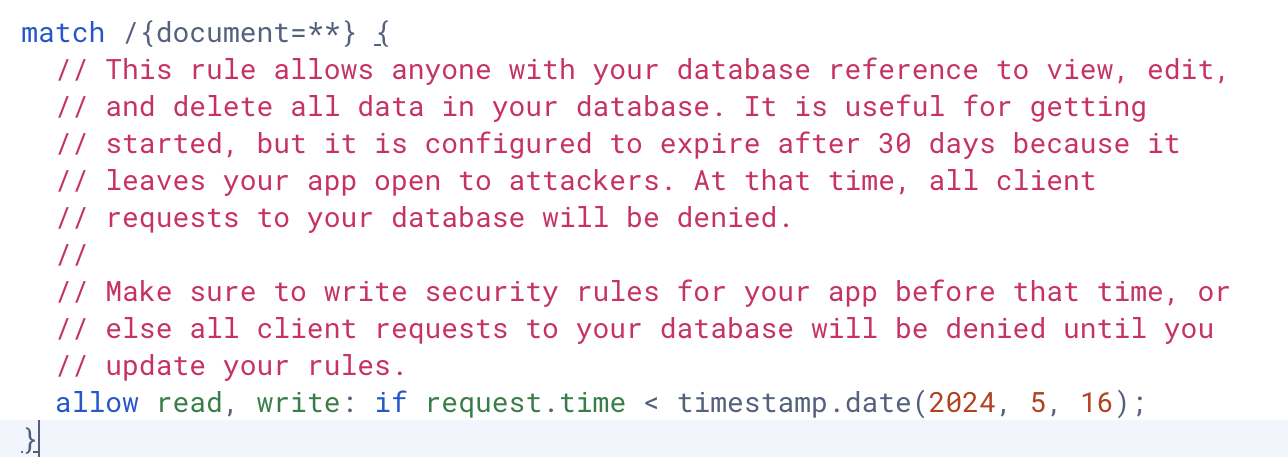
안녕하세요!
rules_version = '2';
// Craft rules based on data in your Firestore database
// allow write: if firestore.get(
// /databases/(default)/documents/users/$(request.auth.uid)).data.isAdmin;
service firebase.storage {
match /b/{bucket}/o {
// This rule allows anyone with your Storage bucket reference to view, edit,
// and delete all data in your Storage bucket. It is useful for getting
// started, but it is configured to expire after 30 days because it
// leaves your app open to attackers. At that time, all client
// requests to your Storage bucket will be denied.
//
// Make sure to write security rules for your app before that time, or else
// all client requests to your Storage bucket will be denied until you Update
// your rules
match /{allPaths=**} {
allow read, write: if request.time < timestamp.date(2024, 6, 17);
}
}
}
이렇게 지우면 되나요? 날짜가 지났는데 괜찮을까요?
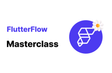
아쉽게도 노코딩으로 하는 방법은 없습니다.
하지만 아주 어려운 코딩도 아니기도 합니다. ㅎㅎ;;
파이어베이스 DB에 접속해서 한줄만 수정해주면 됩니다.
다음 링크를 보면서 따라하시면 도움될 것 같습니다.
https://velog.io/@paperkeem/firebase-%ED%81%B4%EB%9D%BC%EC%9D%B4%EC%96%B8%ED%8A%B8-%EC%95%A1%EC%84%B8%EC%8A%A4-%EB%A7%8C%EB%A3%8C-%ED%95%B4%EA%B2%B0-%EB%B0%A9%EB%B2%95-jnxjc8vt