인프런 커뮤니티 질문&답변
vagrant 설치중 404 오류
24.06.02 23:41 작성
·
199
1
실습에 문제 발생 시 최대한 캡쳐 화면을 꼭 올려 주세요. (원인 파악에 도움이 큽니다)
영상 내용 질문 시 해당 영상 제목과 내용이 있는 시간을 같이 올려주세요. (내용을 다시 들어보고 답변을 드리기 위해서 입니다)
긴 로그는 제 메일로 보내주세요. (k8s.1pro@gmail.com)
vagrant up
Bringing machine 'master-node' up with 'virtualbox' provider...
==> master-node: Box 'rockylinux/8' could not be found. Attempting to find and install...
master-node: Box Provider: virtualbox
master-node: Box Version: >= 0
==> master-node: Loading metadata for box 'rockylinux/8'
master-node: URL: https://vagrantcloud.com/api/v2/vagrant/rockylinux/8
==> master-node: Adding box 'rockylinux/8' (v9.0.0) for provider: virtualbox
master-node: Downloading: https://vagrantcloud.com/rockylinux/boxes/8/versions/9.0.0/providers/virtualbox/unknown/vagrant.box
Download redirected to host: dl.rockylinux.org
master-node:
An error occurred while downloading the remote file. The error
message, if any, is reproduced below. Please fix this error and try
again.
The requested URL returned error: 404
설치중 위와 같은 에러가 발생했는데, 이유를 모르겠습니다... ㅠㅠㅠ
카페 [강의 자료실]에도 많은 질문과 답변들이 있어요!
답변 2
0
2024. 06. 03. 09:49
진행 과정 전체를 아래 첨부하였습니다.
주어진 네이버 카페를 통해 vagrant를 설치하였고, vagrant 스크립트를 그대로 실행하였습니다.
다만, oracle virtual bot의 경우 기종에 사용하던 것을 그대로 이용하였는데 그게 문제가 될까요?
도움 주셔서 감사합니다.
C:\Users\Metanet>cd k8s
C:\Users\Metanet\k8s>
C:\Users\Metanet\k8s>
C:\Users\Metanet\k8s>dir
C 드라이브의 볼륨에는 이름이 없습니다.
볼륨 일련 번호: B652-99C6
C:\Users\Metanet\k8s 디렉터리
2024-06-03 오전 09:14 <DIR> .
2024-06-03 오전 09:14 <DIR> ..
0개 파일 0 바이트
2개 디렉터리 358,824,079,360 바이트 남음
C:\Users\Metanet\k8s>curl -O https://raw.githubusercontent.com/k8s-1pro/install/main/ground/k8s-1.27/vagrant-2.3.4/Vagrantfile
% Total % Received % Xferd Average Speed Time Time Time Current
Dload Upload Total Spent Left Speed
100 5316 100 5316 0 0 9782 0 --:--:-- --:--:-- --:--:-- 9808
C:\Users\Metanet\k8s>curl -O https://raw.githubusercontent.com/k8s-1pro/install/main/ground/k8s-1.27/vagrant-2.3.4/rockylinux-repo.json
% Total % Received % Xferd Average Speed Time Time Time Current
Dload Upload Total Spent Left Speed
100 343 100 343 0 0 632 0 --:--:-- --:--:-- --:--:-- 632
C:\Users\Metanet\k8s>vagrant box add rockylinux-repo.json
Vagrant failed to initialize at a very early stage:
The plugins failed to initialize correctly. This may be due to manual
modifications made within the Vagrant home directory. Vagrant can
attempt to automatically correct this issue by running:
vagrant plugin repair
If Vagrant was recently updated, this error may be due to incompatible
versions of dependencies. To fix this problem please remove and re-install
all plugins. Vagrant can attempt to do this automatically by running:
vagrant plugin expunge --reinstall
Or you may want to try updating the installed plugins to their latest
versions:
vagrant plugin update
Error message given during initialization: Unable to resolve dependency: user requested 'vagrant-disksize (= 0.1.3)'
C:\Users\Metanet\k8s>vagrant plugin install vagrant-vbguest vagrant-disksize
Installing the 'vagrant-vbguest' plugin. This can take a few minutes...
Fetching vagrant-disksize-0.1.3.gem
Fetching micromachine-3.0.0.gem
Fetching vagrant-vbguest-0.32.0.gem
Installed the plugin 'vagrant-vbguest (0.32.0)'!
Installing the 'vagrant-disksize' plugin. This can take a few minutes...
Installed the plugin 'vagrant-disksize (0.1.3)'!
C:\Users\Metanet\k8s>vagrant up
Bringing machine 'master-node' up with 'virtualbox' provider...
==> master-node: Box 'rockylinux/8' could not be found. Attempting to find and install...
master-node: Box Provider: virtualbox
master-node: Box Version: >= 0
==> master-node: Loading metadata for box 'rockylinux/8'
master-node: URL: https://vagrantcloud.com/rockylinux/8
==> master-node: Adding box 'rockylinux/8' (v9.0.0) for provider: virtualbox
master-node: Downloading: https://vagrantcloud.com/rockylinux/boxes/8/versions/9.0.0/providers/virtualbox/unknown/vagrant.box
Download redirected to host: dl.rockylinux.org
master-node:
An error occurred while downloading the remote file. The error
message, if any, is reproduced below. Please fix this error and try
again.
The requested URL returned error: 404
C:\Users\Metanet\k8s>
0
2024. 06. 03. 05:33
안녕하세요.
제 가이드와는 다른 버전을 참조하는 것 같은데
Vagrant 스크립트를 실행하기 전에 Rocky Linux Repo 세팅이 잘 실행되었나요?
# Rocky Linux Repo 세팅
curl -O https://raw.githubusercontent.com/k8s-1pro/install/main/ground/k8s-1.27/vagrant-2.3.4/rockylinux-repo.json
vagrant box add rockylinux-repo.json진행한 설치 전체 내용을 올려주시면 문제 확인에 도움이 됩니다.
# Rocky Linux Repo 세팅
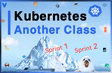
2024. 06. 03. 10:47
아래 vagrant box 를 add하는 과정에서 에러가 나셨네요.
그래서 필요한 이미지를 다운 받지 못해서 vagrant up시에 이미지 경로 에러가 났습니다.
다시 해보시겠어요?