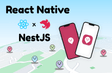인프런 커뮤니티 질문&답변
react-native-date-picker darkmode 적용 관련 공유
해결된 질문
작성
·
171
2
다크모드를 어떻게 적용시킬까 고민하다가, 찾아보니 theme이라는 프로퍼티를 사용해서 아래와 같이 코드를 작성하면 다크모드가 적용이 됩니다!!
import {colors} from '@/constants';
import useThemeStore from '@/store/useThemeStore';
import {ThemeMode} from '@/types/common';
import React from 'react';
import {
StyleSheet,
View,
Modal,
SafeAreaView,
Pressable,
Text,
} from 'react-native';
import DatePicker from 'react-native-date-picker';
interface DatePickerOptionProps {
isVisible: boolean;
date: Date;
onChangeDate: (date: Date) => void;
onConfirmDate: () => void;
}
const DatePickerOption = ({
isVisible,
date,
onChangeDate,
onConfirmDate,
}: DatePickerOptionProps) => {
const {theme} = useThemeStore();
const styles = styling(theme);
return (
<Modal visible={isVisible} transparent animationType="slide">
<SafeAreaView style={styles.optionBackground}>
<View style={styles.optionContainer}>
<View style={styles.pickerContainer}>
<DatePicker
mode="date"
date={date}
onDateChange={onChangeDate}
locale="ko"
theme={theme === 'dark' ? 'dark' : 'light'}
/>
</View>
</View>
<View style={styles.optionContainer}>
<Pressable style={styles.optionButton} onPress={onConfirmDate}>
<Text style={styles.optionText}>확인</Text>
</Pressable>
</View>
</SafeAreaView>
</Modal>
);
};
const styling = (theme: ThemeMode) =>
StyleSheet.create({
pickerContainer: {
alignItems: 'center',
},
optionBackground: {
flex: 1,
justifyContent: 'flex-end',
backgroundColor: 'rgba(0, 0, 0 / 0.5)',
},
optionContainer: {
borderRadius: 15,
marginHorizontal: 10,
marginBottom: 10,
backgroundColor: colors[theme].GRAY_100,
overflow: 'hidden',
},
optionButton: {
flexDirection: 'row',
alignItems: 'center',
justifyContent: 'center',
height: 50,
gap: 5,
},
optionText: {
color: colors[theme].BLUE_500,
fontSize: 17,
fontWeight: '500',
},
});
export default DatePickerOption;