인프런 커뮤니티 질문&답변
답변 7
1
0
Executing tasks: [:app:assembleDebug] in project C:\Users\Administrator\AndroidStudioProjects\MyApplication
AGPBI: {"kind":"warning","text":"Please remove usages of jcenter() Maven repository from your build scripts and migrate your build to other Maven repositories.\nThis repository is deprecated and it will be shut down in the future.\nSee http://developer.android.com/r/tools/jcenter-end-of-service for more information.\nCurrently detected usages in: root project 'My Application', project ':app'","sources":[{}]}
Build-tool 34.0.0 is missing DX at C:\Users\Administrator\AppData\Local\Android\Sdk\build-tools\34.0.0\dx.bat
Errors during XML parse:
Additionally, the fallback loader failed to parse the XML.
Build-tool 34.0.0 is missing DX at C:\Users\Administrator\AppData\Local\Android\Sdk\build-tools\34.0.0\dx.bat
FAILURE: Build failed with an exception.
* What went wrong:
Could not determine the dependencies of task ':app:compileDebugJavaWithJavac'.
> Installed Build Tools revision 34.0.0 is corrupted. Remove and install again using the SDK Manager.
* Try:
Run with --stacktrace option to get the stack trace. Run with --info or --debug option to get more log output. Run with --scan to get full insights.
* Get more help at https://help.gradle.org
BUILD FAILED in 475ms
0
Could not determine the dependencies of task ':app:compileDebugJavaWithJavac'.
> Installed Build Tools revision 34.0.0 is corrupted. Remove and install again using the SDK Manager.
* Try:
Run with --stacktrace option to get the stack trace. Run with --info or --debug option to get more log output. Run with --scan to get full insights.
0
Please remove usages of jcenter() Maven repository from your build scripts and migrate your build to other Maven repositories.
This repository is deprecated and it will be shut down in the future.
See http://developer.android.com/r/tools/jcenter-end-of-service for more information.
Currently detected usages in: root project 'My Application', project ':app'
0
Installed Build Tools revision 34.0.0 is corrupted. Remove and install again using the SDK Manager.
이런 오류가 나옵니다
0
0
섹션0
(왕초보 필수시청 - 1) 최신 안드로이드 스튜디오로 처음 프로젝트를 만들 때
의 방법대로 만드신게 맞으신가요?
만약 맞으시다면 프로젝트를 어떻게 만드셨는지 스크린샷으로 알려주세요.

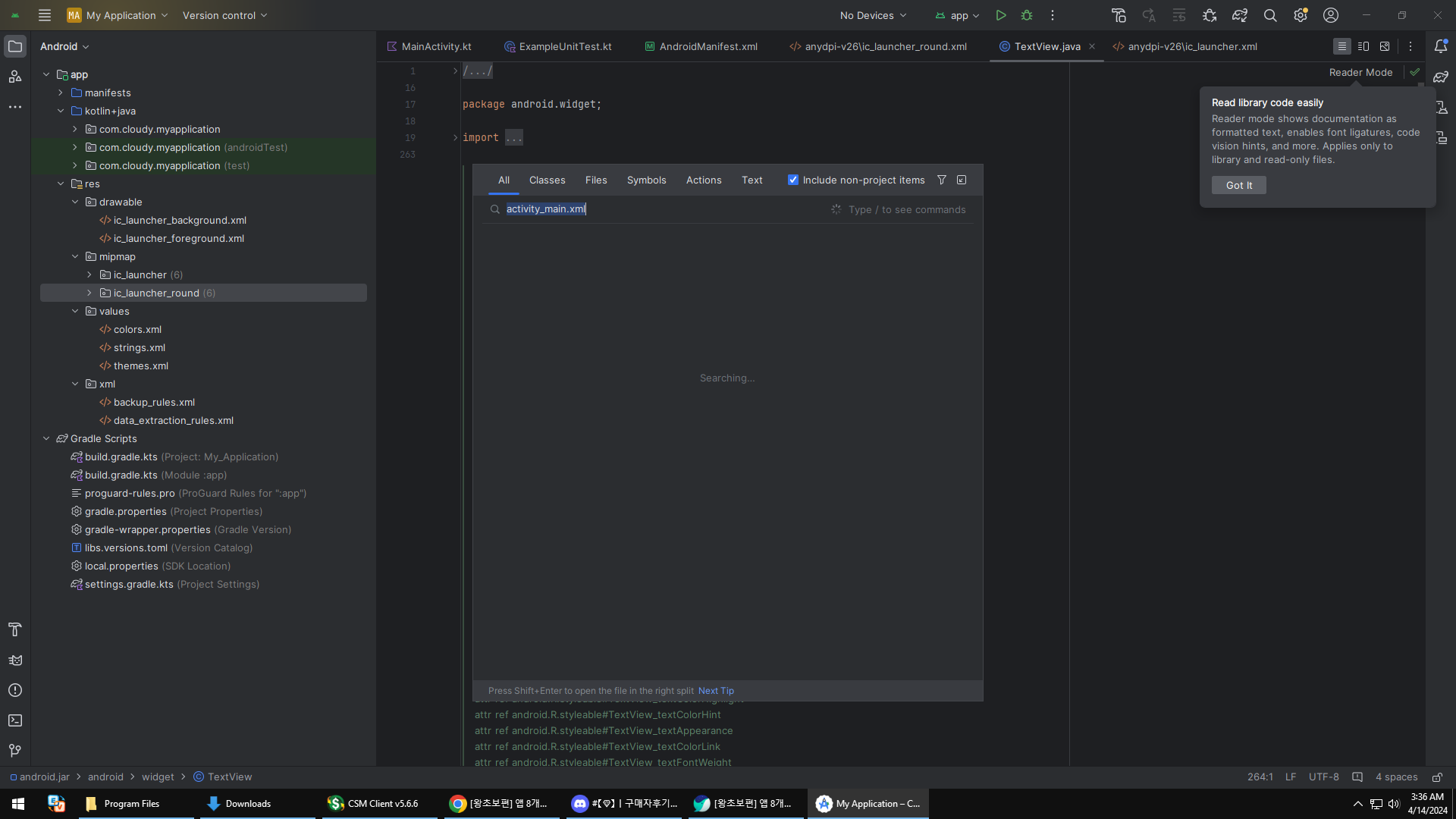
e