인프런 커뮤니티 질문&답변
8.17 프로필 사진 캐싱 관련 질문
작성
·
123
0
안녕하세요,
8.17 코드를 그대로 따라갔는데 마지막에 앱을 새로고침하면 이미지가 아예 안 뜹니다. (첨부 이미지 참고)
에러 메세지도 따로 없고, 그냥 이미지가 뜨지 않습니다.
source.uri에는 firebase 스토리지에 올린 기본 프로필 이미지 링크가 들어있는 것을 확인했습니다.
코드는 github 까지 비교해가며 봤는데 동일합니다.
혹시 몰라 FastImage.js 및 ProfileScreen.js 코드 전문 첨부합니다.
무엇이 문제일까요..?ㅠ 그동안 라이브러리가 업데이트 된걸까요?
FastImage.js
import { Image } from 'react-native';
import PropTypes from 'prop-types';
import { useEffect, useState } from 'react';
import * as Crypto from 'expo-crypto';
import * as FileSystem from 'expo-file-system';
const FastImage = ({ source, ...props }) => {
const [uri, setUri] = useState(source.uri);
useEffect(() => {
(async () => {
try {
console.log('source.uri', source.uri);
const hashed = await Crypto.digestStringAsync(
Crypto.CryptoDigestAlgorithm.SHA256,
source.uri
); // Hash the URL
const fileSystemUri = `${FileSystem.cacheDirectory}${hashed}`; // Create a file path
const metadata = await FileSystem.getInfoAsync(fileSystemUri); // Check if the file exists
if (!metadata.exists) {
await FileSystem.downloadAsync(source.uri, fileSystemUri); // Download the file
}
setUri(fileSystemUri); // Set the file path
} catch (error) {
setUri(source.uri);
}
})();
}, [source.uri]);
return <Image source={{ uri }} {...props} />;
};
FastImage.propTypes = {
source: PropTypes.object.isRequired,
};
export default FastImage;
ProfileScreen.js
import { StyleSheet, Text, View, Pressable } from 'react-native';
import PropTypes from 'prop-types';
import { useUserState } from '../context/UserContext';
import { signOut } from '../api/auth';
import { GRAY, WHITE } from '../colors';
import { useSafeAreaInsets } from 'react-native-safe-area-context';
import { MaterialIcons } from '@expo/vector-icons';
import { MaterialCommunityIcons } from '@expo/vector-icons';
import FastImage from '../components/FastImage';
const ProfileScreen = () => {
const [user, setUser] = useUserState(); // [user, setUser]
const { top } = useSafeAreaInsets();
return (
<View style={[styles.container, { paddingTop: top }]}>
<View style={styles.settingButton}>
<Pressable
onPress={async () => {
await signOut();
setUser({});
}}
hitSlop={10}
>
<MaterialIcons name="logout" size={24} color={GRAY.DEFAULT} />
</Pressable>
</View>
<View style={styles.profile}>
<View
style={[
styles.photo,
user.photoURL || { backgroundColor: GRAY.DEFAULT },
]}
>
<FastImage source={{ uri: user.photoURL }} style={styles.photo} />
<Pressable style={styles.editButton} onPress={() => {}}>
<MaterialCommunityIcons name="pencil" size={20} color={WHITE} />
</Pressable>
</View>
<Text style={styles.nickname}>{user.displayName || '닉네임'}</Text>
<Text style={styles.email}>{user.email}</Text>
</View>
<View style={styles.listContainer}>
<Text style={styles.listText}>설정 리스트?</Text>
</View>
</View>
);
};
ProfileScreen.propTypes = {};
const styles = StyleSheet.create({
container: {
flex: 1,
backgroundColor: WHITE,
},
settingButton: {
alignItems: 'flex-end',
paddingHorizontal: 20,
},
profile: {
justifyContent: 'center',
alignItems: 'center',
borderBottomWidth: 0.5,
borderBottomColor: GRAY.DEFAULT,
paddingVertical: 20,
},
photo: {
width: 100,
height: 100,
borderRadius: 50,
},
editButton: {
position: 'absolute',
bottom: 0,
right: 0,
width: 30,
height: 30,
borderRadius: 15,
backgroundColor: GRAY.DARK,
justifyContent: 'center',
alignItems: 'center',
},
nickname: {
fontSize: 24,
fontWeight: '600',
marginTop: 20,
},
email: {
fontSize: 15,
// fontWeight: '600',
color: GRAY.DARK,
marginTop: 5,
},
listContainer: {
flex: 1,
alignItems: 'center',
},
listText: {
fontSize: 20,
fontWeight: '600',
marginVertical: 20,
marginHorizontal: 20,
},
});
export default ProfileScreen;
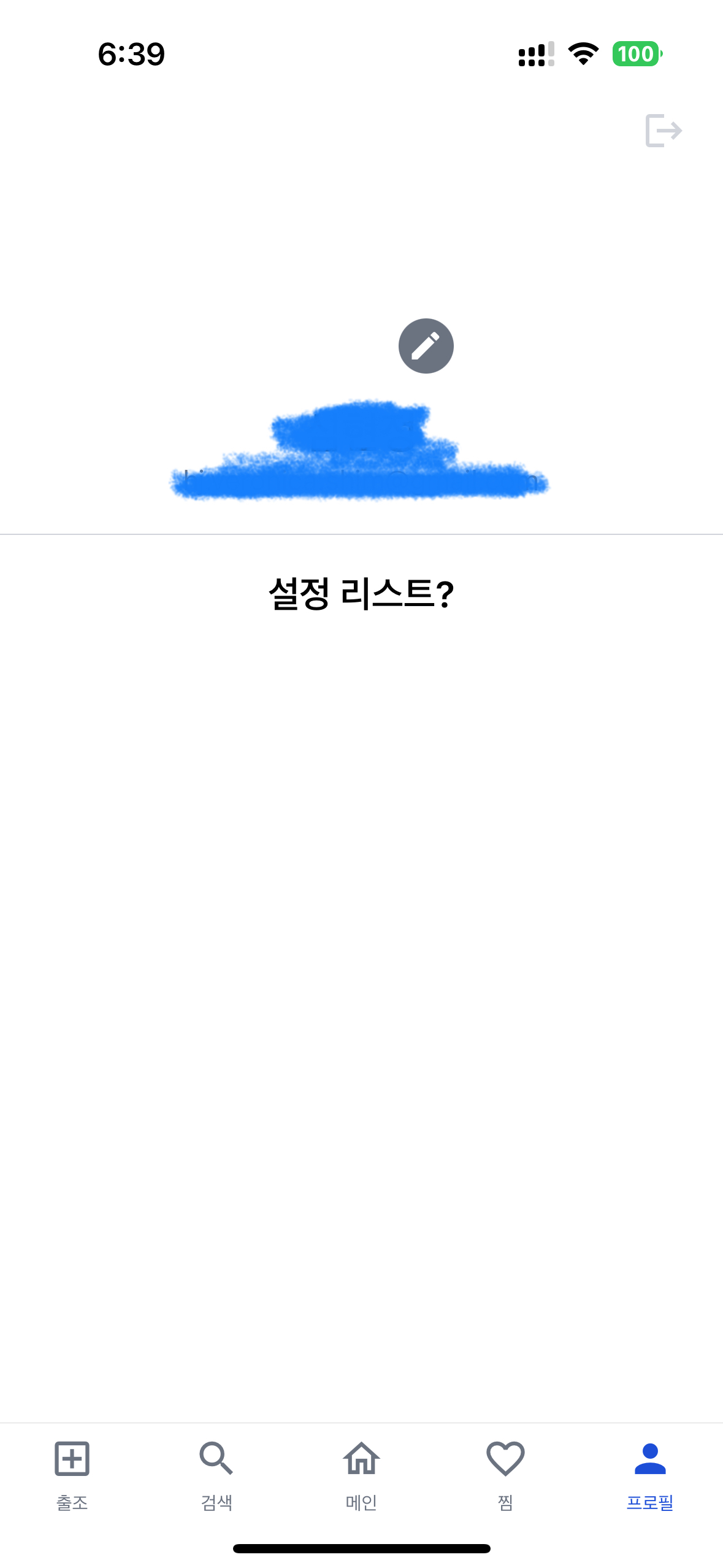
답변 1
0
김범준
지식공유자
안녕하세요,
질문을 할 때, 본인의 코드를 깃헙에 올리고 깃헙 링크를 남겨주세요. 그래야 조금 더 정확한 확인이 가능합니다.
올려준 코드에 큰 문제는 없어보입니다.
먼저, Firebase에서 받아온 이미지 url을 브라우저에 복사-붙여넣기를 해서 확인해보세요. 브라우저에서 잘 나타나나요?
만약 이미지가 나타나지 않고 권한 에러 화면이 나오면, Firebase의 Storage에서 '규칙' 부분을 수정해야 합니다. (강의 8.15 Storage와 보안 규칙)
추가로, 현재는 Expo 에서 제공하는 Image 컴포넌트가 강의에서 만든 FastImage 컴포넌트를 대체할 수 있습니다. Expo에서 제공하는 Image 컴포넌트를 사용하는 것을 권장합니다.
https://docs.expo.dev/versions/latest/sdk/image/

보안규칙은 잘 설정되어있었습니다!
레파지토리가 private이라서 공유 못드렸던 점 죄송합니다 ㅠㅠ
말씀하신 Expo Image 컴포넌트 사용해서 캐싱 간단하게 설정 완료했습니다! 감사합니다!!