인프런 커뮤니티 질문&답변
음성비서 만들기 에러 FileNotFoundError
작성
·
504
답변 1
0
사진이 작게 나와, 에러로그 텍스트로 남깁니다 !
2024-01-21 20:48:20.572 Uncaught app exception
Traceback (most recent call last):
File "C:\chatGPT\inflearn_chatGPT-main\ch11\ch11_env_2\Lib\site-packages\streamlit\runtime\scriptrunner\script_runner.py", line 535, in runscript
exec(code, module.__dict__)
File "C:\chatGPT\inflearn_chatGPT-main\ch11\03_voicebot_app_NewVersion.py", line 169, in <module>
main()
File "C:\chatGPT\inflearn_chatGPT-main\ch11\03_voicebot_app_NewVersion.py", line 126, in main
audio = audiorecorder("클릭하여 녹음하기", "녹음중...")
^^^^^^^^^^^^^^^^^^^^^^^^^^^^^^^^^^^^
File "C:\chatGPT\inflearn_chatGPT-main\ch11\ch11_env_2\Lib\site-packages\audiorecorder\__init__.py", line 27, in audiorecorder
audio_segment = AudioSegment.from_file(BytesIO(b64decode(base64_audio)))
^^^^^^^^^^^^^^^^^^^^^^^^^^^^^^^^^^^^^^^^^^^^^^^^^^^^^^^^
File "C:\chatGPT\inflearn_chatGPT-main\ch11\ch11_env_2\Lib\site-packages\pydub\audio_segment.py", line 728, in from_file
info = mediainfo_json(orig_file, read_ahead_limit=read_ahead_limit)
^^^^^^^^^^^^^^^^^^^^^^^^^^^^^^^^^^^^^^^^^^^^^^^^^^^^^^^^^^^^
File "C:\chatGPT\inflearn_chatGPT-main\ch11\ch11_env_2\Lib\site-packages\pydub\utils.py", line 274, in mediainfo_json
res = Popen(command, stdin=stdin_parameter, stdout=PIPE, stderr=PIPE)
^^^^^^^^^^^^^^^^^^^^^^^^^^^^^^^^^^^^^^^^^^^^^^^^^^^^^^^^^^^^^^^
File "C:\Users\white\AppData\Local\Programs\Python\Python311\Lib\subprocess.py", line 1026, in init
self._execute_child(args, executable, preexec_fn, close_fds,
File "C:\Users\white\AppData\Local\Programs\Python\Python311\Lib\subprocess.py", line 1538, in executechild
hp, ht, pid, tid = _winapi.CreateProcess(executable, args,
^^^^^^^^^^^^^^^^^^^^^^^^^^^^^^^^^^^^^^^
FileNotFoundError: [WinError 2] 지정된 파일을 찾을 수 없습니다

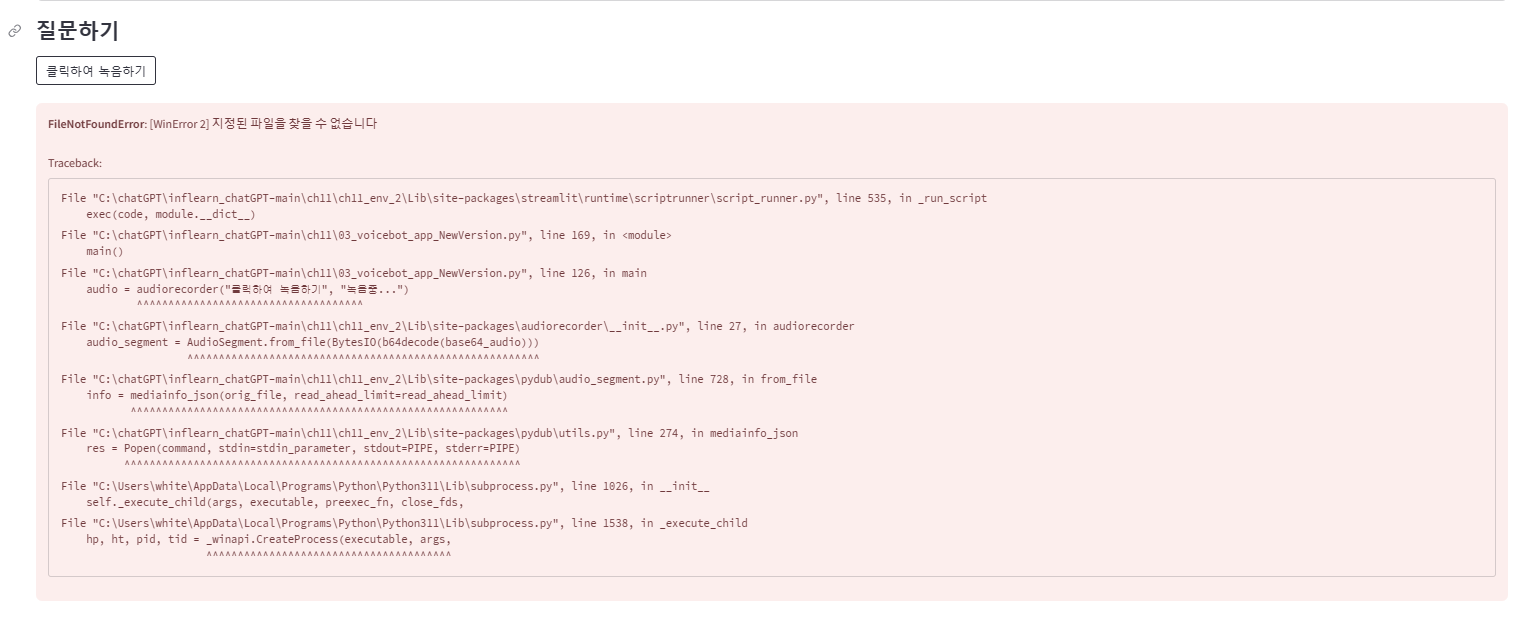 엣지, 크롬 두 브라우저 상에서 동일하게 위와 같은 에러가 발생 중이며, 윈도우 시스템설정에서 해당 두 브라우저에 대한 마이크 접근 권한은 허용한 상태입니다.
엣지, 크롬 두 브라우저 상에서 동일하게 위와 같은 에러가 발생 중이며, 윈도우 시스템설정에서 해당 두 브라우저에 대한 마이크 접근 권한은 허용한 상태입니다.
안녕하세요 준모님 쭌랩입니다.
우선 즐겁게 듣고 계신다니 정말 감사드립니다.
ffmpeg 가 설치 안되어 있으시면 해당 에러가 나타납니다. FFmpeg 설치하시면 해결 되실거에요~^^
FFmpeg 란?
FFmpeg는 오픈소스 멀티미디어 프레임워크로, 비디오, 오디오, 그리고 기타 멀티미디어 파일 및 스트림을 레코드, 변환 및 스트리밍하는 데 사용됩니다. 실습에사 하용하는 패키지에서 음성 파일 input을 ffmpeg를 통해 받고 있습니다.FFmpeg 설치 방법
Windows
Chocolatey 설치
window powershell을 관리자 권한으로 실행합니다. ([windosws] + [S] 키 입력 -> window powershell 검색 -> 마우스 우클릭 -> 관리자 권한으로 실행 클릭)
아래 명령어를 입력하여 Chocolatey 를 설치합니다.
FFmpeg 설치
이어서 아래 명령어를 입력하여 FFmpeg 를 설치합니다.
Mac
Homebrew 설치 터미널 창 실행 후 아래 명령어를 입력하여 Home brew를 설치합니다.
FFmpeg 설치 이어서 아래 명령어를 입력하여 FFmpeg 를 설치합니다.
감사합니다.