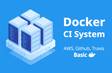인프런 커뮤니티 질문&답변
트레비스에서 he command "docker run -e CI=true tedkov2024/docker-react-nginx-app npm run test -- --coverage" exited with 127. 형태로 에러가 발생합니다.
작성
·
282
0
he command "docker run -e CI=true tedkov2024/docker-react-nginx-app npm run test -- --coverage" exited with 127.
85.61s$ docker build -t tedkov2024/docker-react-nginx-app -f Dockerfile .
0.60s$ docker run -e CI=true tedkov2024/docker-react-nginx-app npm run test -- --coverage
/docker-entrypoint.sh: 47: exec: npm: not found
The command "docker run -e CI=true tedkov2024/docker-react-nginx-app npm run test -- --coverage" exited with 127.
Done. Your build exited with 1.
무엇이 문제인지 모르겠습니다.
답변 1
0
매력적인홍홍홍
질문자
도커파일을 아래와 같이 수정하니되었습니다.
# 기존의 Node.js 빌드 스테이지 FROM node:alpine as builder WORKDIR '/usr/src/app' COPY package.json ./ RUN npm install COPY ./ ./ RUN npm run test -- --coverage RUN npm run build # Nginx 스테이지 FROM nginx COPY --from=builder /usr/src/app/build /usr/share/nginx/html