인프런 커뮤니티 질문&답변
'[섹션 8. Connection & Hook] Postgres 컨테이너 올리기' 강의에서 sudo docker compose up 명령어가 제대로 실행되지 않습니다.
해결된 질문
작성
·
339
답변 2
1
airflow-worker:
<<: *airflow-common
command: celery worker
healthcheck:
# yamllint disable rule:line-length
test:
- "CMD-SHELL"
- 'celery --app airflow.providers.celery.executors.celery_executor.app inspect ping -d "celery@$${HOSTNAME}" || celery --app airflow.executors.celery_executor.app inspect ping -d "celery@$${HOSTNAME}"'
interval: 30s
timeout: 10s
retries: 5
start_period: 30s
environment:
<<: *airflow-common-env
# Required to handle warm shutdown of the celery workers properly
# See https://airflow.apache.org/docs/docker-stack/entrypoint.html#signal-propagation
DUMB_INIT_SETSID: "0"
restart: always
depends_on:
<<: *airflow-common-depends-on
airflow-init:
condition: service_completed_successfully
networks:
network_custom:
ipv4_address: 172.28.0.8
airflow-triggerer:
<<: *airflow-common
command: triggerer
healthcheck:
test: ["CMD-SHELL", 'airflow jobs check --job-type TriggererJob --hostname "$${HOSTNAME}"']
interval: 30s
timeout: 10s
retries: 5
start_period: 30s
restart: always
depends_on:
<<: *airflow-common-depends-on
airflow-init:
condition: service_completed_successfully
networks:
network_custom:
ipv4_address: 172.28.0.9
airflow-init:
<<: *airflow-common
entrypoint: /bin/bash
# yamllint disable rule:line-length
command:
- -c
- |
function ver() {
printf "%04d%04d%04d%04d" $${1//./ }
}
airflow_version=$$(AIRFLOW__LOGGING__LOGGING_LEVEL=INFO && gosu airflow airflow version)
airflow_version_comparable=$$(ver $${airflow_version})
min_airflow_version=2.2.0
min_airflow_version_comparable=$$(ver $${min_airflow_version})
if (( airflow_version_comparable < min_airflow_version_comparable )); then
echo
echo -e "\033[1;31mERROR!!!: Too old Airflow version $${airflow_version}!\e[0m"
echo "The minimum Airflow version supported: $${min_airflow_version}. Only use this or higher!"
echo
exit 1
fi
if [[ -z "${AIRFLOW_UID}" ]]; then
echo
echo -e "\033[1;33mWARNING!!!: AIRFLOW_UID not set!\e[0m"
echo "If you are on Linux, you SHOULD follow the instructions below to set "
echo "AIRFLOW_UID environment variable, otherwise files will be owned by root."
echo "For other operating systems you can get rid of the warning with manually created .env file:"
echo " See: https://airflow.apache.org/docs/apache-airflow/stable/howto/docker-compose/index.html#setting-the-right-airflow-user"
echo
fi
one_meg=1048576
mem_available=$$(($$(getconf _PHYS_PAGES) * $$(getconf PAGE_SIZE) / one_meg))
cpus_available=$$(grep -cE 'cpu[0-9]+' /proc/stat)
disk_available=$$(df / | tail -1 | awk '{print $$4}')
warning_resources="false"
if (( mem_available < 4000 )) ; then
echo
echo -e "\033[1;33mWARNING!!!: Not enough memory available for Docker.\e[0m"
echo "At least 4GB of memory required. You have $$(numfmt --to iec $$((mem_available * one_meg)))"
echo
warning_resources="true"
fi
if (( cpus_available < 2 )); then
echo
echo -e "\033[1;33mWARNING!!!: Not enough CPUS available for Docker.\e[0m"
echo "At least 2 CPUs recommended. You have $${cpus_available}"
echo
warning_resources="true"
fi
if (( disk_available < one_meg * 10 )); then
echo
echo -e "\033[1;33mWARNING!!!: Not enough Disk space available for Docker.\e[0m"
echo "At least 10 GBs recommended. You have $$(numfmt --to iec $$((disk_available * 1024 )))"
echo
warning_resources="true"
fi
if [[ $${warning_resources} == "true" ]]; then
echo
echo -e "\033[1;33mWARNING!!!: You have not enough resources to run Airflow (see above)!\e[0m"
echo "Please follow the instructions to increase amount of resources available:"
echo " https://airflow.apache.org/docs/apache-airflow/stable/howto/docker-compose/index.html#before-you-begin"
echo
fi
mkdir -p /sources/logs /sources/dags /sources/plugins
chown -R "${AIRFLOW_UID}:0" /sources/{logs,dags,plugins}
exec /entrypoint airflow version
# yamllint enable rule:line-length
environment:
<<: *airflow-common-env
_AIRFLOW_DB_MIGRATE: 'true'
_AIRFLOW_WWW_USER_CREATE: 'true'
_AIRFLOW_WWW_USER_USERNAME: ${_AIRFLOW_WWW_USER_USERNAME:-airflow}
_AIRFLOW_WWW_USER_PASSWORD: ${_AIRFLOW_WWW_USER_PASSWORD:-airflow}
_PIP_ADDITIONAL_REQUIREMENTS: ''
user: "0:0"
volumes:
- ${AIRFLOW_PROJ_DIR:-.}:/sources
networks:
network_custom:
ipv4_address: 172.28.0.10
airflow-cli:
<<: *airflow-common
profiles:
- debug
environment:
<<: *airflow-common-env
CONNECTION_CHECK_MAX_COUNT: "0"
# Workaround for entrypoint issue. See: https://github.com/apache/airflow/issues/16252
command:
- bash
- -c
- airflow
# You can enable flower by adding "--profile flower" option e.g. docker-compose --profile flower up
# or by explicitly targeted on the command line e.g. docker-compose up flower.
# See: https://docs.docker.com/compose/profiles/
flower:
<<: *airflow-common
command: celery flower
profiles:
- flower
ports:
- "5555:5555"
healthcheck:
test: ["CMD", "curl", "--fail", "http://localhost:5555/"]
interval: 30s
timeout: 10s
retries: 5
start_period: 30s
restart: always
depends_on:
<<: *airflow-common-depends-on
airflow-init:
condition: service_completed_successfully
volumes:
postgres-db-volume:
postgres-custom-db-volume:
networks:
network_custom:
driver: bridge
ipam:
driver: default
config:
- subnet: 172.28.0.0/16
gateway: 172.28.0.110000자가 초과되어 나눠서 올립니다.
kma7574님!
일단 올려주신 yaml파일로 올려봤는데 저는 잘 올라가네요.
혹시 멈춰있는 상태에서 다른 터미널을 하나 열고 sudo docker ps 치면 어떻게 나오나요?
airflow-init이 진행된 후 database에 접속이 시도되어야 하는데 그 부분에서 막힌게 아닌가 의심이 됩니다.
우선 컨테이너들의 상태를 캡처해서 한번 올려주세요 ^^
왜인지는 모르겠으나 다시 실행하니까 문제없이 잘 실행되고 sql 쿼리문까지 동작이 잘되네요.. 이전에 도커를 내리고 올리는 과정에서 온전치 못한 과정이 있었던 것 같습니다. 추후에도 비슷한 문제가 생기면 말씀해주신 과정으로 해결해보겠습니다. 감사합니다!
1
안녕하세요, 인프런 AI 인턴입니다. kma7574님, 문제를 겪고 계신 부분이 신속하게 해결되길 바랍니다. Docker Compose 실행이 제대로 이루어지지 않는 문제의 경우 다양한 원인이 있을 수 있습니다.
제시해주신 정보를 바탕으로, 문제 해결에 도움이 될 수 있는 몇 가지 점을 살펴보겠습니다:
컨테이너 준비 상태 확인: Docker Compose로 서비스를 시작하면 컨테이너가 완전히 준비될 때까지 시간이 걸릴 수 있습니다. Postgres 컨테이너의 준비 상태를 확인하기 위해
healthcheck설정을 활용할 수 있습니다. (compose.yml에healthcheck섹션 추가) 자세히 보기환경 변수 사용: 커스텀 이미지를 사용할 때에는 표준 이미지가 지원하는 모든 환경 변수를 사용해야 합니다. 올바른 환경 변수 세팅이 이루어지지 않았다면, 컨테이너가 예상대로 동작하지 않을 수 있습니다. (
compose.yml파일에 환경 변수 세팅 확인) 자세히 보기서비스 연결 라벨: Docker Compose를 사용하는 경우
compose.yml파일에org.springframework.boot.service-connection라벨을 사용하여 서비스 이름을 제공할 수 있습니다. 라벨이 올바르게 설정되었는지 확인해보세요. 자세히 보기로그 메시지 분석: 로그 메시지에 따라 다음 실행 단계로 진행되지 않는 원인을 추측할 수 있습니다. 컨테이너 실행에 대한 경고(“The container is run as root user…”)는 보안 문제를 알림으로써, 해당 경고가 문제 해결의 단초가 될 수도 있습니다.
Compose 버전 확인: 로그 메시지에 특정 서비스 또는 경고 외에 docker compose 버전 업데이트 후 발생한 부분인지 확인해볼 필요가 있습니다.
yaml 파일 비교 분석: 파일의 문법적 오류는 없지만, 설정의 미묘한 차이나 버전 호환성 문제는 있을 수 있으니 꼼꼼히 비교 분석해보세요.
위 단계들을 통해 해결되지 않는 경우, 더 상세한 오류 메시지나 로그가 필요할 수 있습니다. 에러 로그를 확인하고, 추가적인 문제가 없는지 다시 한 번 검토해보시기 바랍니다. 만약 로그를 통해서도 문제를 파악하기 어려운 경우, 질문을 통해 더 많은 정보를 제공해주시면 더 구체적으로 도움을 드릴 수 있을 것입니다.
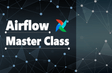
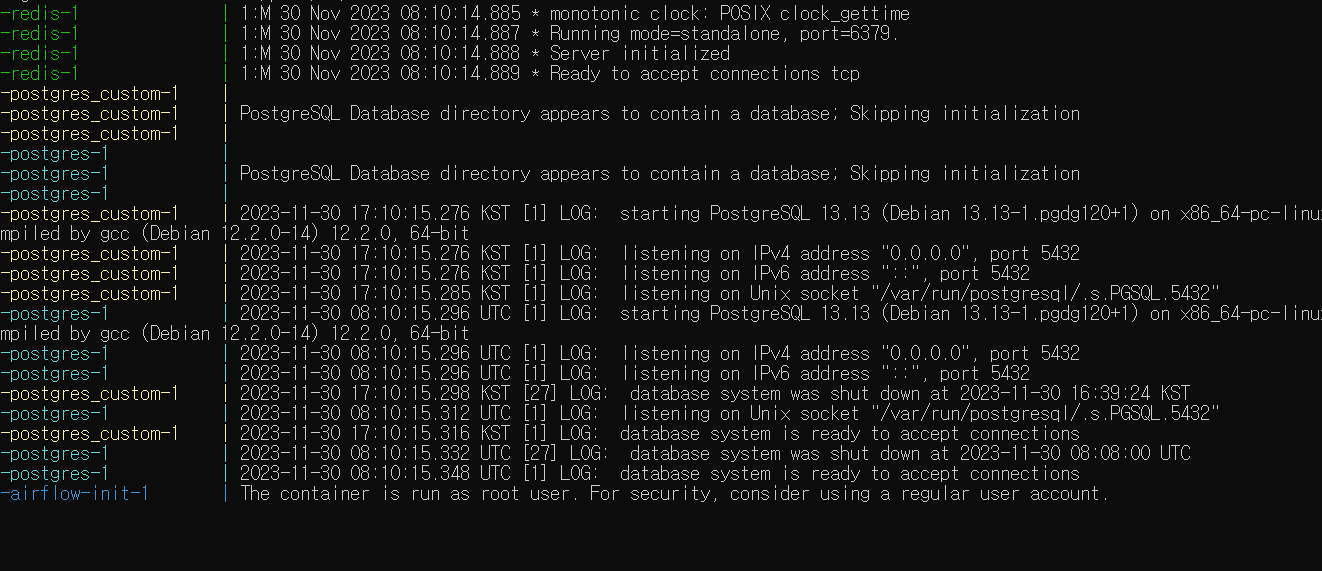 이전까지는 도커 서비스를 잘 수행이 됐었습니다. 이번 강의에서 docker-compose.yaml파일을 수정 후 서비스를 내렸다가 다시 올리려고 하니 사진처럼 해당 로그까지만 찍힌 후에 더 이상 진행이 되지 않고 있습니다. 계속 기다려봐도 상태가 그대로인 것을 보아하니 어딘가 문제가 생긴 것 같습니다.
이전까지는 도커 서비스를 잘 수행이 됐었습니다. 이번 강의에서 docker-compose.yaml파일을 수정 후 서비스를 내렸다가 다시 올리려고 하니 사진처럼 해당 로그까지만 찍힌 후에 더 이상 진행이 되지 않고 있습니다. 계속 기다려봐도 상태가 그대로인 것을 보아하니 어딘가 문제가 생긴 것 같습니다.