

인프런 커뮤니티 질문&답변
주사위앱 관련해서 질문 있습니다!
해결된 질문
작성
·
238
·
수정됨
0
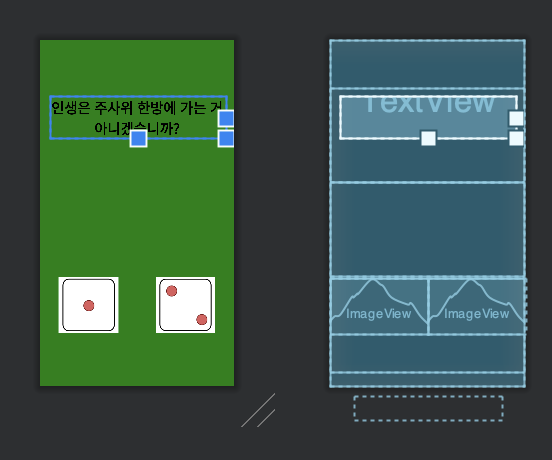
안녕하세요?
오늘도 선생님 강의와 똑같이 따라한 것 같은데
주사위가 선생님 버전보다 밑에 있고 버튼은 더 밑에 있어서 보이지 않습니다.
혹시 해결 방법을 알고 계시면 알려 주시면 감사하겠습니다.
풍요로운 한가위 보내시기를 바라고 항상 감사드립니다.
그리고 제 코드는
<?xml version="1.0" encoding="utf-8"?>
<LinearLayout
xmlns:android="http://schemas.android.com/apk/res/android"
xmlns:app="http://schemas.android.com/apk/res-auto"
xmlns:tools="http://schemas.android.com/tools"
android:layout_width="match_parent"
android:layout_height="match_parent"
android:background="#008000"
android:orientation="vertical"
tools:context=".MainActivity">
<LinearLayout
android:layout_width="match_parent"
android:layout_height="200dp"
android:layout_marginTop="100dp">
<TextView
android:layout_width="match_parent"
android:layout_height="wrap_content"
android:textSize="30sp"
android:textColor="@color/black"
android:layout_margin="20dp"
android:gravity="center"
android:textStyle="bold"
android:text="인생은 주사위 한방에 가는 거 아니겠습니까?"/>
</LinearLayout>
<LinearLayout
android:layout_width="match_parent"
android:layout_height="200dp">
</LinearLayout>
<LinearLayout
android:layout_width="match_parent"
android:layout_height="200dp"
android:weightSum="2">
<ImageView
android:src="@drawable/dice_1"
android:layout_width="120dp"
android:layout_height="120dp"
android:layout_weight="1"/>
<ImageView
android:src="@drawable/dice_2"
android:layout_width="120dp"
android:layout_height="120dp"
android:layout_weight="1"/>
</LinearLayout>
<Button
android:text="인생 고고"
android:layout_width="match_parent"
android:background="@color/black"
android:textColor="@color/white"
android:layout_height="50dp"
android:layout_margin="50dp"/>
</LinearLayout>입니다!
답변 1
0
개복치개발자
지식공유자
안녕하세요 즐거운 한가위 보내세요~
중간에
<LinearLayout
android:layout_width="match_parent"
android:layout_height="200dp">
</LinearLayout>이 부분을 삭제해보시겠어요?
개복치개발자
지식공유자
https://www.inflearn.com/course/%EC%95%88%EB%93%9C%EB%A1%9C%EC%9D%B4%EB%93%9C-%EC%BD%94%ED%8B%80%EB%A6%B0-%EB%AA%A8%EB%B0%94%EC%9D%BC%EC%95%B1
섹션 0. 강의소개 및 개발환경 세팅
왕초보 필수시청 - 3 색상 적용이 안될 때
의 방법으로 하셔도 안되시면 전체 프로젝트를 압축 후, 구글드라이브를 통해 공유해주세요~

해결이 되었습니다. 감사합니다.
그런데 이번에는 버튼이 보이니 백그라운드 색이 보라색으로 보여서
제가 #000000과 #2F2F2F로 바꿔 보았는데도 안 되는데요,
혹시 이것도 알려주시면 감사하겠습니다!
추석에 귀찮게 해 드려서 죄송합니다ㅠㅠ